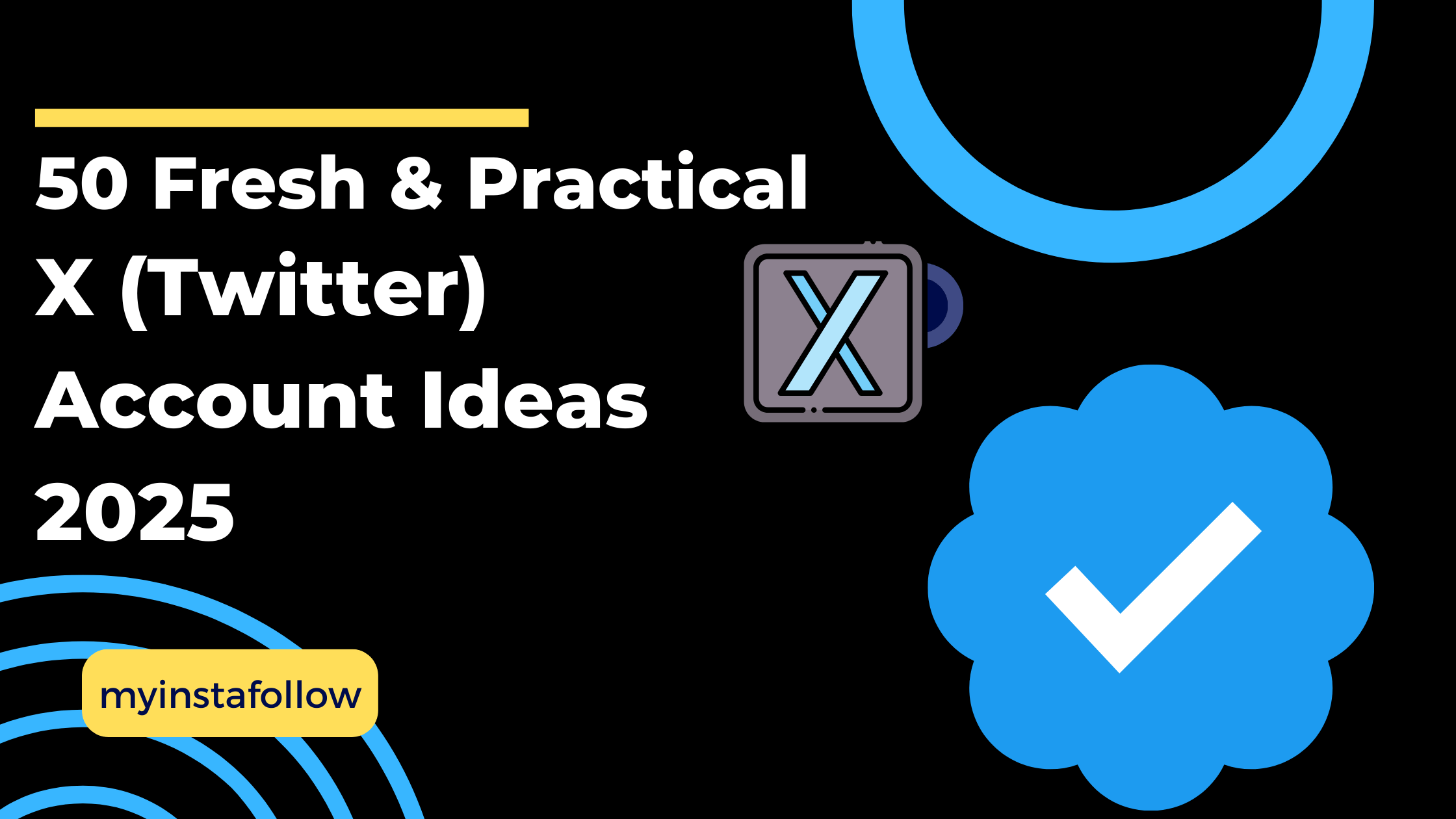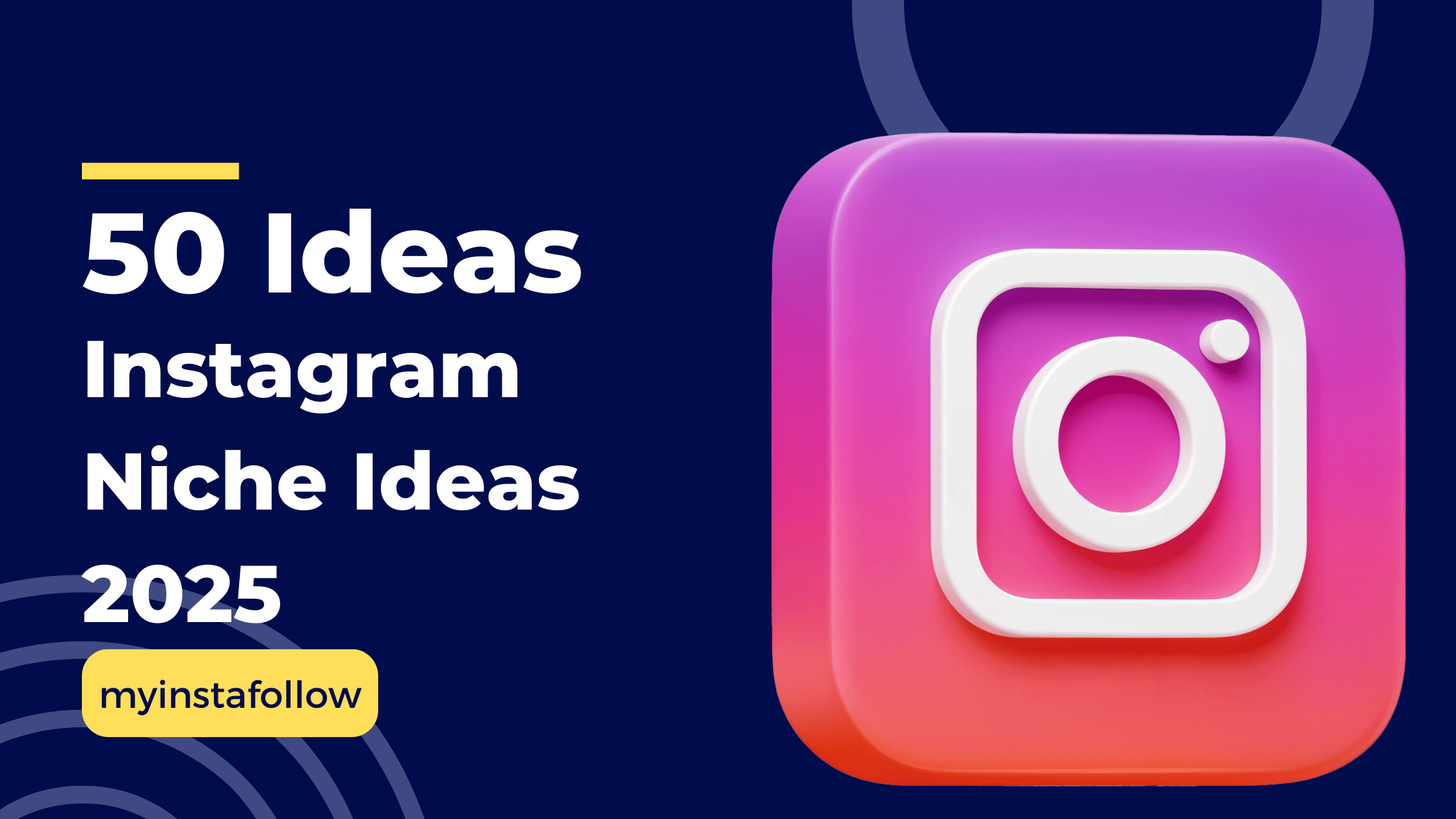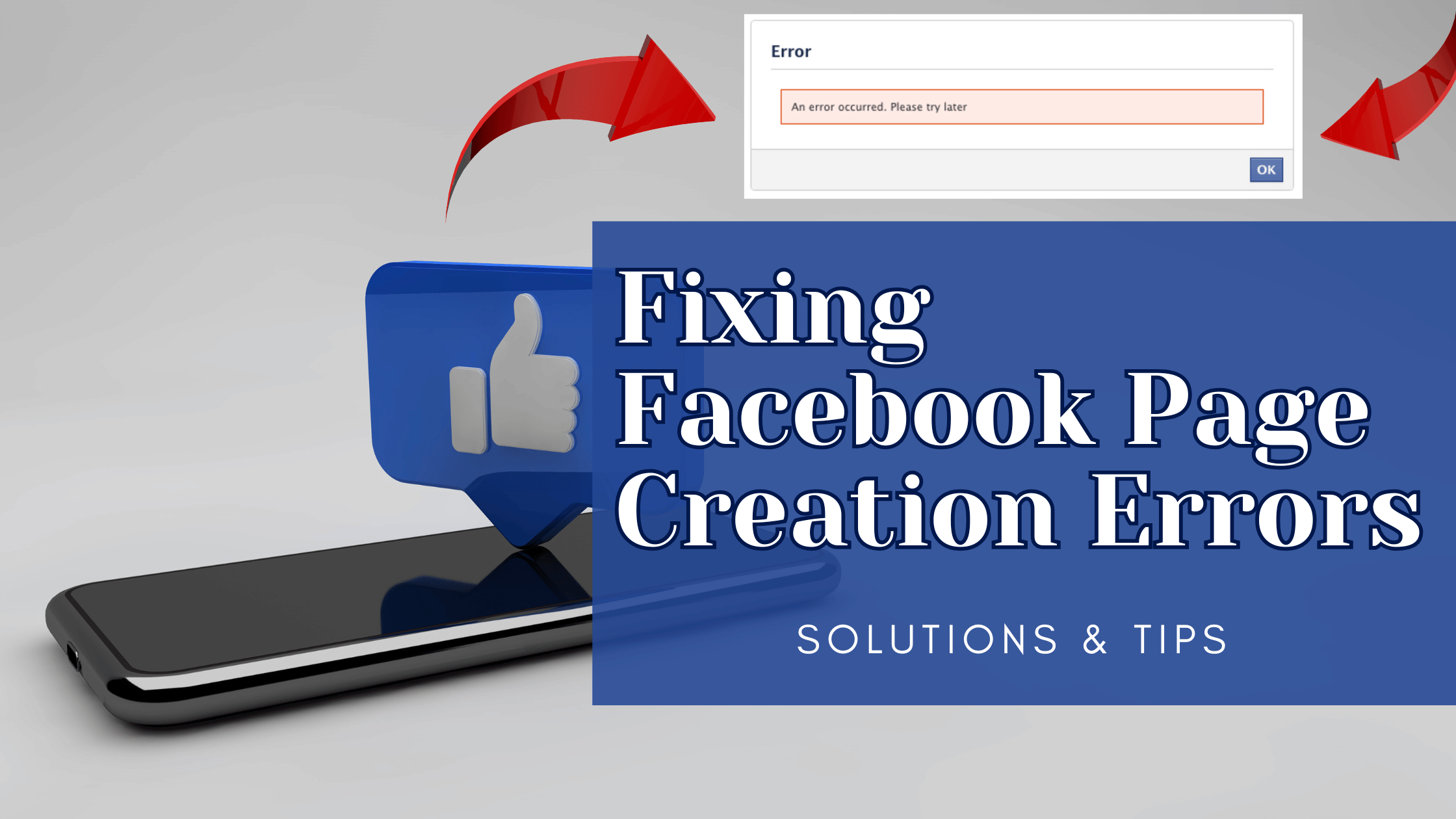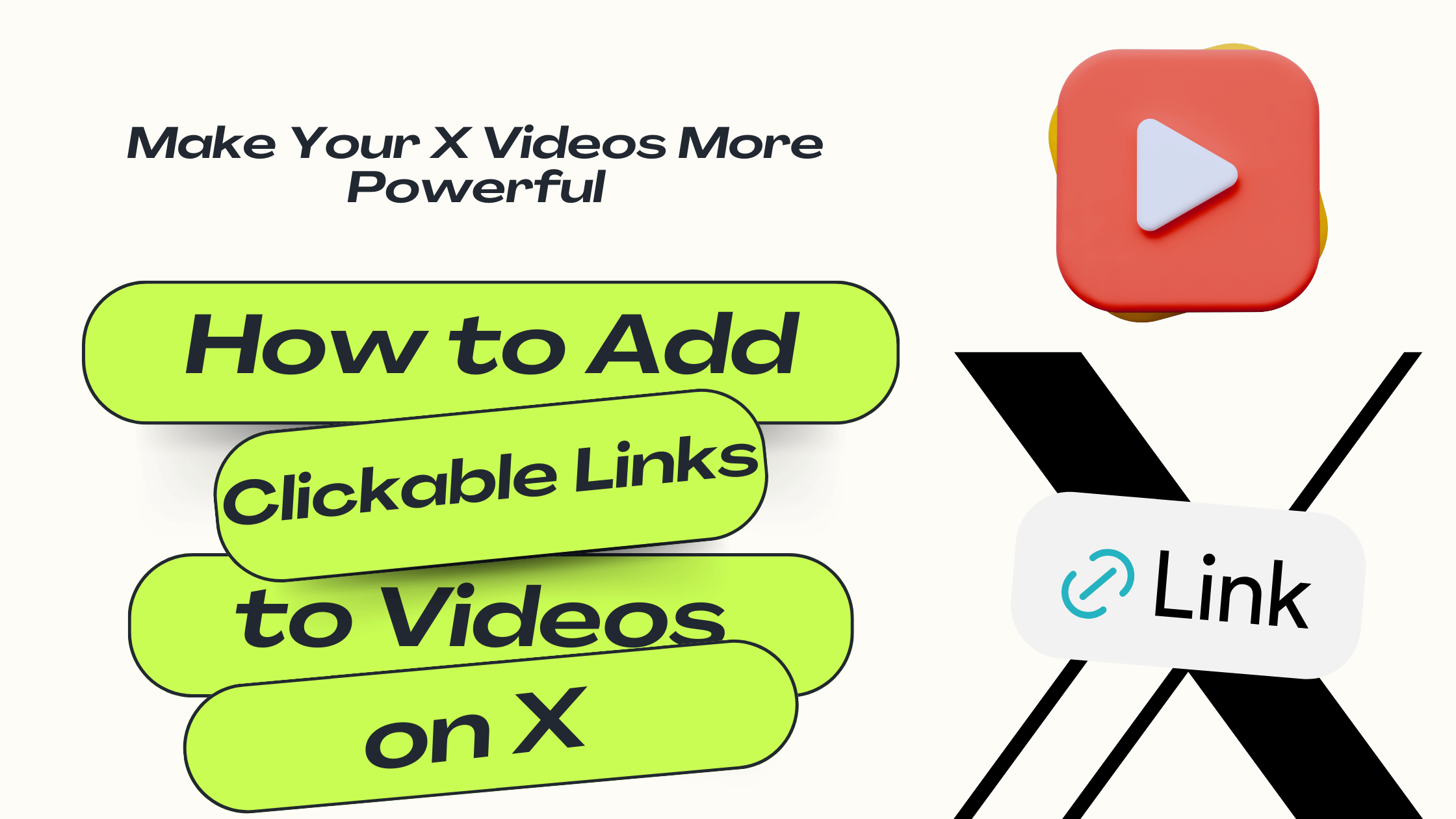If your account is under review but still accessible, enable Meta for Business; if you’re locked out, submit a manual appeal via email.
If you've encountered the message "Your account is under review" on Instagram, don’t worry—you’re not alone. Many users face this issue, and there are proven solutions to resolve it. This guide will walk you through the steps to get your account back to normal.
Understanding the "Account Under Review" Issue
This message appears when Instagram detects suspicious activity, policy violations, or automated behavior on your account. Depending on your situation, the resolution method will differ.
Solution 1: Activate Meta for Business Accounts
(For users who can still log in and use their account but see the warning message)
If you can still access your Instagram account and use it normally but receive the "Your account is under review" message, the best fix is to activate Meta for Business. Many users have reported that this resolves the issue instantly.
Steps to Activate Meta for Business:
-
Go to business.facebook.com and log in.
-
Click "Create Account" and enter your business details.
-
Connect your Instagram account under the Business Settings.
-
Verify your identity and complete any pending steps.
-
Wait a few hours and check if the warning disappears.
Solution 2: Submit a Manual Review Request
(For users who are completely locked out of their account)
If you cannot log in to your Instagram account and the platform keeps showing the "Your account is under review" message, you will need to manually request an appeal via email.
How to Submit an Appeal:
-
Compose a new email and include the following details:
-
Your Instagram username
-
A description of the issue (e.g., "My account is under review, and I am unable to access it.")
-
A request for review (e.g., "I believe my account was flagged incorrectly. Please review it manually.")
-
-
Send the email to the following addresses:
-
Be patient and wait for a response, which may take a few days.
Example Email Template:
Subject: Request for Account Review – [Your Username]
Dear Instagram Support Team,
I am writing to request a review of my Instagram account (@yourusername). My account has been under review, and I am currently unable to log in. I believe this may be an error, as I have always followed Instagram’s guidelines.
I kindly request a manual review of my account and appreciate any assistance in resolving this issue.
Thank you for your time and support.
Best regards, [Your Name] [Your Contact Email]
Final Thoughts
Instagram account reviews can be frustrating, but with the right steps, you can resolve the issue efficiently. If you can still use your account, activate Meta for Business. If you're locked out, submit a manual review request. Follow these steps carefully, and you'll increase your chances of getting your account back to normal.
For more Instagram fixes and tips, keep following our blog!