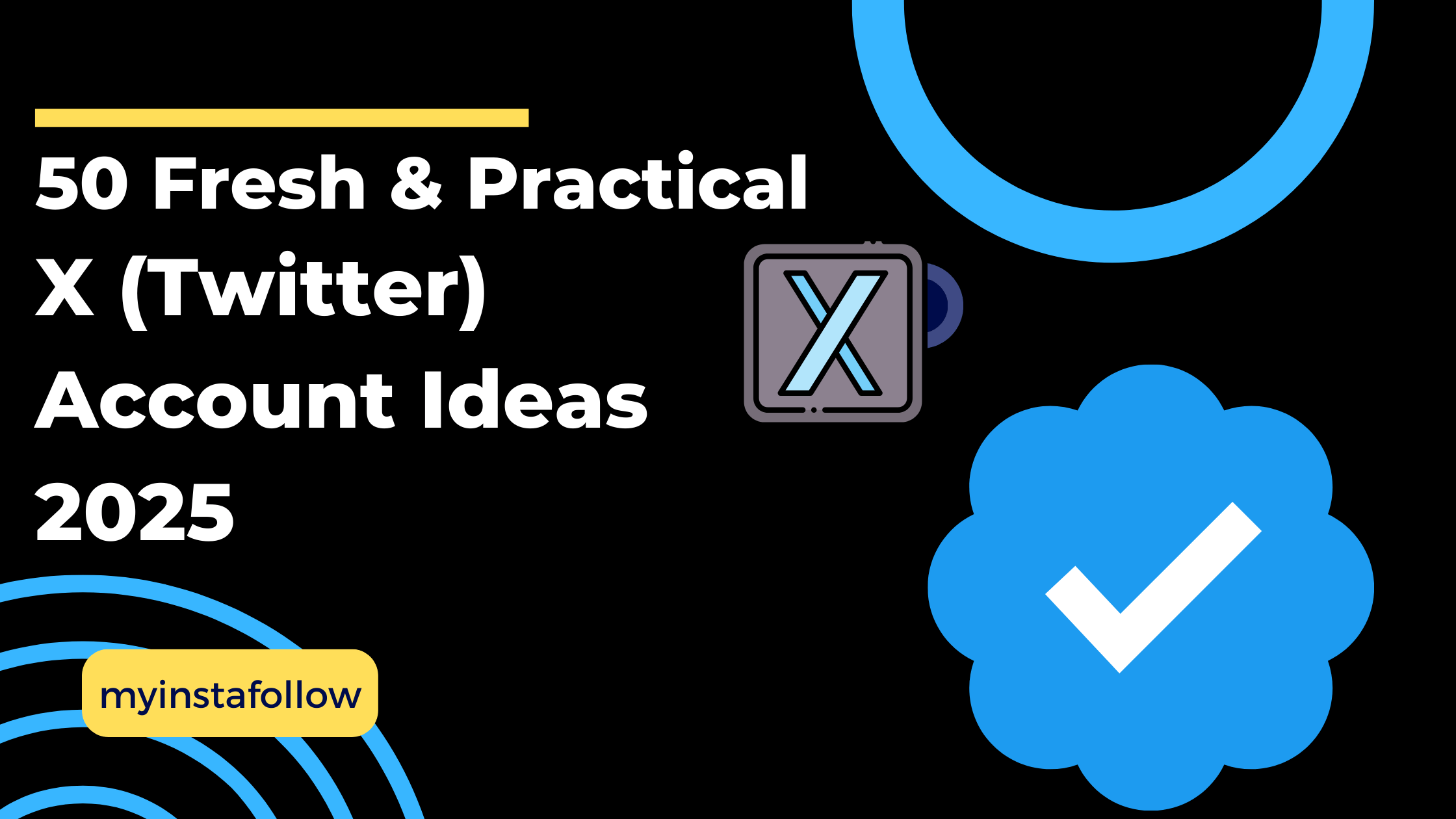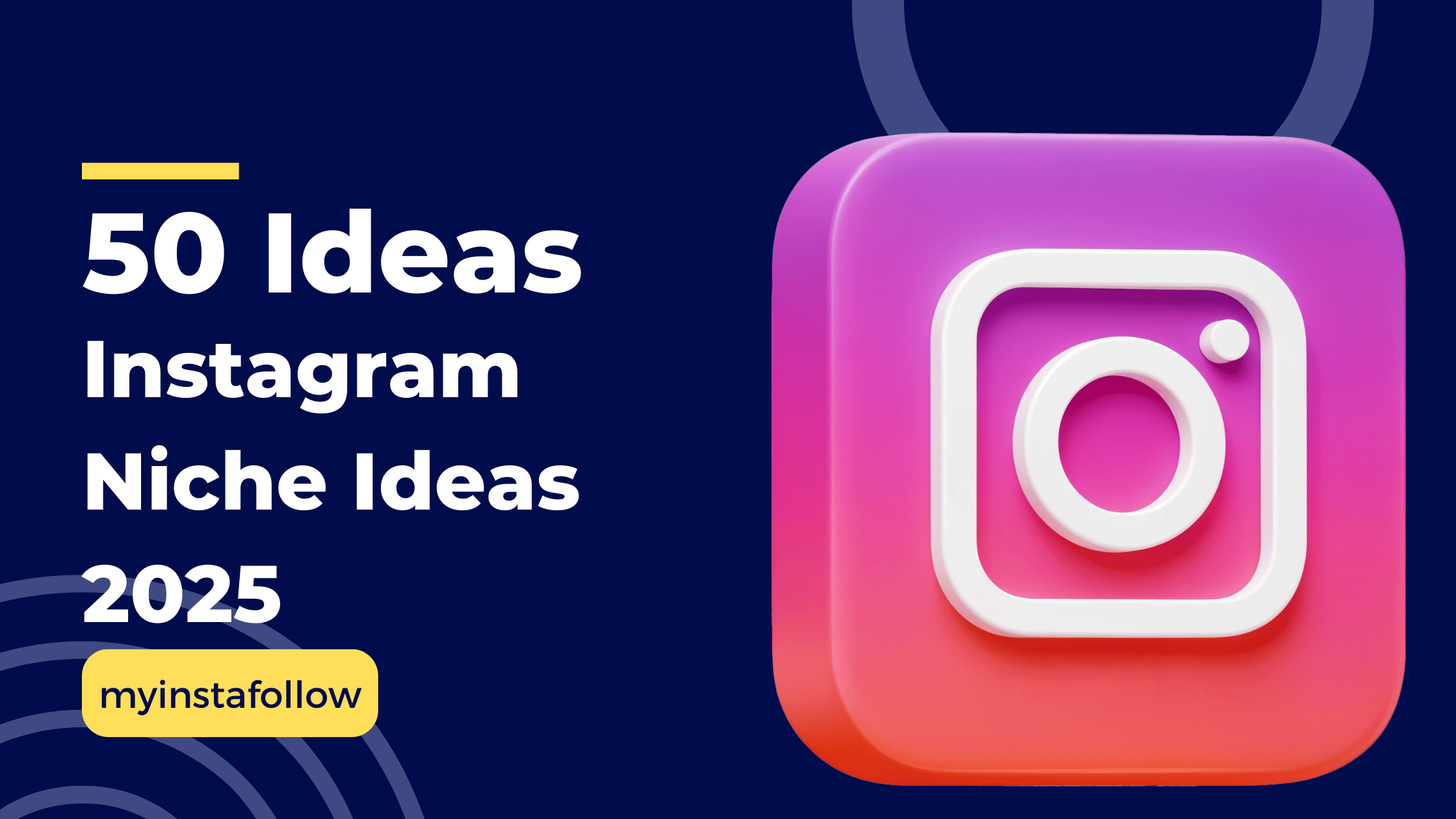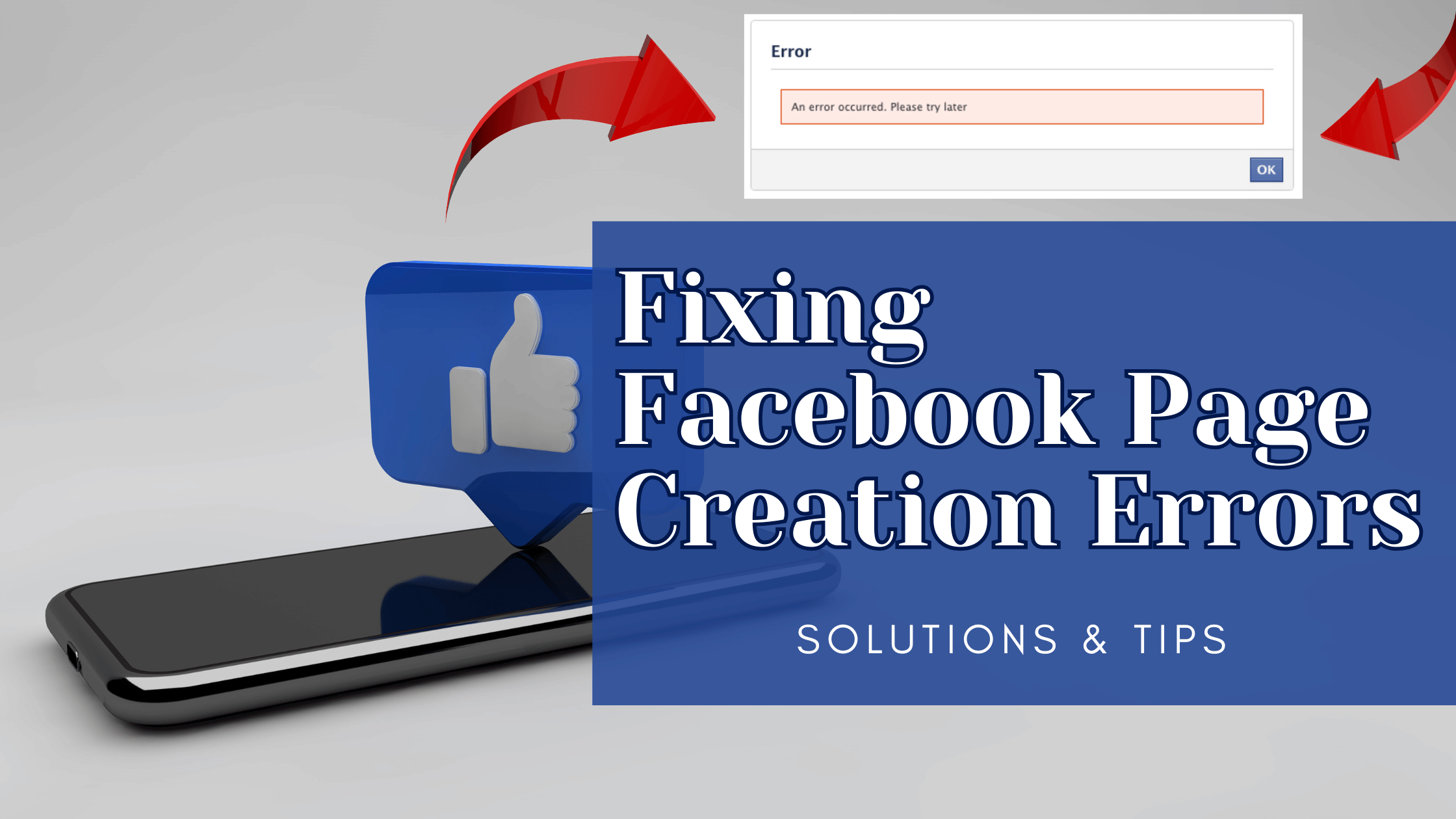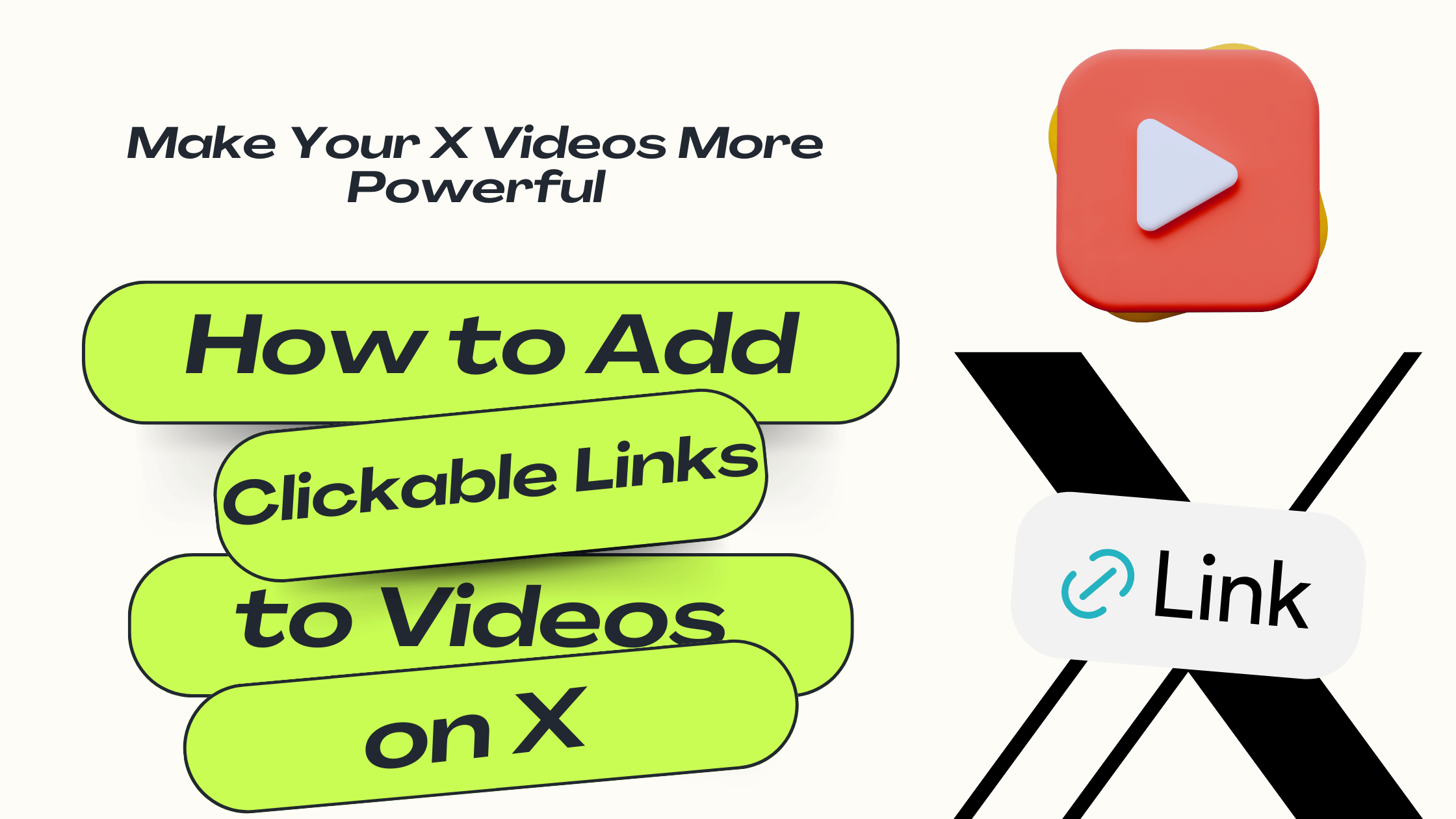Engagement and timing are key to maximizing views on your TikTok live streams.
Going live on TikTok is a fantastic way to connect with your audience, showcase your personality, and boost engagement on your profile. However, increasing the number of views on your live sessions can be challenging without the right strategies. In this guide, we’ll walk through advanced tactics to help you attract more viewers and make your TikTok Live sessions a success.
Why TikTok Live Matters for Growing Your Audience
TikTok Live offers a unique opportunity to interact with your followers in real time, building loyalty and encouraging followers to engage with your content more deeply. Live interactions can improve your profile’s visibility, enhance your content’s reach, and boost overall engagement.
Preparing for a Successful TikTok Live Session
1. Define a Clear Goal for Your Live Session
Every successful live session begins with a clear goal. Whether it’s to answer questions, showcase a skill, promote a product, or entertain, having a defined purpose will help keep your session focused and engaging.
2. Research and Select a Relevant Topic
Consider what topics your audience finds most appealing. Analyze which of your previous posts have received the most engagement and create a live session around similar themes. Popular themes for live sessions include Q&A, tutorials, behind-the-scenes content, and live challenges.
3. Promote Your Live Session in Advance
Let your followers know about your upcoming live session to build anticipation. Share the date, time, and a brief description of what you’ll cover. You can promote it through:
- TikTok Stories and regular posts
- Adding a countdown to your TikTok bio
- Cross-promoting on other social media platforms like Instagram or Twitter
4. Schedule Your Live at Optimal Times
Find the time when your audience is most active to schedule your live session. TikTok analytics can provide insights into your audience’s activity patterns, allowing you to schedule your live session at peak times. Generally, evenings and weekends tend to be popular, but this may vary based on your target audience.
5. Prepare a Flexible Script or Outline
Although you want to be spontaneous, having an outline will keep your live session organized and prevent awkward pauses. Create a rough script with key points you want to cover. For example:
- Greeting viewers and introducing the topic
- A brief personal story or introduction to build a connection
- Key topics to discuss or demonstrate
- A closing statement and call-to-action (CTA)
Engaging Your Audience During the Live Session
Start with a Warm Welcome
First impressions are crucial. As viewers join, greet them enthusiastically and thank them for tuning in. Make sure to introduce yourself and the session topic to set the tone for the live.
Use Interactive Features to Keep Viewers Engaged
TikTok offers various interactive features that can make your live sessions more engaging:
- Polls: Create polls to ask your viewers questions or get opinions.
- Q&A: Encourage viewers to ask questions by activating the Q&A feature, making it easy for you to address specific questions.
- Challenges: Engage viewers by initiating mini-challenges during the live session. Challenges keep the session fun and interactive, and viewers will be more likely to share the live with friends.
Give Shoutouts to Viewers and Respond to Comments
Interacting with individual viewers shows that you value their presence. Thank viewers by name, respond to comments, and answer questions directly. This personalized attention keeps viewers engaged and encourages them to stay longer.
Collaborate with Other Creators
Collaborating with other TikTok creators can introduce you to their audience, increasing your viewership. Try doing a joint Q&A or co-hosting a live event with a creator in your niche.
Maintaining Quality Throughout the Live Session
Use High-Quality Audio and Visual Equipment
Good lighting, clear audio, and a clean background improve the viewing experience. Even a simple ring light can make a huge difference. Consider using a microphone if possible to ensure your audio is clear.
Ensure a Stable Internet Connection
Nothing disrupts a live session more than connectivity issues. Make sure you have a strong and stable internet connection. If possible, connect to a Wi-Fi network rather than relying on cellular data.
Keep Your Background Tidy and Relevant
Avoid distractions in your background, and consider using elements that match the theme of your session. A clean, organized background makes it easier for viewers to focus on you and your content.
Vary Your Content Throughout the Session
If you’re streaming for an extended period, keep things interesting by varying the type of content. Mix talking segments with demonstrations, or include interactive games to maintain viewer interest.
Post-Live Strategies to Maximize Impact
Save and Share Highlights from the Session
Once the session ends, save the recording and edit it into highlights or bite-sized clips to share on your TikTok profile. Highlight reels let followers who missed the live session see the best moments.
Review Analytics to Improve Future Sessions
TikTok provides analytics for live sessions, including viewer count, watch time, and engagement. Analyze these metrics to identify areas for improvement and optimize future live sessions.
Engage with Viewers Post-Session
Keep the conversation going by engaging with viewers who joined. Reply to their comments, thank them in a post, or invite them to share feedback. Continued interaction reinforces connections and boosts loyalty.
Advanced Tips for Maximizing TikTok Live Views
Go Live for New Announcements
Use live sessions to announce something exclusive, like a new product, an exciting update, or an upcoming project. This can attract not only your current followers but also people who want insider information.
Leverage Giveaways During Live Sessions
Everyone loves a giveaway! Encourage viewers to share the live session or tag friends for a chance to win a small prize. This increases the likelihood of attracting new viewers and re-engaging existing ones.
Experiment with Surprise Guests
Occasionally bringing in a surprise guest or collaborator can add an element of excitement. Announce a “mystery guest” ahead of time, which could spark curiosity and attract a larger audience.
Create Limited-Time Offers for Live Viewers
Give your live viewers access to a special offer that’s only available during the session, like a discount code or a special link. This creates urgency and increases the likelihood of viewers joining future live sessions.
By using these techniques, you’ll increase your TikTok Live views and foster a more engaged, loyal audience. Happy streaming!