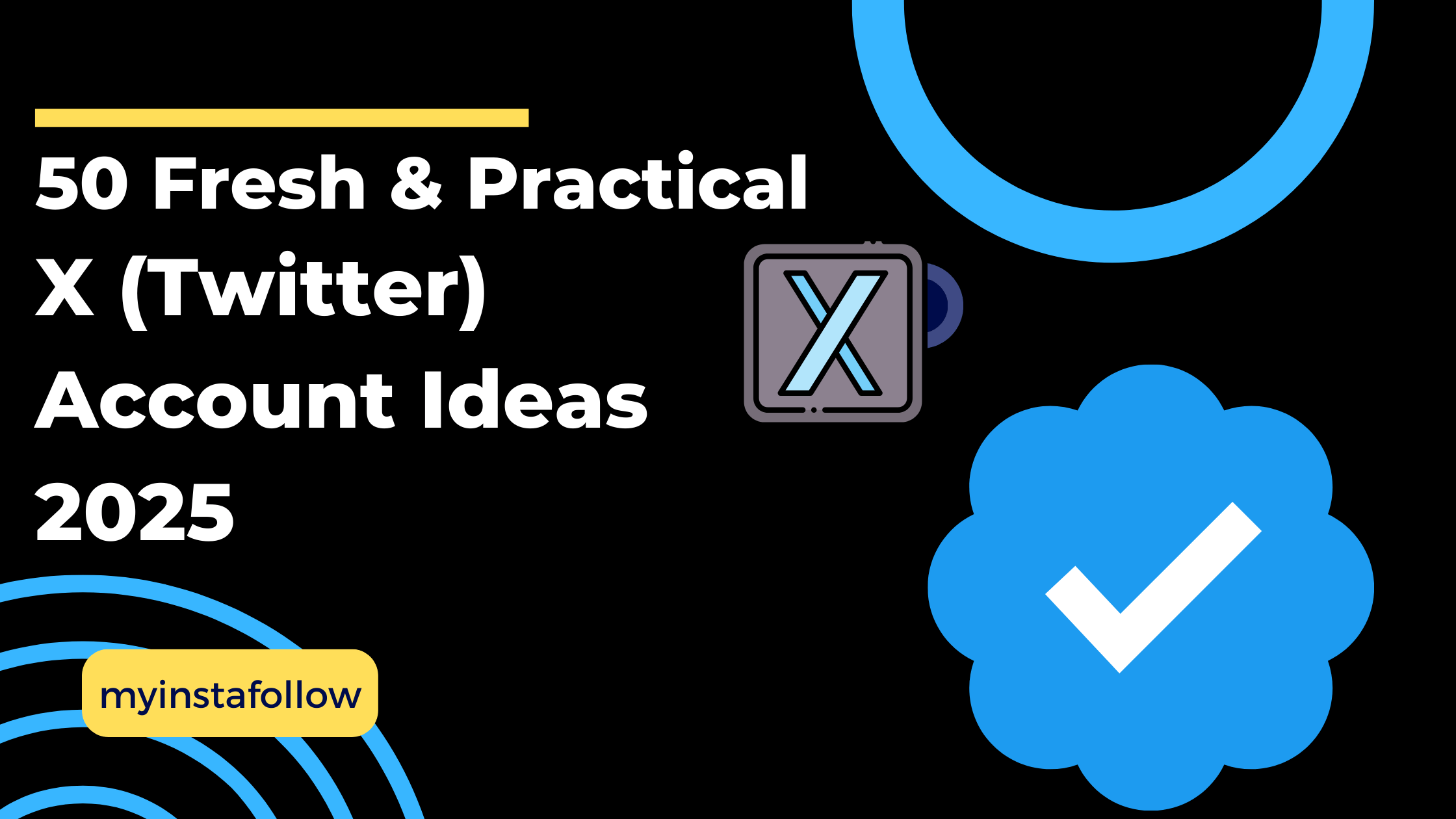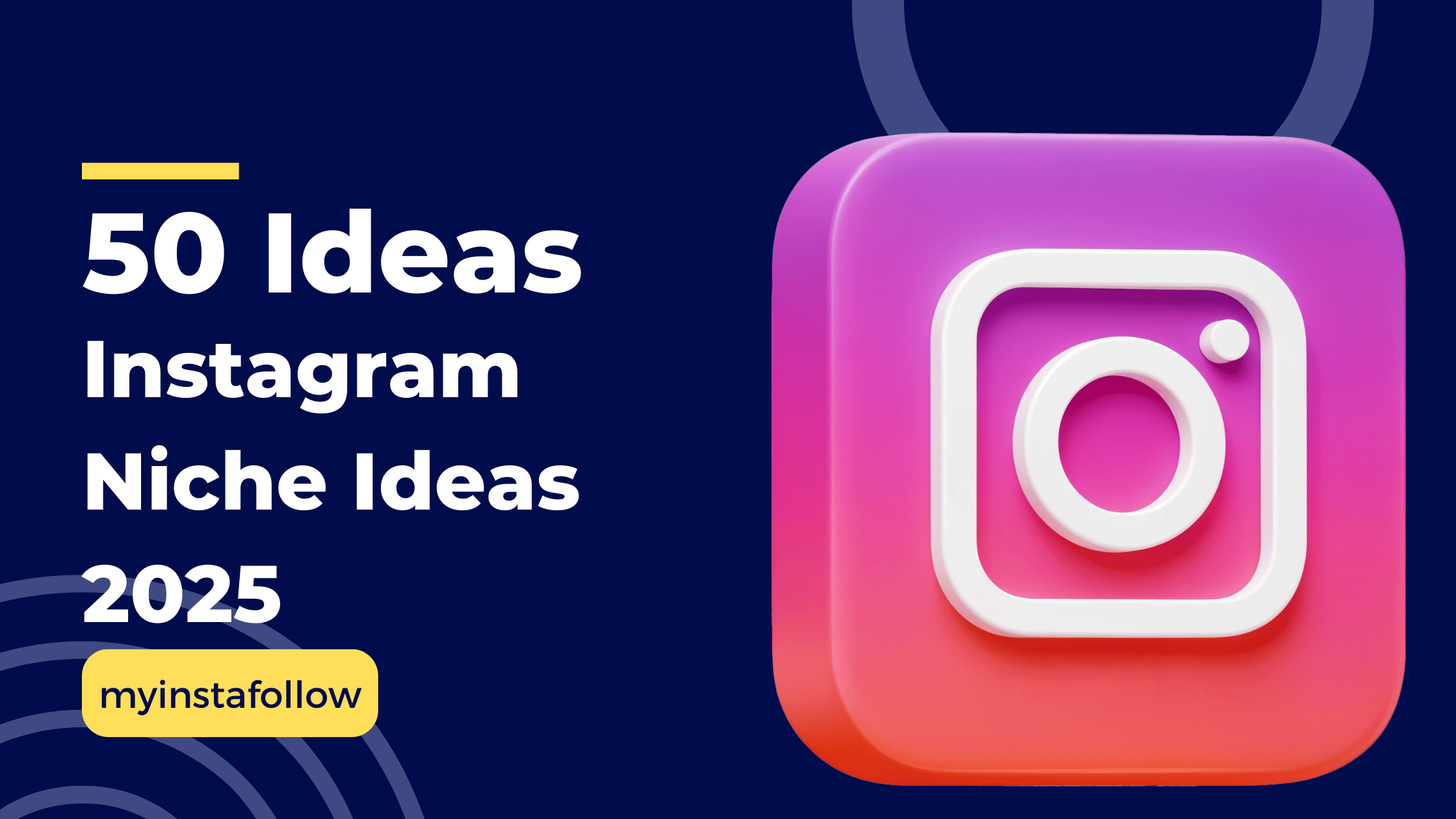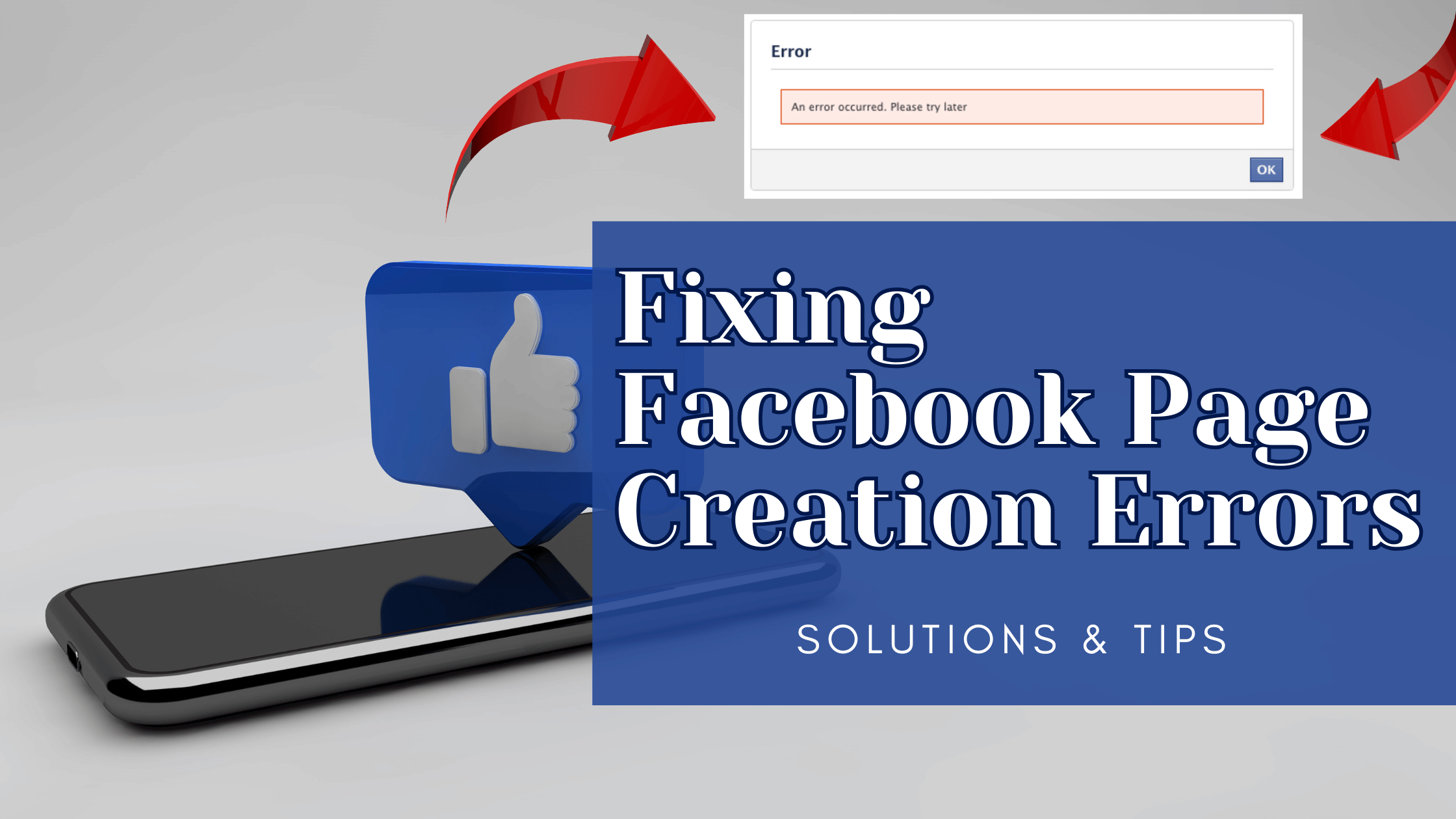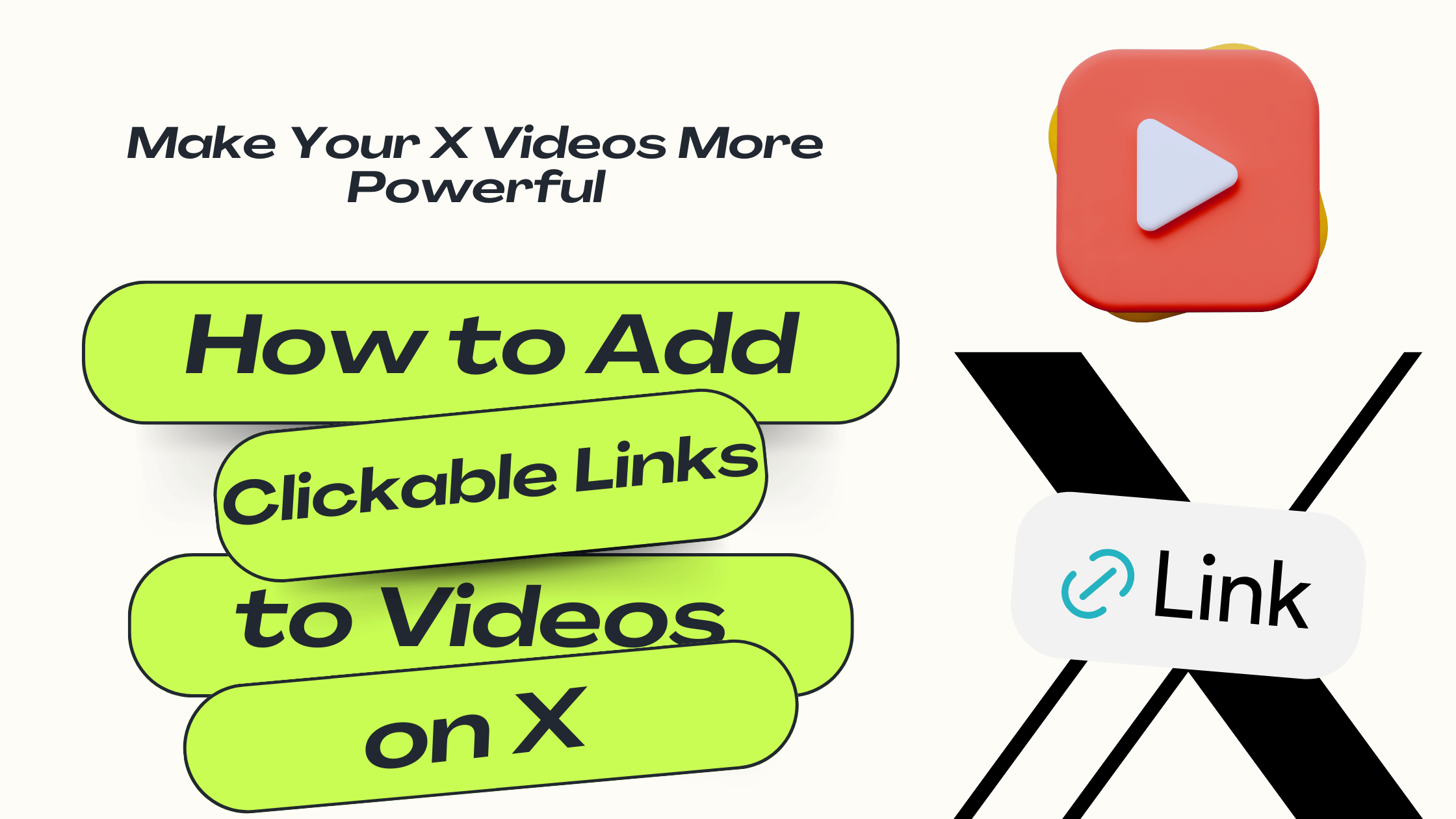If you’d like some privacy on Instagram without logging out completely, turning off your active status is an easy way to appear offline. This is especially helpful when you want to browse and interact without alerting others that you’re online. Here’s a straightforward guide to appear offline on Instagram.
Step 1: Open Instagram Settings
To start, open the Instagram app and go to your profile page. From here, tap the three-line menu (☰) in the upper-right corner. Select Settings from the menu that appears.
Step 2: Locate the Activity Status Option
In the Settings menu, scroll down to find Privacy. Under Privacy settings, look for the Activity Status option. This is where you can control whether or not your followers can see when you’re active on the platform.
Step 3: Toggle Off the Activity Status
Once you’re in the Activity Status section, you’ll see an option that says “Show Activity Status.” By default, this is turned on, allowing others to see when you were last active or if you’re currently online. Simply toggle this off to appear offline.
Additional Tips for Maintaining Privacy on Instagram
- Mute Notifications: If you’re looking to limit distractions further, consider muting your Instagram notifications in the app settings.
- Turn Off “Seen” on Direct Messages: While Instagram doesn’t offer a direct way to disable message receipts, avoid opening messages directly if you don’t want the sender to know you’ve read them.
- Limit Story Viewers: For added privacy, you can use Instagram’s Close Friends feature to control who can view certain stories.
By following these steps, you can enjoy a more private Instagram experience without disconnecting from the app completely. Whether you’re browsing, posting, or catching up on stories, appearing offline allows you to use Instagram on your own terms.