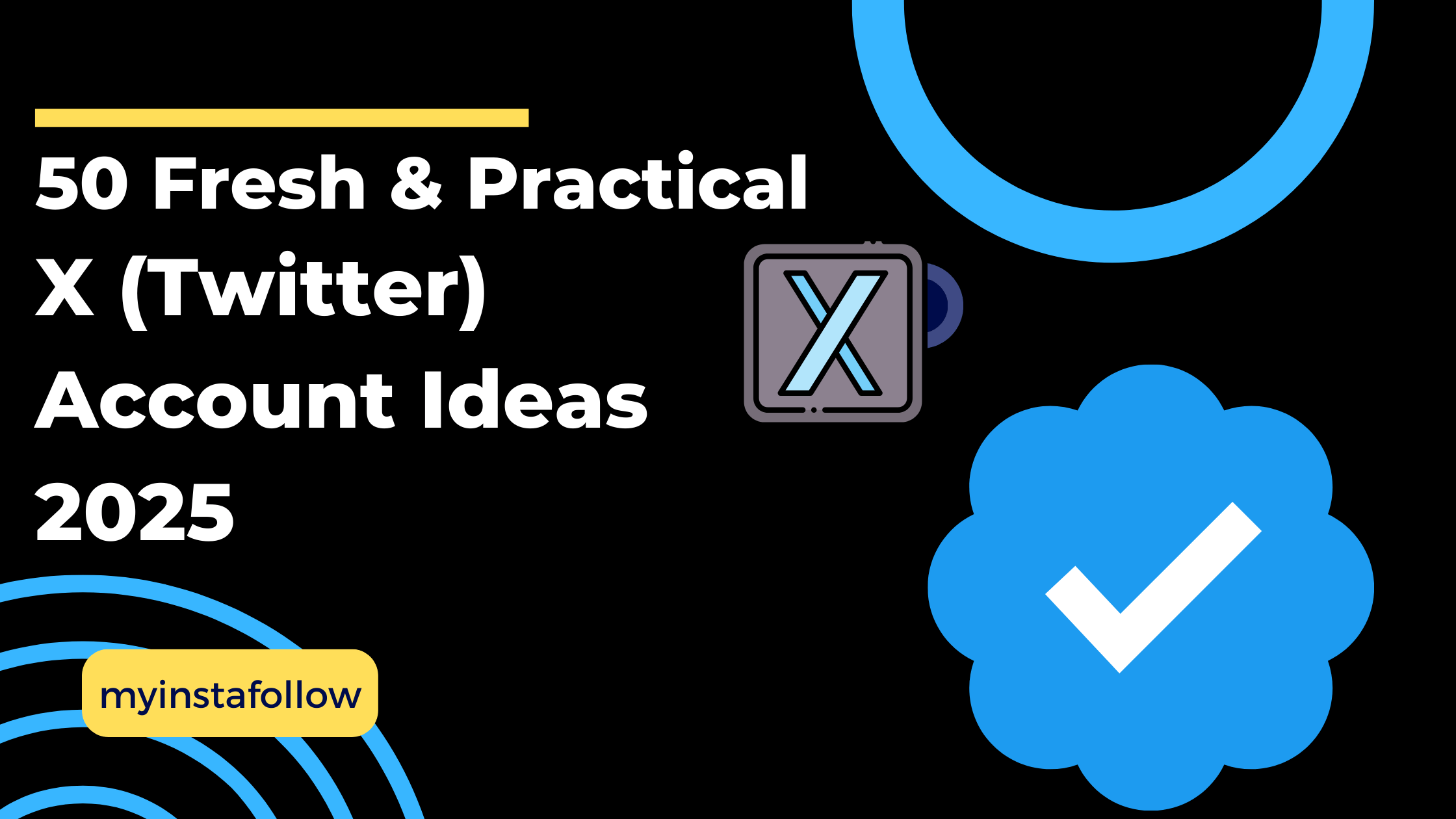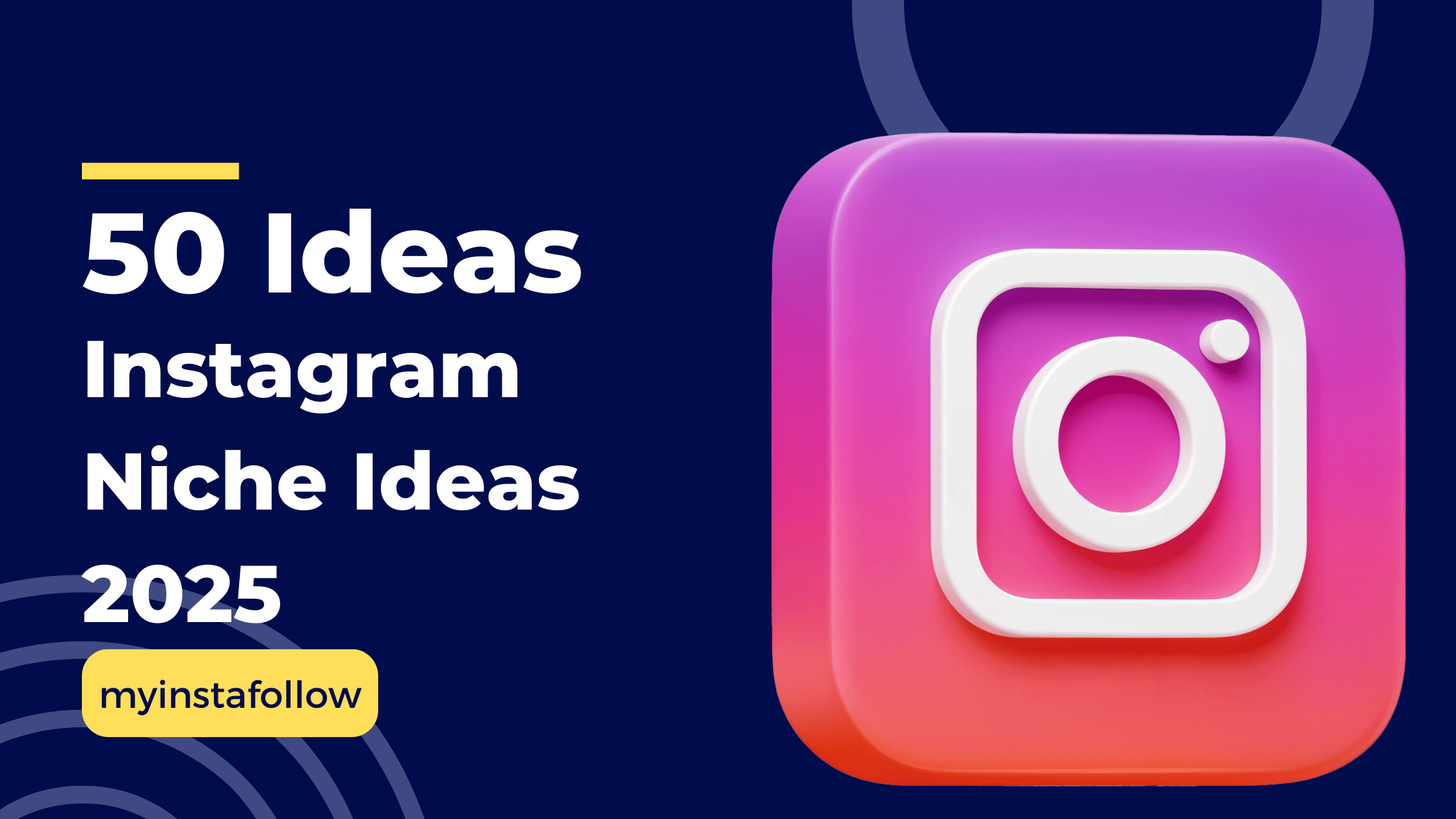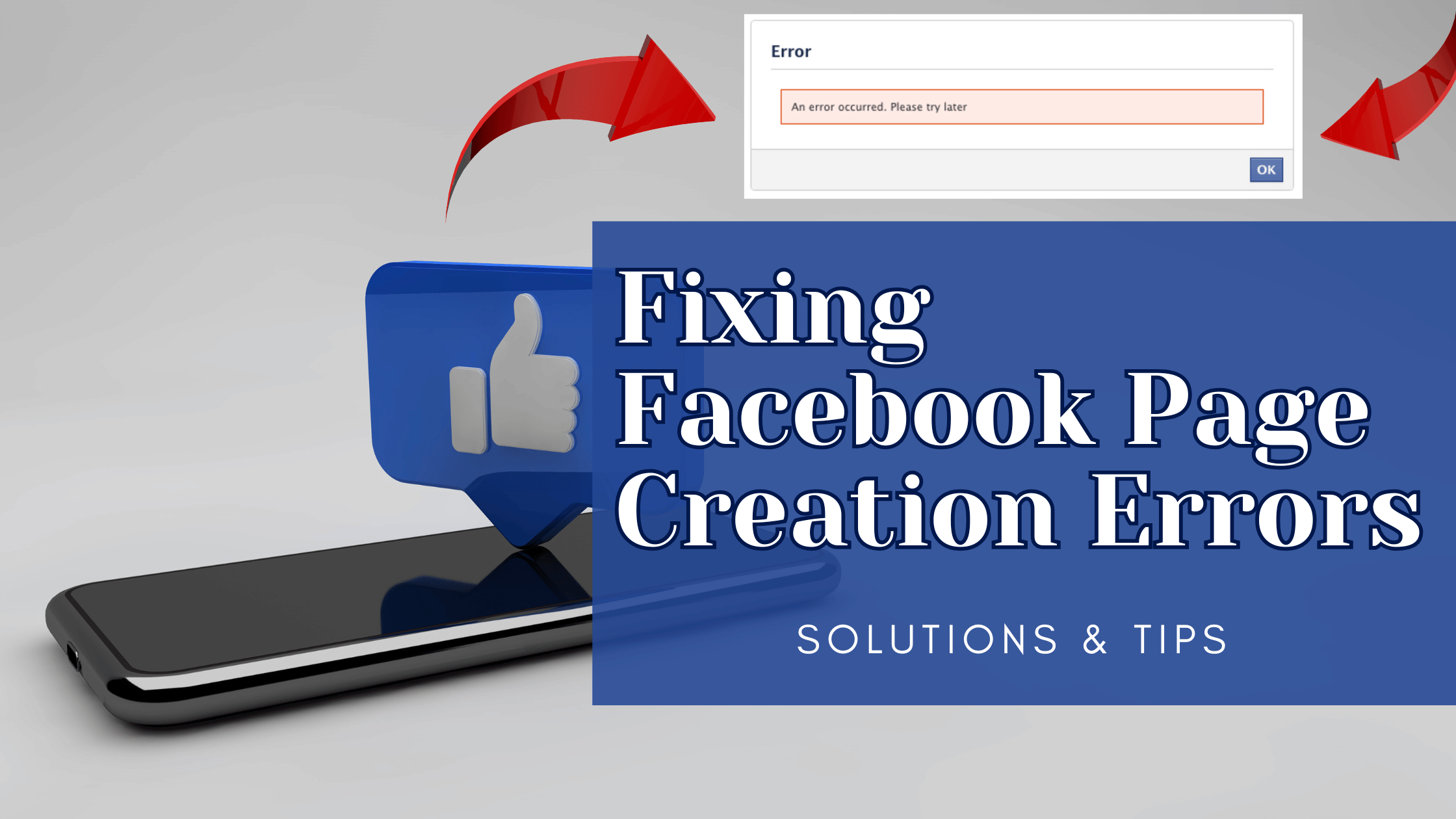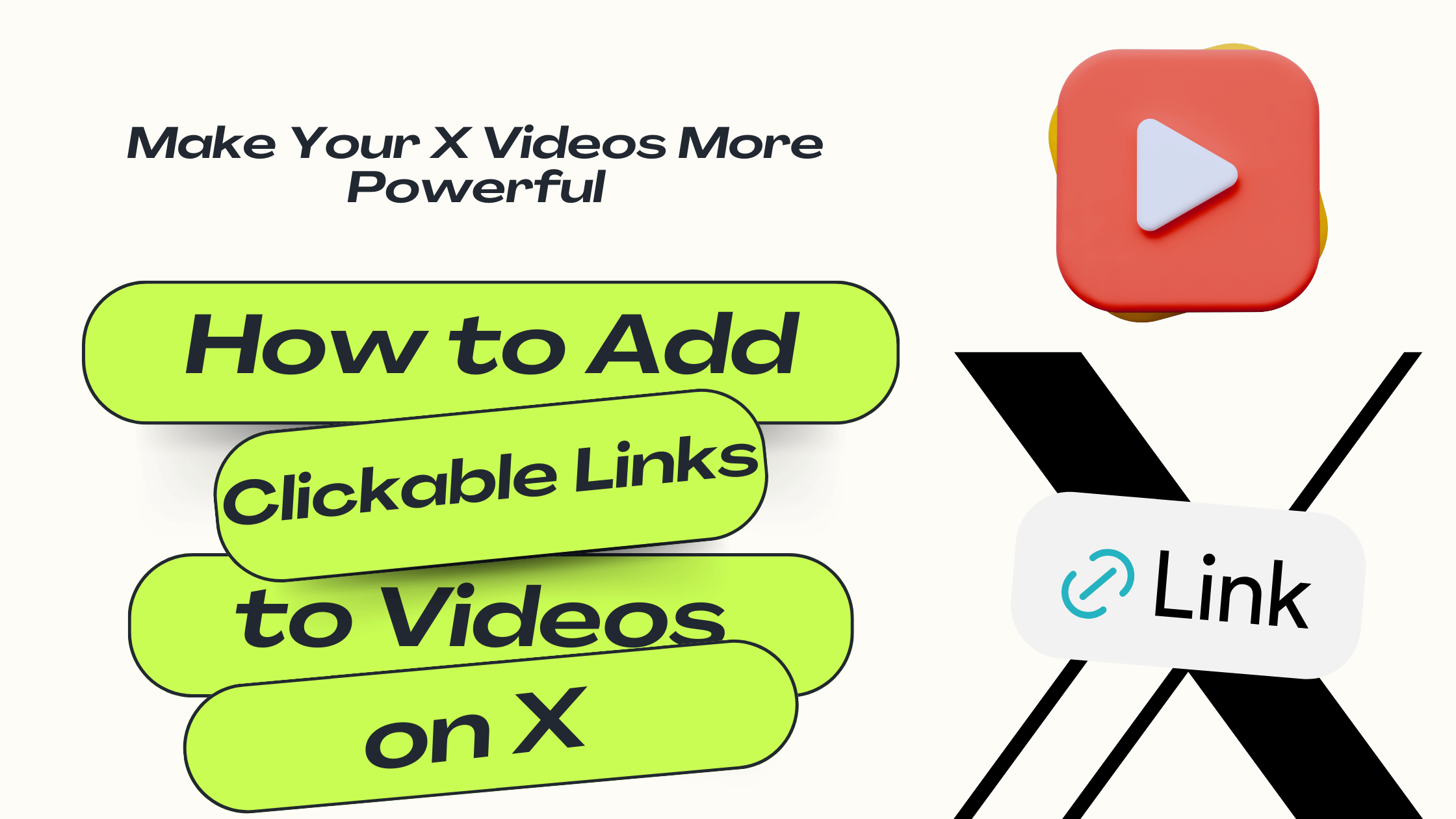Key Things to Know
Moderators can only be assigned during or before a live stream, and they have the ability to delete comments on your behalf.
Bulk delete allows you to remove up to 100 comments at a time. This is useful for removing spam or offensive comments quickly.
TikTok filters automatically block offensive comments based on community guidelines, but hosts can add additional custom filters
Managing comments during your TikTok live videos can help keep the conversation positive and relevant. Here’s how to handle deleting comments and keeping your live session clean and interactive:
How to Delete Comments During a Live:
- Open the Comment Section: Comments will appear at the bottom of your screen during the live stream.
- Tap and Hold the Comment: Long-press the comment you want to remove.
- Delete the Comment: A pop-up will appear, giving you the option to delete the comment.
- Assign a Moderator: You can also assign a trusted moderator before or during the live stream to help manage and delete comments as needed.
Filtering Comments:
- Use Keyword Filters: You can filter up to 200 specific keywords during a live stream. This helps automatically block offensive or unwanted comments containing certain words.
- Enable Comment Restrictions: Before the live stream, in the settings, you can set rules to limit comments to only your mutual followers or disable comments altogether.
Important: Repeated attempts to delete large numbers of comments may cause some lag. Be sure to moderate carefully during the live stream to keep the flow smooth.
Tip: Setting up a moderator before the live stream can give you more time to focus on content rather than managing inappropriate comments.
Note: If a comment violates TikTok's community guidelines, report it in addition to deleting it for further review by TikTok's moderation team.
Can I delete comments on TikTok Live after the stream ends?
No, comments during a TikTok Live can only be managed during the stream.
How can I block specific types of comments during a live?
You can use TikTok's keyword filters to block comments containing specific words during your live session.
How many comments can I delete at once on TikTok?
TikTok allows you to delete up to 100 comments at once using the bulk delete feature.