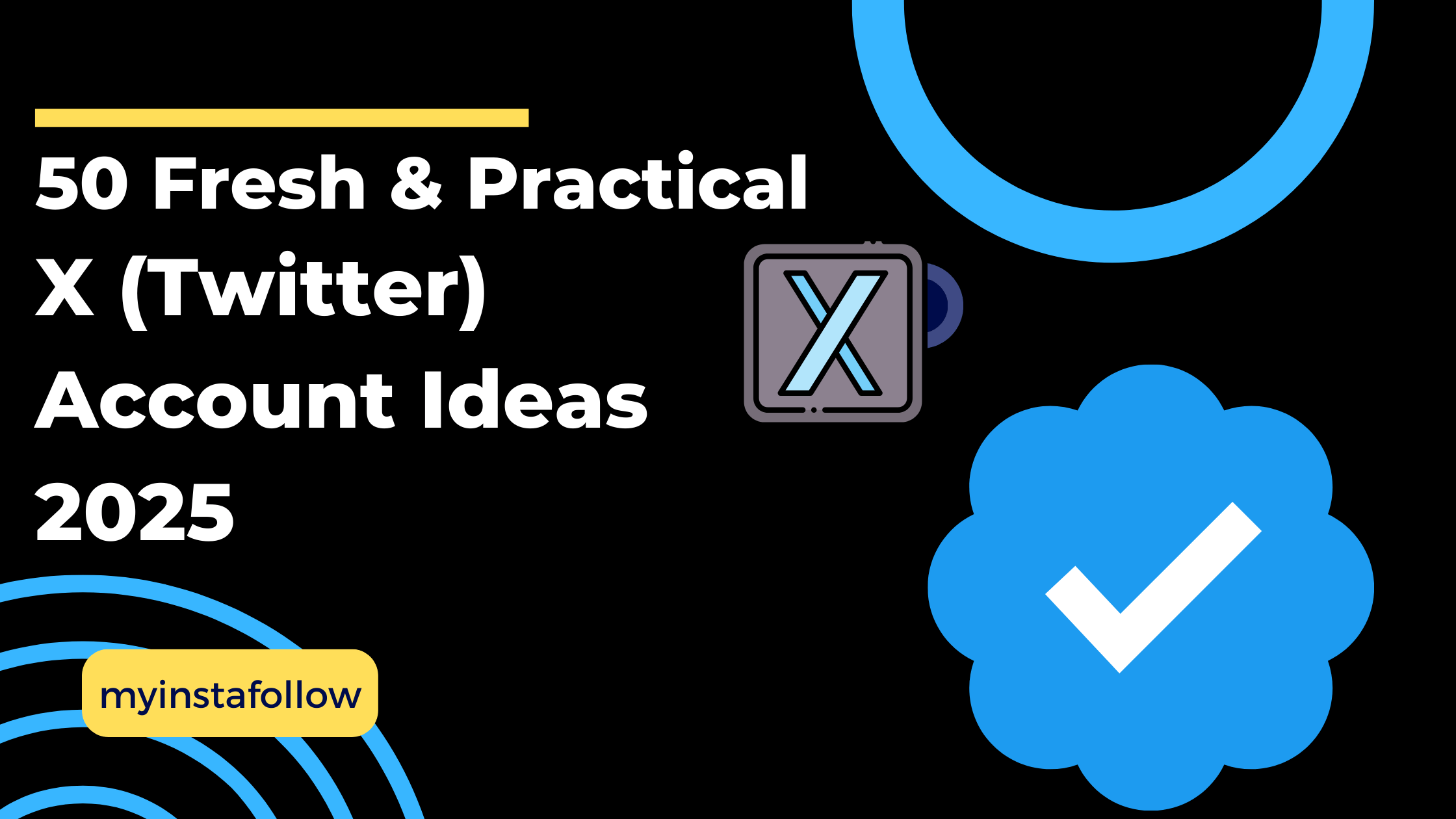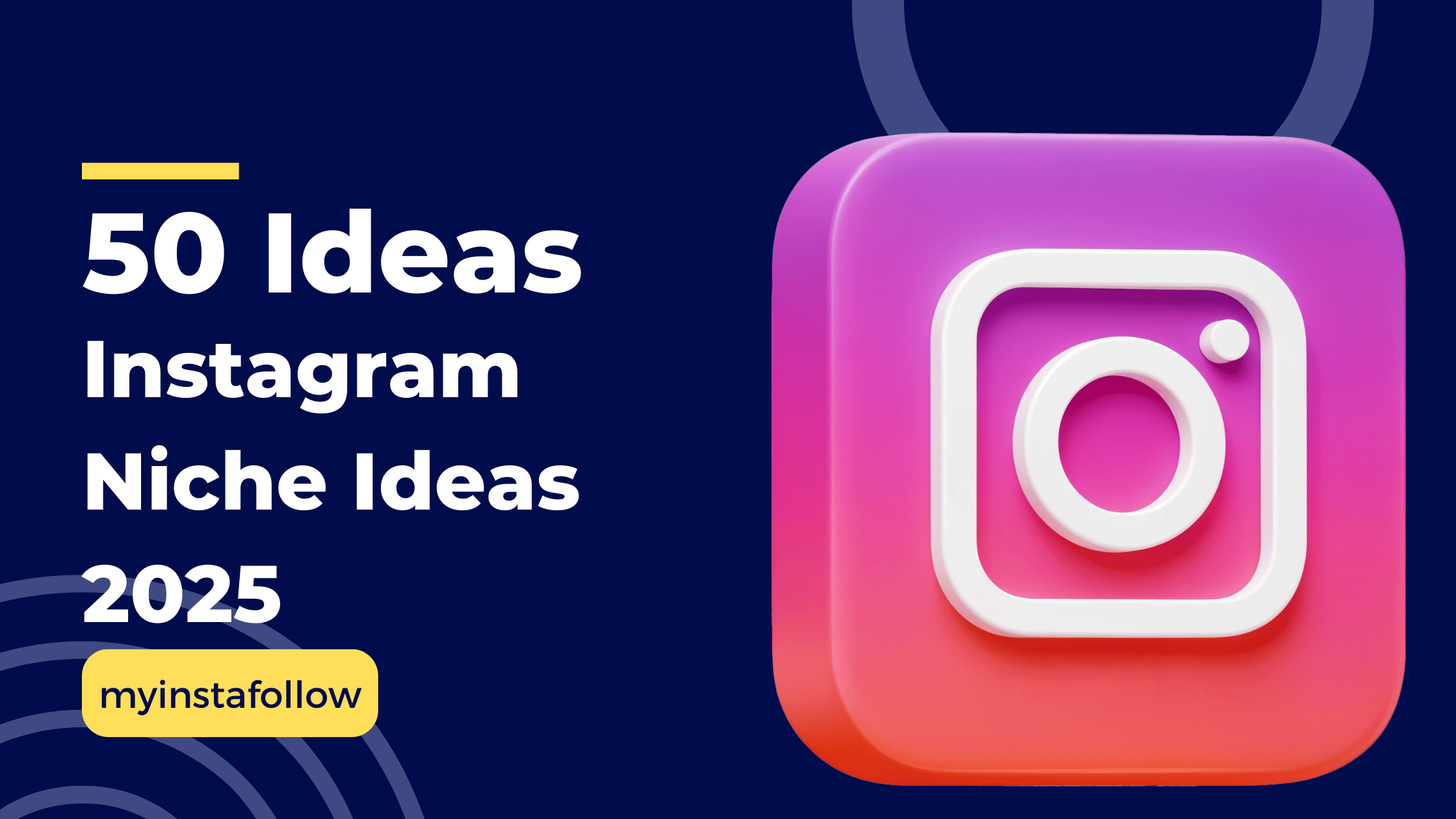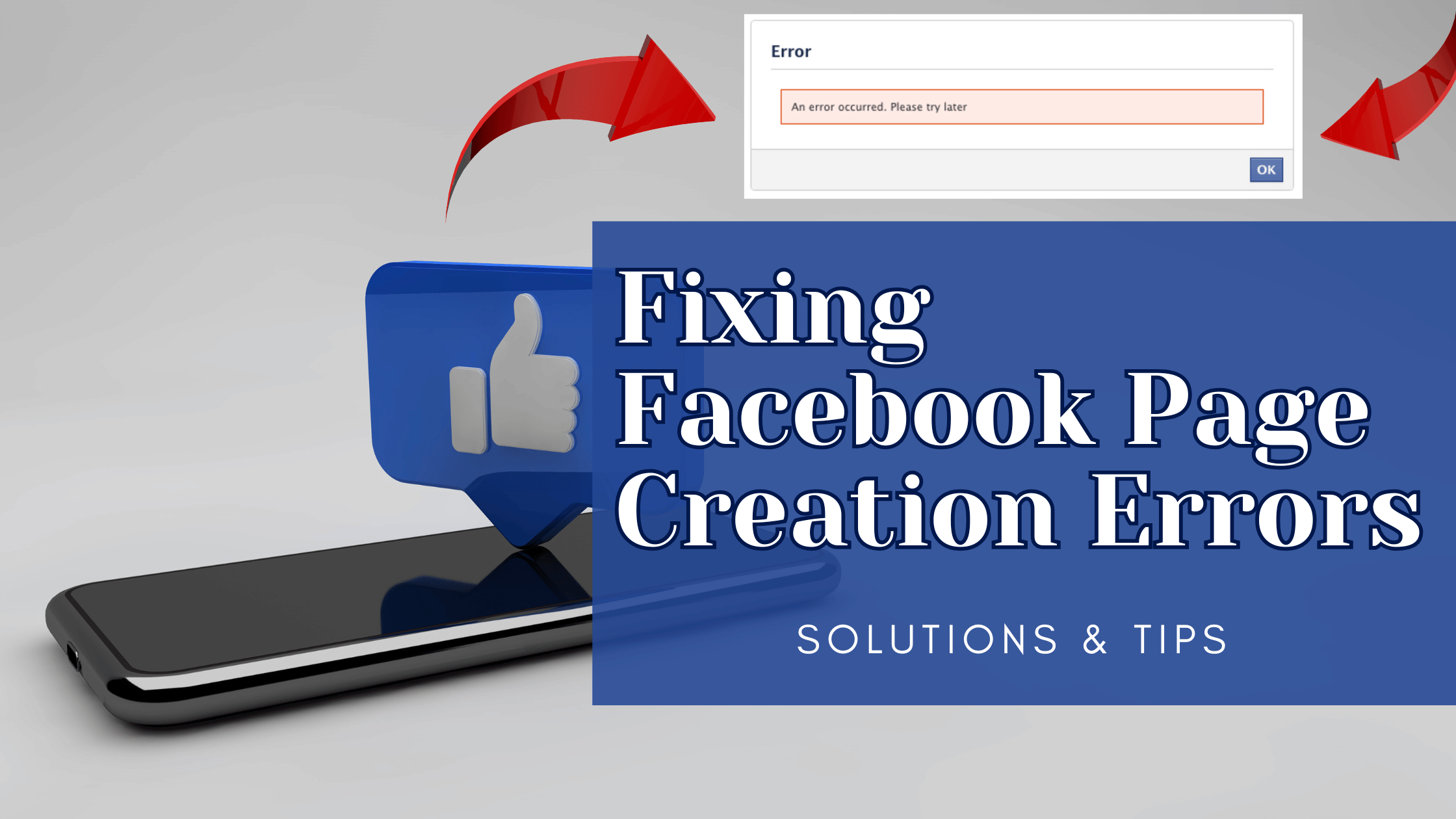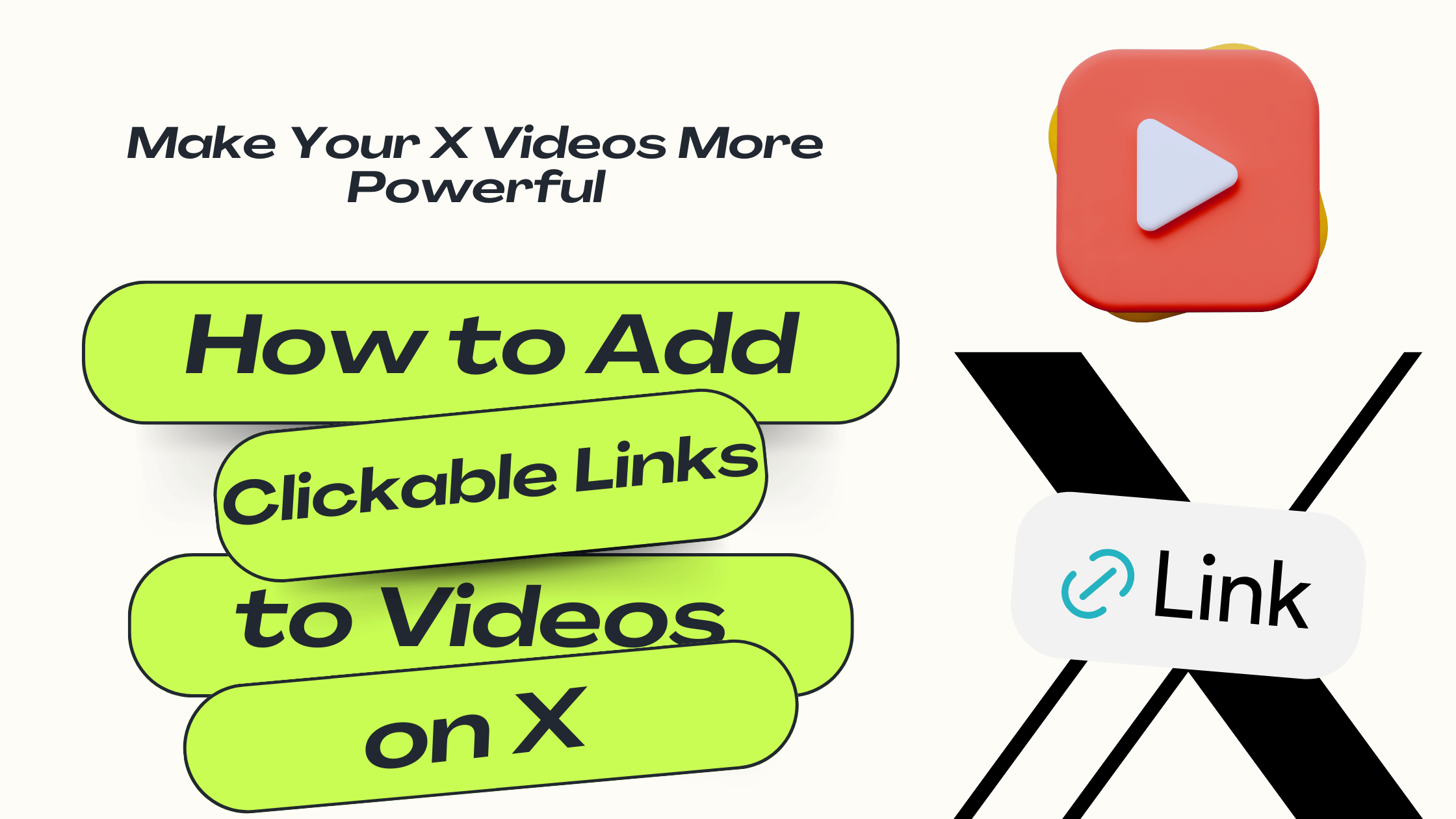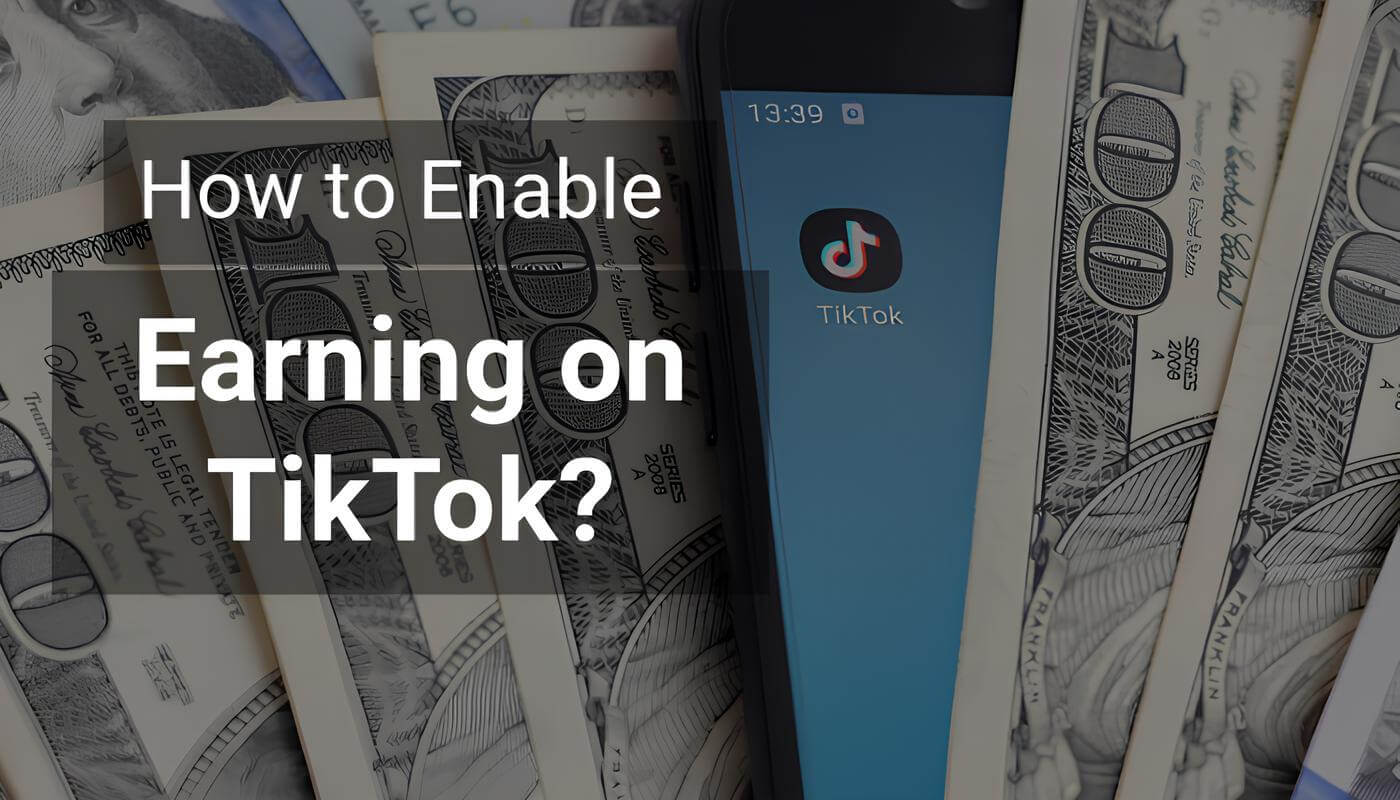
Analytic Tools: Business accounts offer advanced analytics to help you track content performance and audience demographics.
Eligibility: Some regions require a minimum follower count to enable monetization features.
Earnings: TikTok takes a percentage of your earnings when cashing out diamonds.
In this post, we’ll show you how to activate the money-making feature on TikTok. This option allows you to earn money through gifts, live streams, and your followers’ interactions on your videos.
Step 1: Open TikTok
- First, open the TikTok app and let it load completely.
Step 2: Access Your Profile
- Click on the Profile icon in the bottom right corner to access your profile.
Step 3: Open Account Settings
- In the top-right corner, tap the three lines (or dots) to access more options.
- Select Manage Account.
Step 4: Switch to a Business Account
- In the account settings, find the Account Control option and click on it.
- Select Switch to Business Account to start earning on TikTok.
Step 5: Choose Your Category
- After switching to a business account, you will be prompted to choose a category. Select the category that best describes the content you share on TikTok (e.g., entertainment, education, etc.).
Step 6: Confirm the Switch
- Once you've selected your category, click Next to confirm. You’ll receive a welcome message confirming that your account has been upgraded to a Business Account.
Step 7: Explore the Balance Section
- Navigate back to your profile and access the Balance section (previously known as Wallet).
- In the Balance section, you’ll be able to see gifts, diamonds, and earnings from your TikTok content. Any gifts you receive from live streams or video comments will convert into diamonds, which can be cashed out as real money.
Step 8: How to Recharge Coins
- If you want to send gifts during live streams, go to the Balance section and click on Recharge Coins.
- Select the number of coins you want to add and complete the transaction. These coins can be used to send gifts to other creators during their live streams.