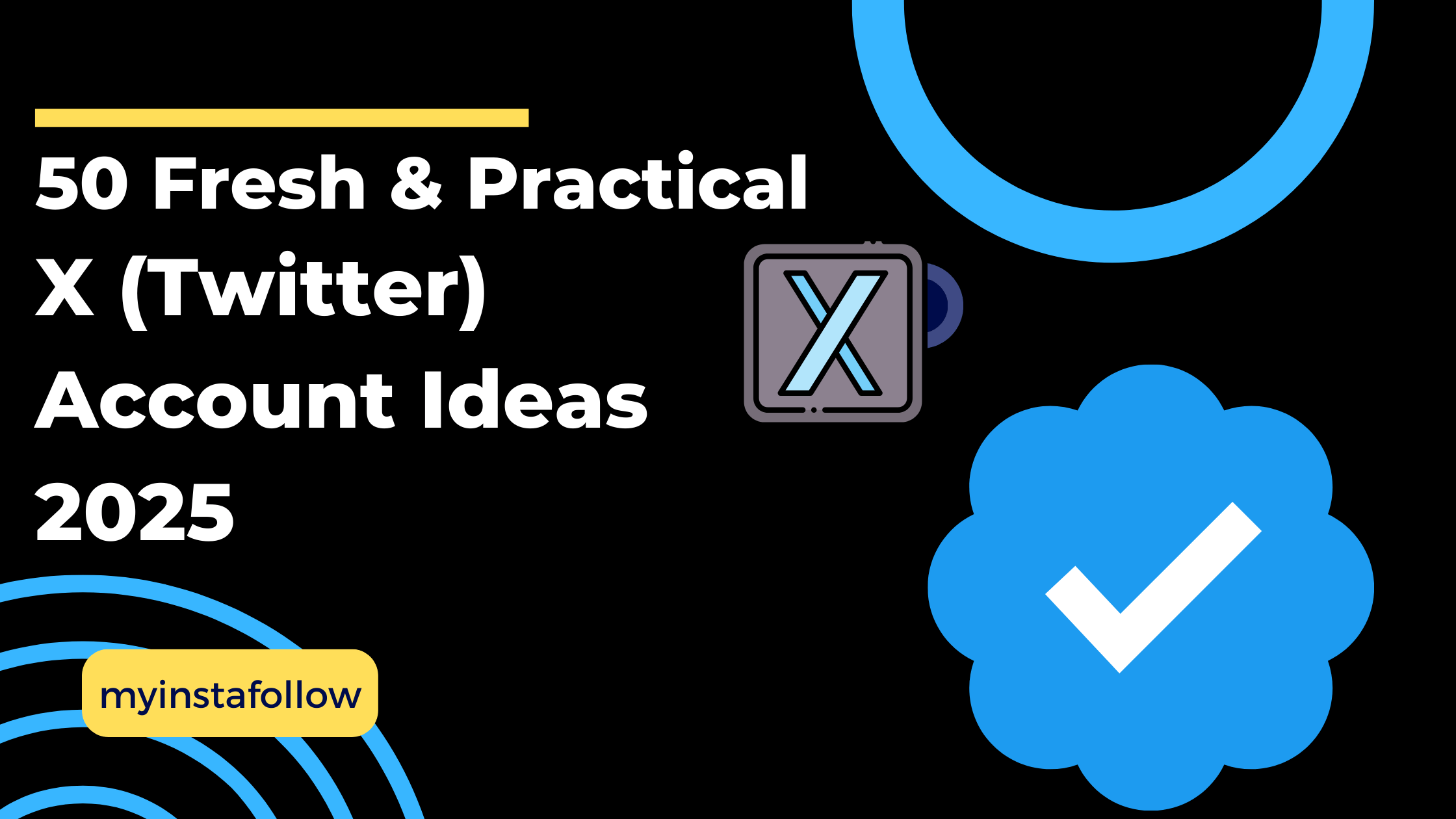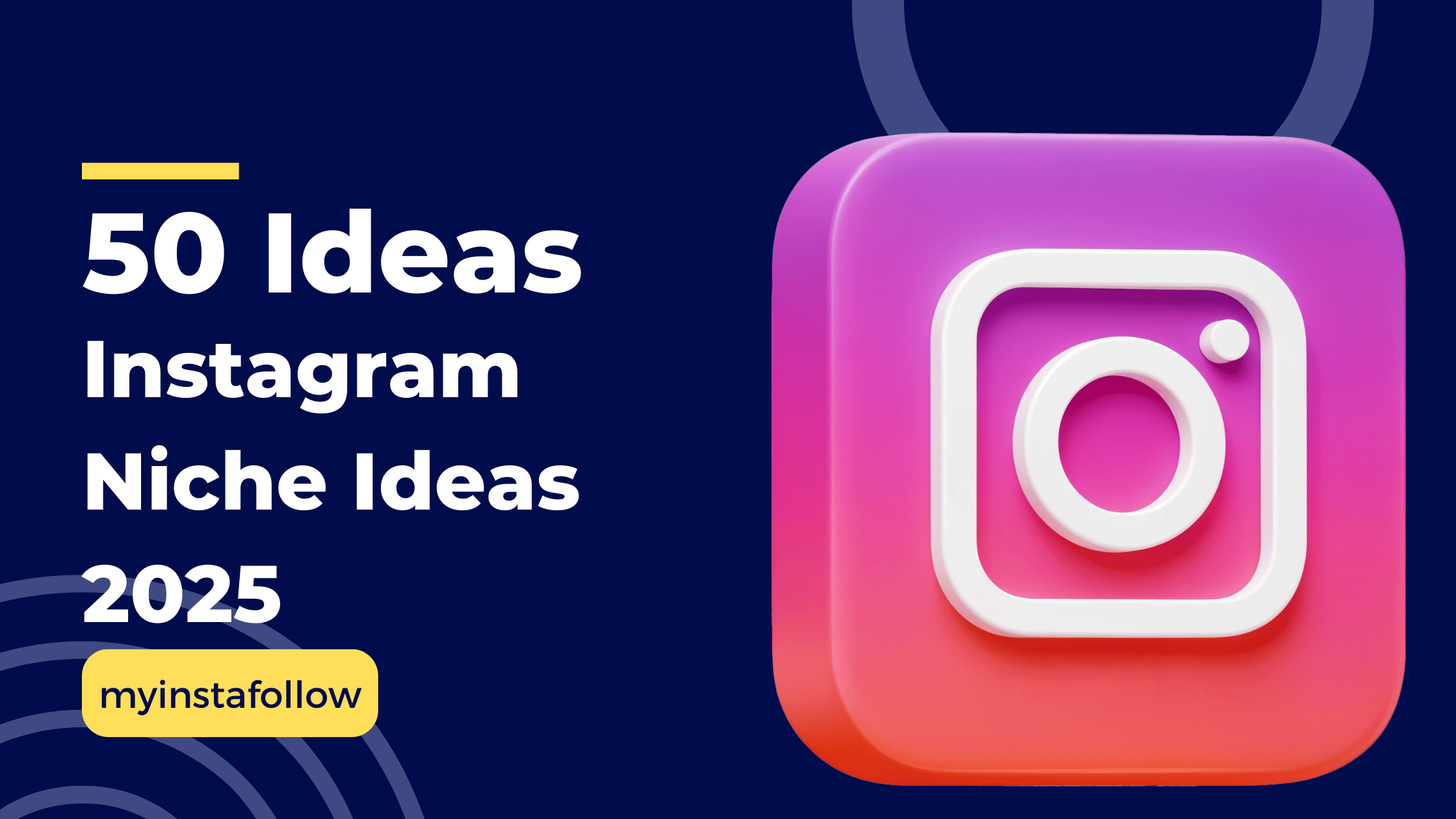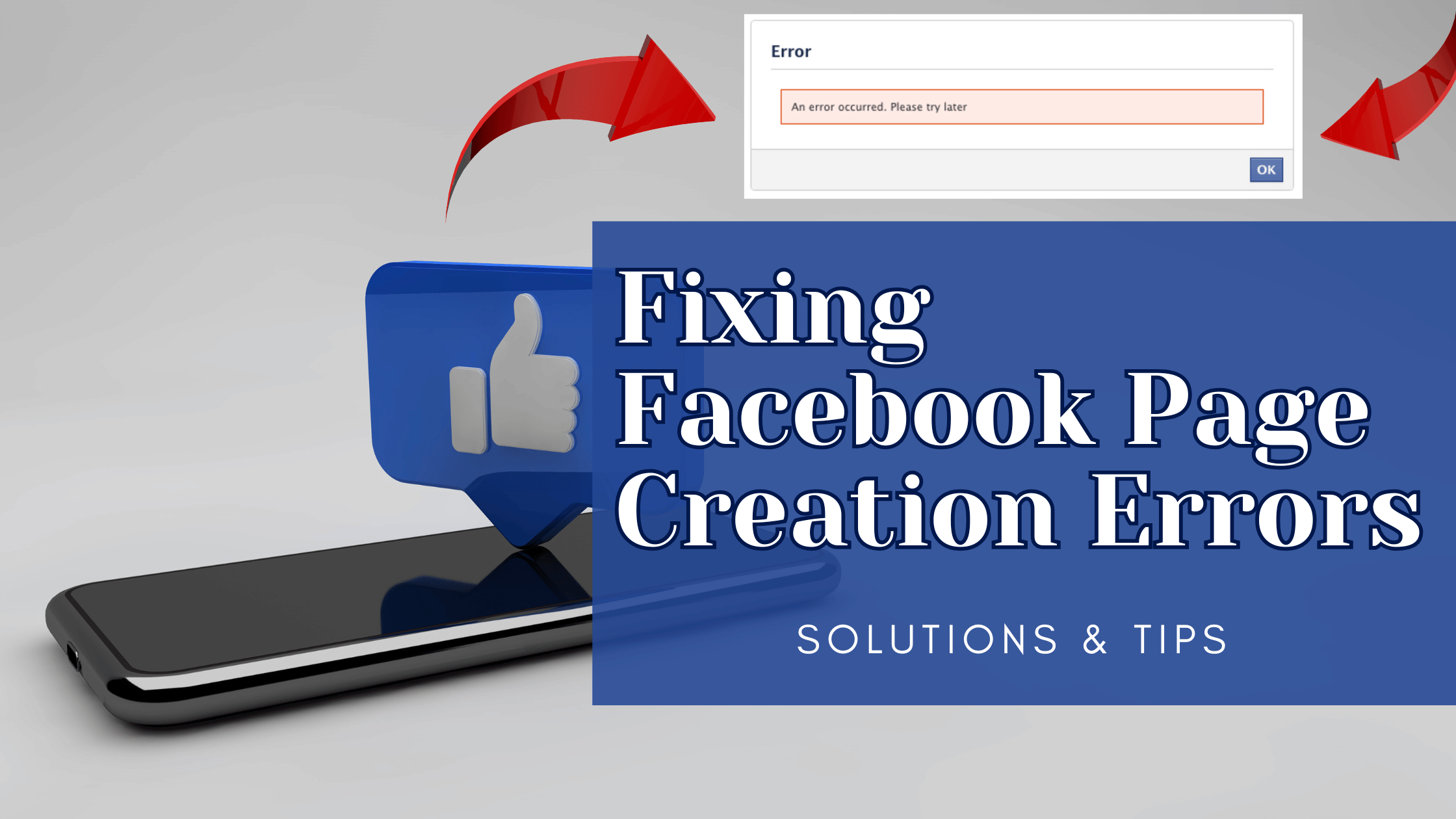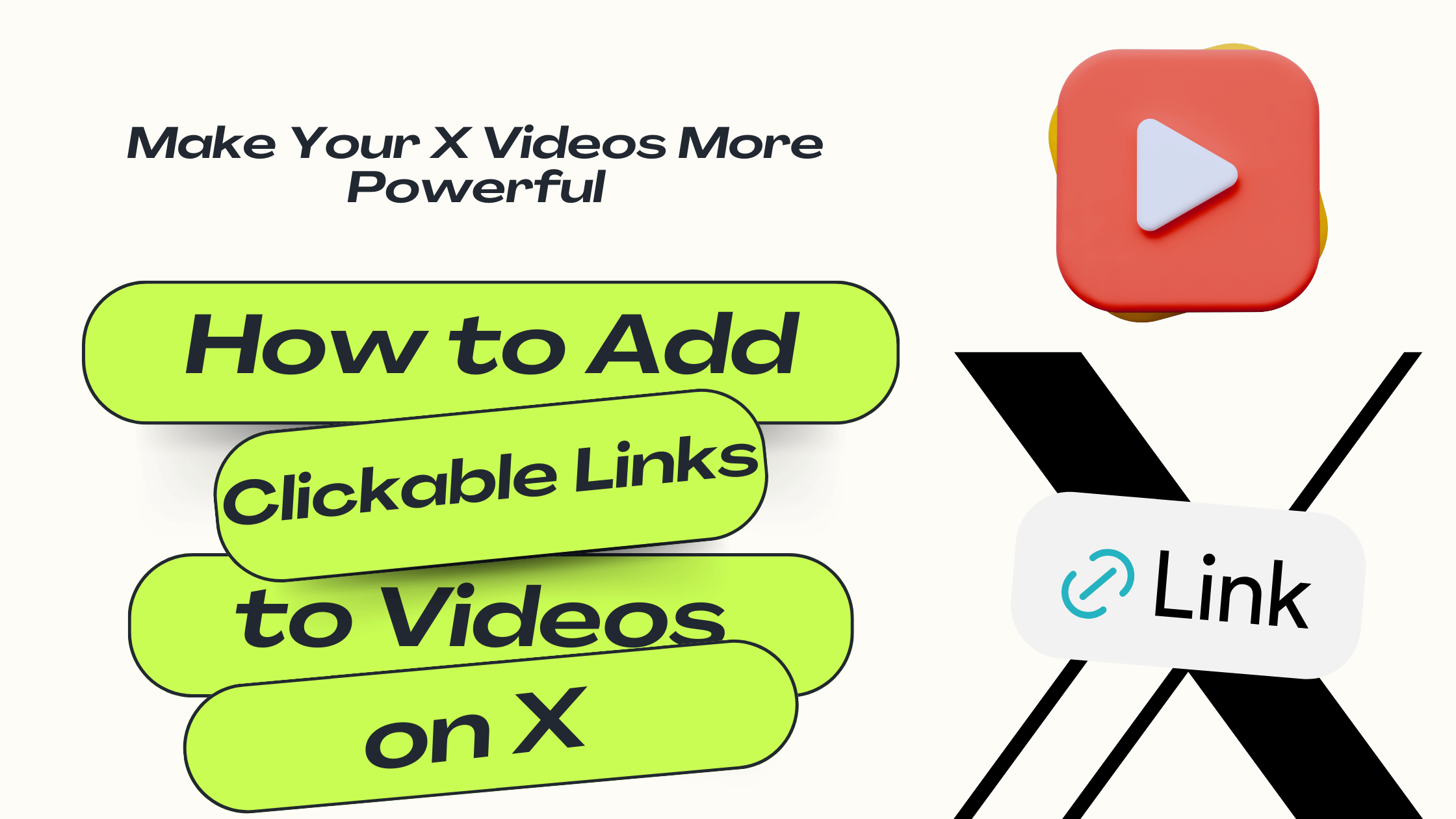Email Filtering: Sometimes, Instagram emails are filtered into your spam or junk folder, so be sure to check these folders if you're not receiving emails.
Account Verification: Make sure your Instagram account is verified with your correct email address and mobile number to prevent issues with receiving emails.
If you are struggling to receive password reset emails from Instagram, you are not alone. Many users face this issue when trying to recover their accounts after forgetting their passwords. Below are two tested solutions to help resolve this issue and receive Instagram emails successfully.
Solution 1: Contact Instagram Support
-
Send an Email to Instagram Support:
A proven method is to directly contact Instagram's support team. You can email [email protected] with a message like this:Subject: Instagram Password Reset Issue Hello, I have an Instagram account with the username @yourusername, and I am unable to reset my password. When I try to reset it, I don’t receive any email with the reset code. Could you please assist me in resolving this issue? Thank you.Tip: Make sure to include your Instagram username and use the email address associated with your account to help the support team identify your issue faster. -
Response from Instagram:
Typically, you should receive a response within a few minutes or hours. Once they respond, retry the password reset process through the app. This method has helped many users recover their accounts within a few minutes of contacting Instagram support.Note: If the email takes longer, avoid sending multiple emails, as this could slow down the response time.
Solution 2: Use Facebook to Link Your Email
Another useful method involves linking your Instagram email to a Facebook account.
-
Create a Facebook Account with the Same Email:
If you haven’t already, create a Facebook account using the same email address you use for Instagram. -
Wait 15 Minutes:
After creating the Facebook account, wait for about 15 minutes before attempting the Instagram password reset again.Tip: If you already have a Facebook account, add the same email to your Facebook account as a secondary email. After confirming it, try resetting your Instagram password.