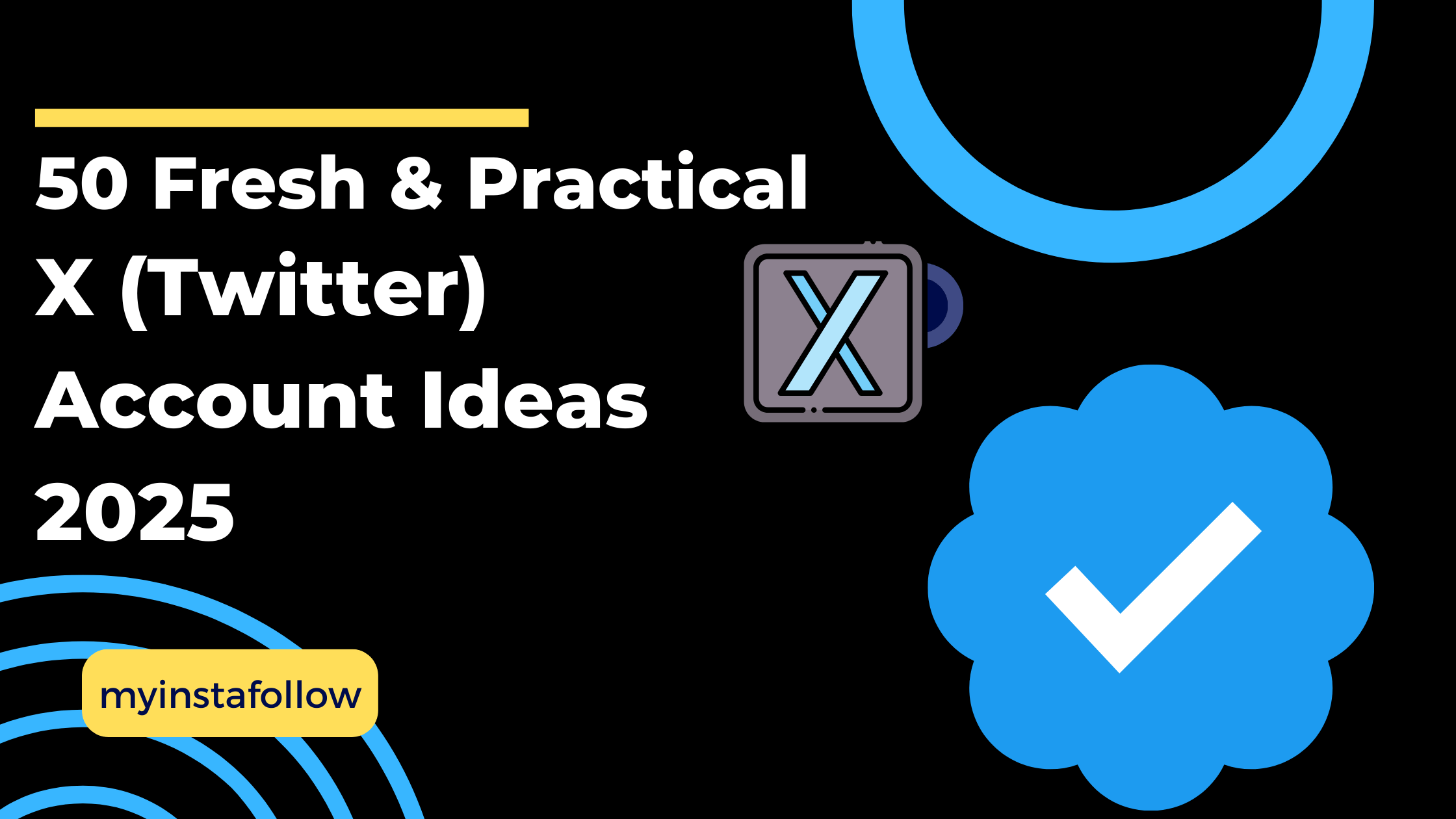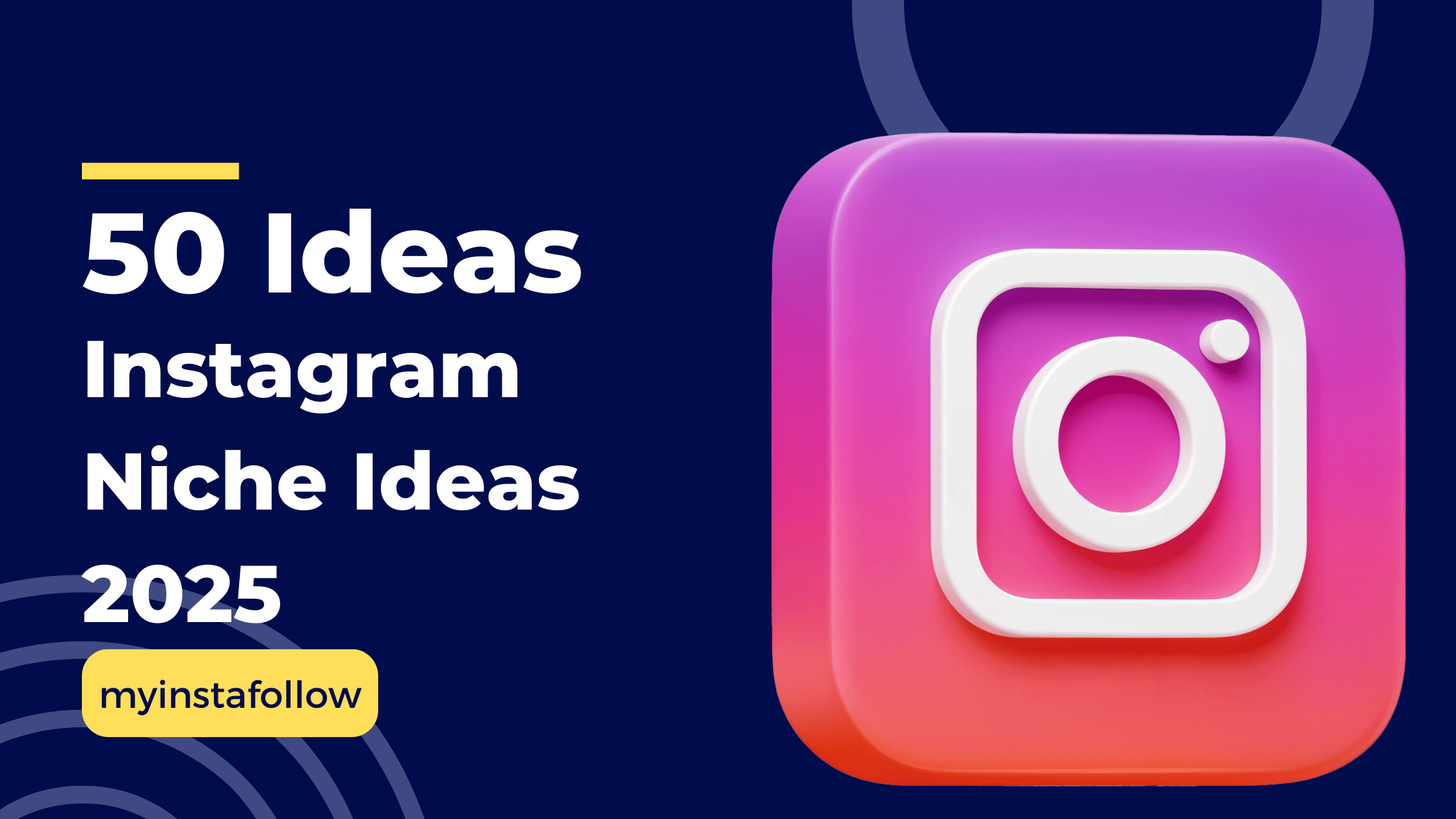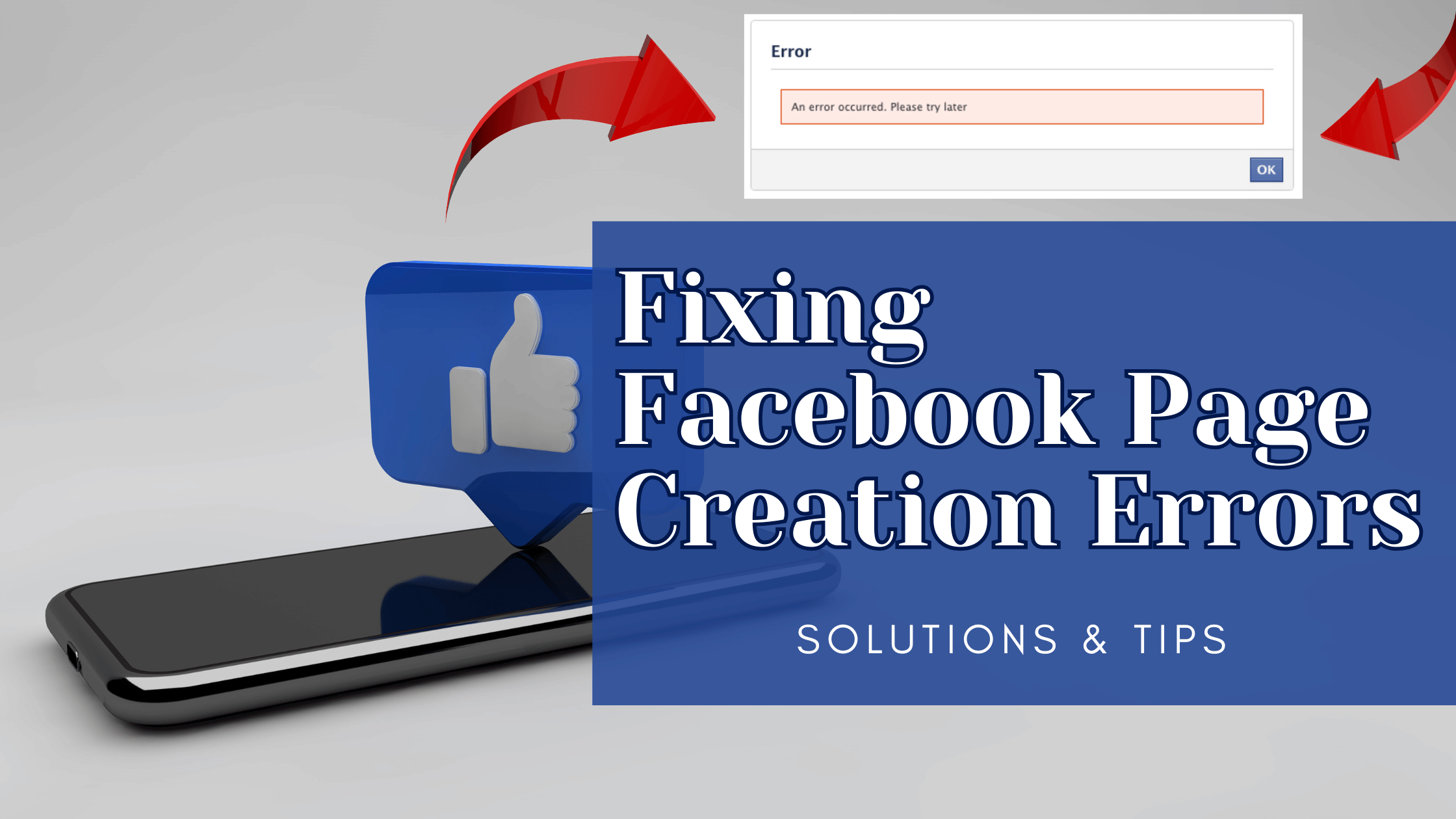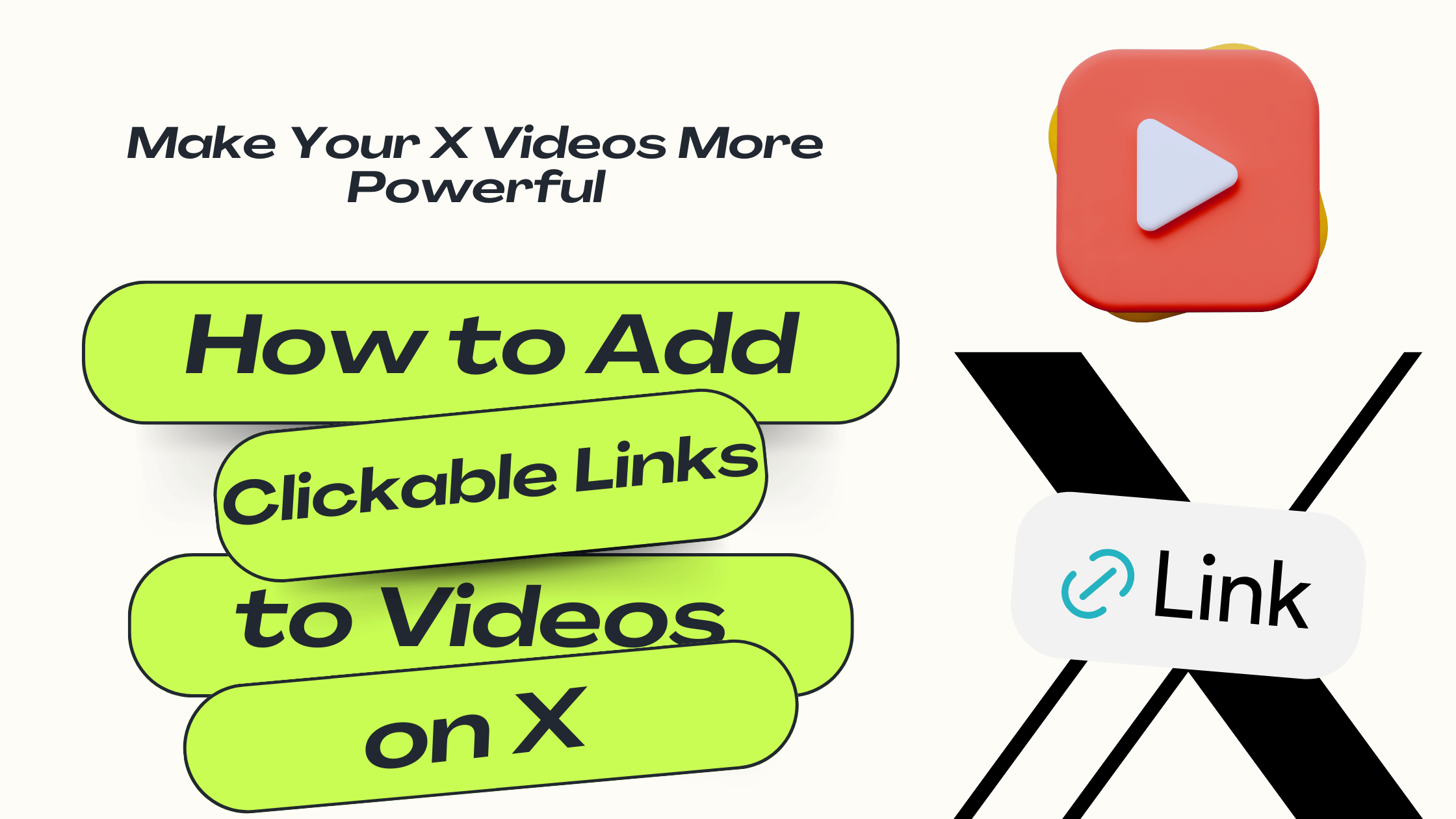You can host a private TikTok live stream by adjusting your privacy settings and selecting the Only Link option, ensuring access is limited to specific viewers.
TikTok Live is a fantastic feature for connecting with your audience, but sometimes, you might want to stream to a more limited group of viewers. TikTok offers a way to host a private live stream, where only people with the link can join. This guide will walk you through the simple steps to set up a private live stream on TikTok.
Step-by-Step Guide to Hosting a Private TikTok Live Stream
1. Open the TikTok App
Launch the TikTok app on your device and log in to your account if you’re not already signed in.
2. Start a Live Stream
On the home screen, tap the “+” button at the bottom center of the screen. From there, swipe to the “Live” option.
3. Adjust Privacy Settings
Before starting your live stream, look for the “Privacy” option in the top-right corner of the screen. Tap on it to access your privacy settings.
4. Select “Only Link” Option
In the privacy settings, choose the “Only Link” option. This ensures that only people who have the link to your live stream can join and watch.
5. Start Your Private Live Stream
Once you’ve adjusted the privacy settings, go back to the main live stream screen and tap “Go Live”. Your live stream is now private, and only users with the link can access it.

Why Use a Private Live Stream?
- Exclusive Content: Share unique content with a select audience.
- Privacy: Control who can view your live streams.
- Small Group Interaction: Engage more personally with a limited number of viewers.
Tips for a Great Private Live Stream
- Share the Link Wisely: Only give the link to trusted individuals to maintain privacy.
- Test Your Connection: Ensure a stable internet connection to avoid interruptions.
- Engage with Viewers: Since the audience is small, take the opportunity to interact more directly.
Hosting a private live stream on TikTok is easy and provides a great way to connect with a smaller, more targeted audience. By following the steps outlined above, you can maintain privacy while sharing content with those who matter most. So, the next time you want to go live but keep it exclusive, give TikTok’s privacy settings a try!