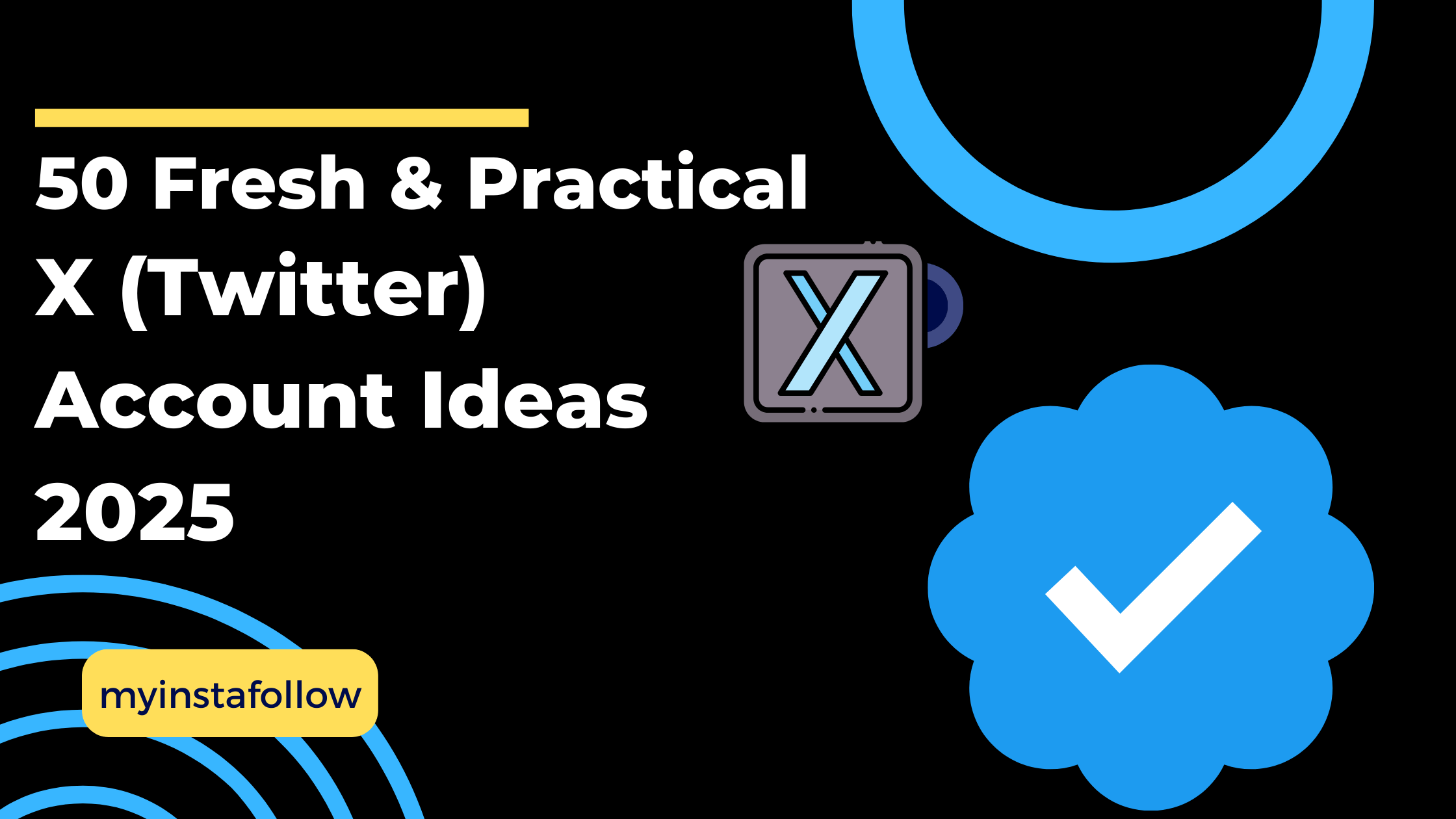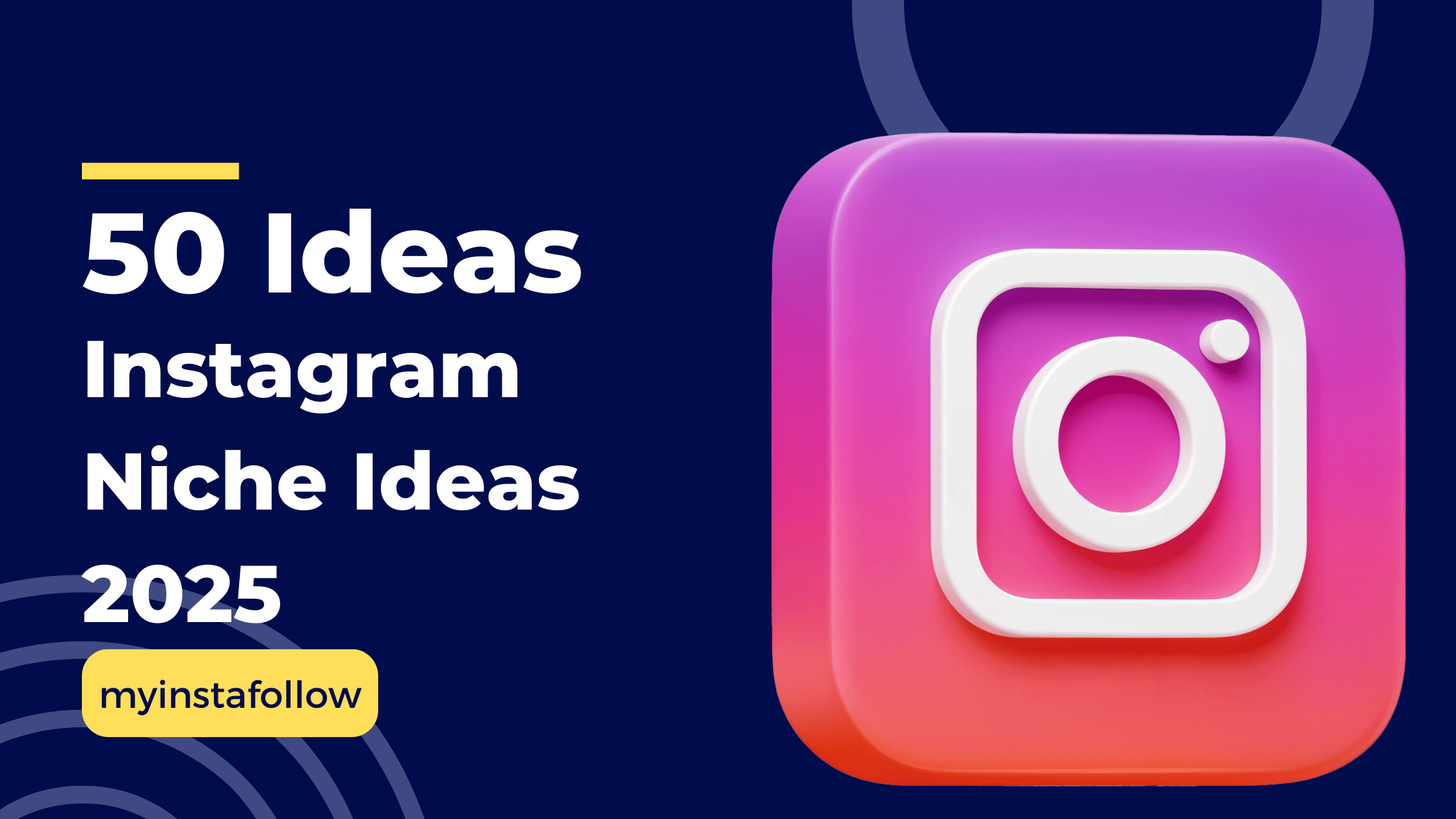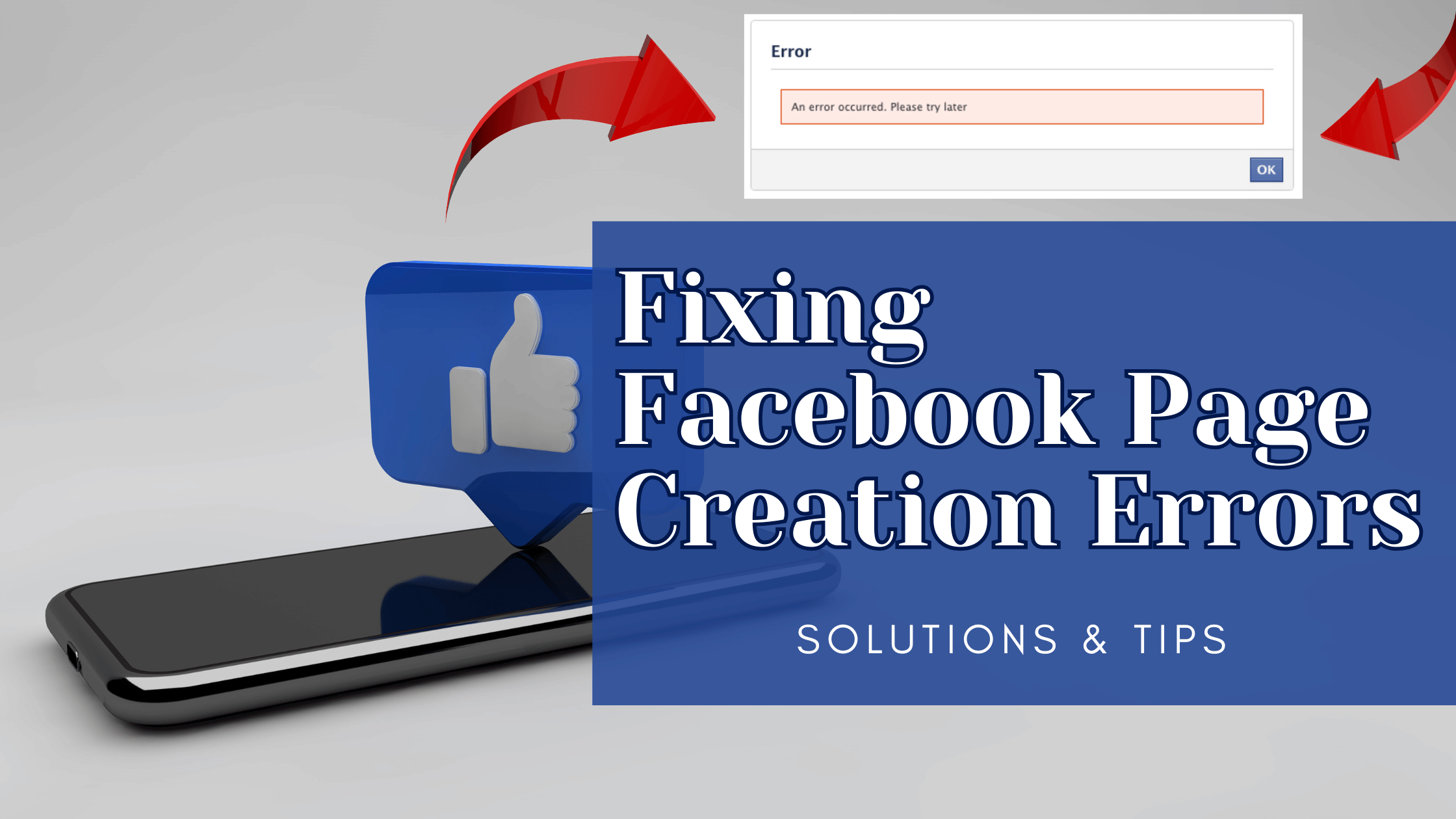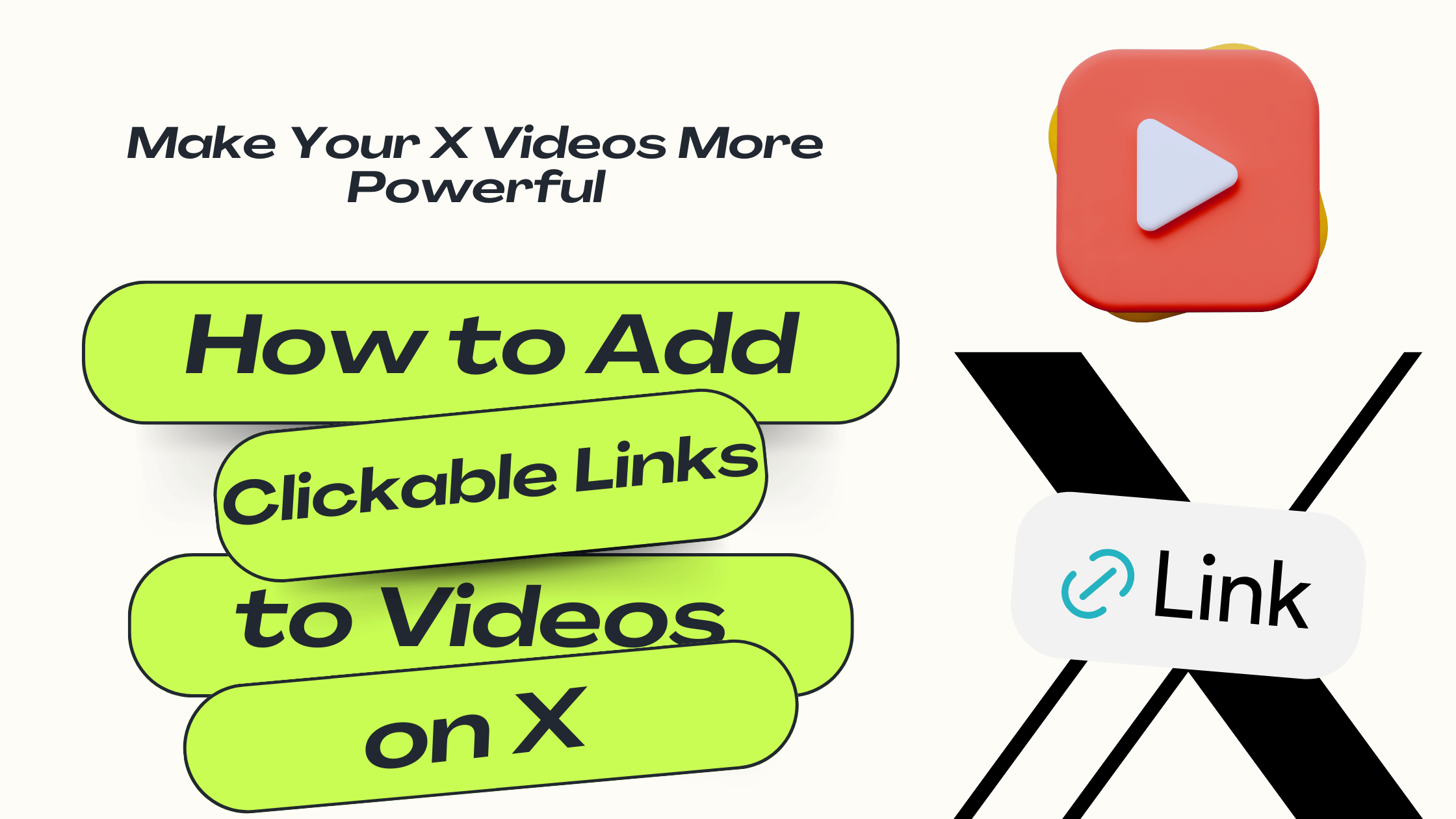Key Things to Know
Making your Twitter account private restricts access to your posts to approved followers only, enhancing your privacy and control over who sees your content.
Making your Twitter account private ensures that only your approved followers can see your tweets and interact with you. Follow these simple steps to adjust your privacy settings.
Step 1: Open Settings and Privacy
- Tap on your profile icon in the top left corner of the Twitter app.
- Scroll down to find Settings and privacy and select it.
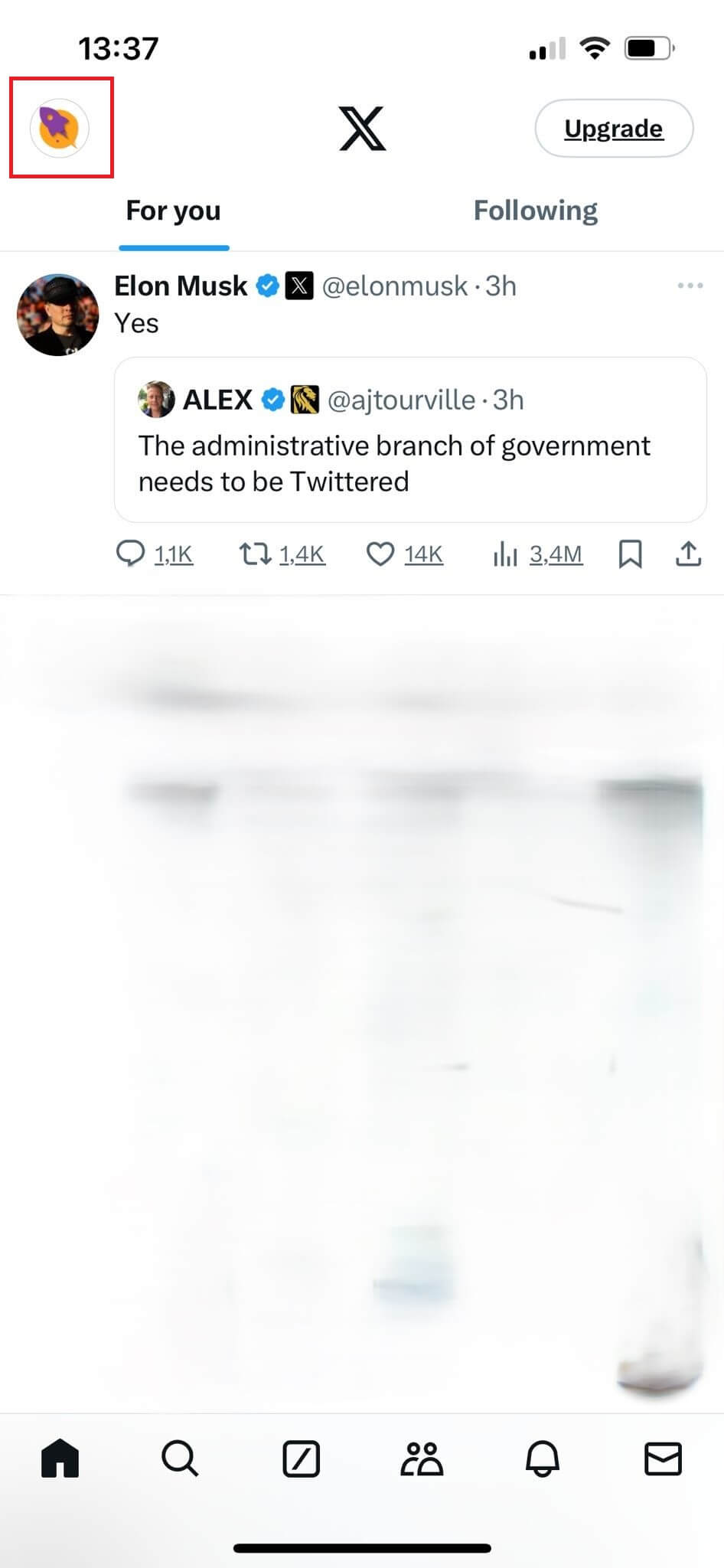
Step 2: Select Security and Account Access
- Under Settings and privacy, go to Security and account access to manage your privacy settings.
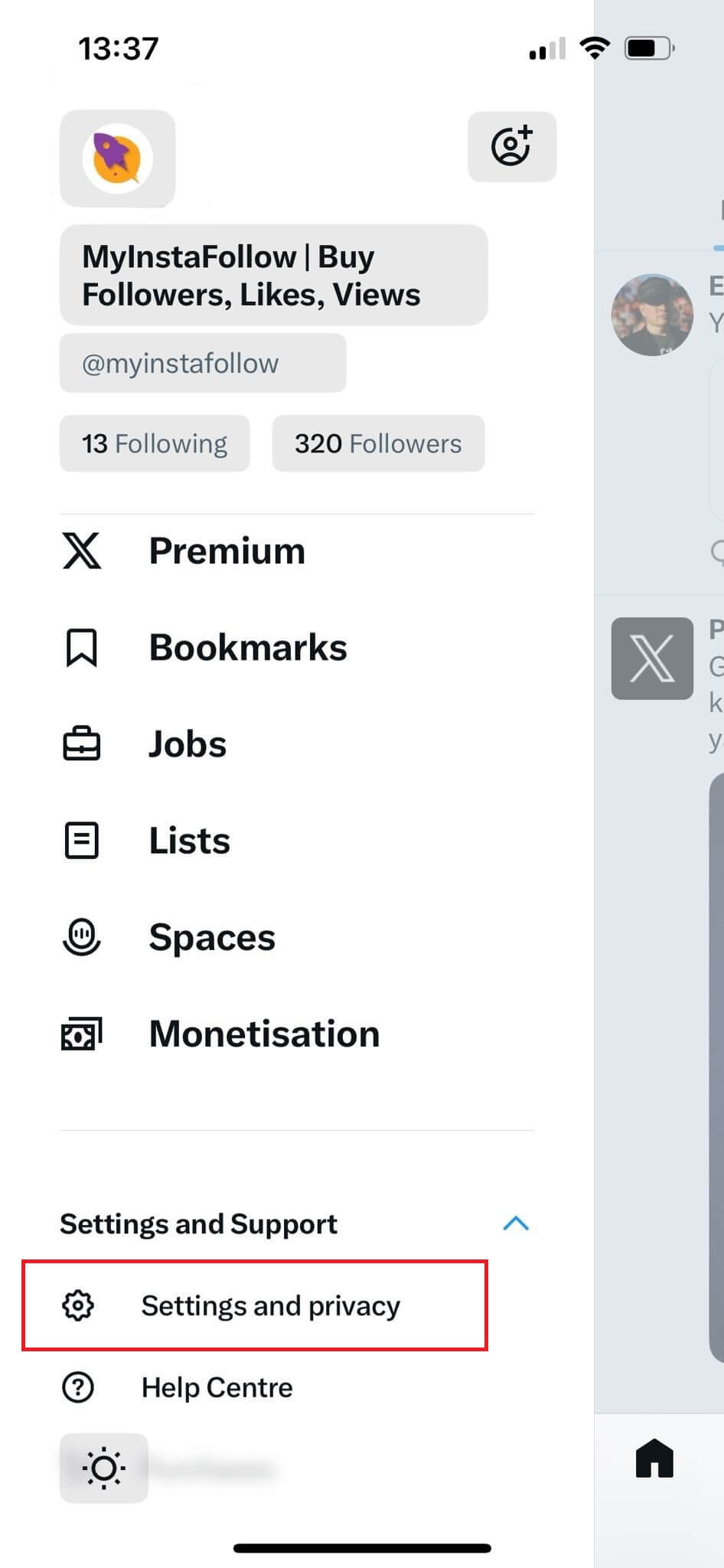
Step 3: Access Privacy and Safety
- In the Security and account access menu, select Privacy and safety to review privacy options.
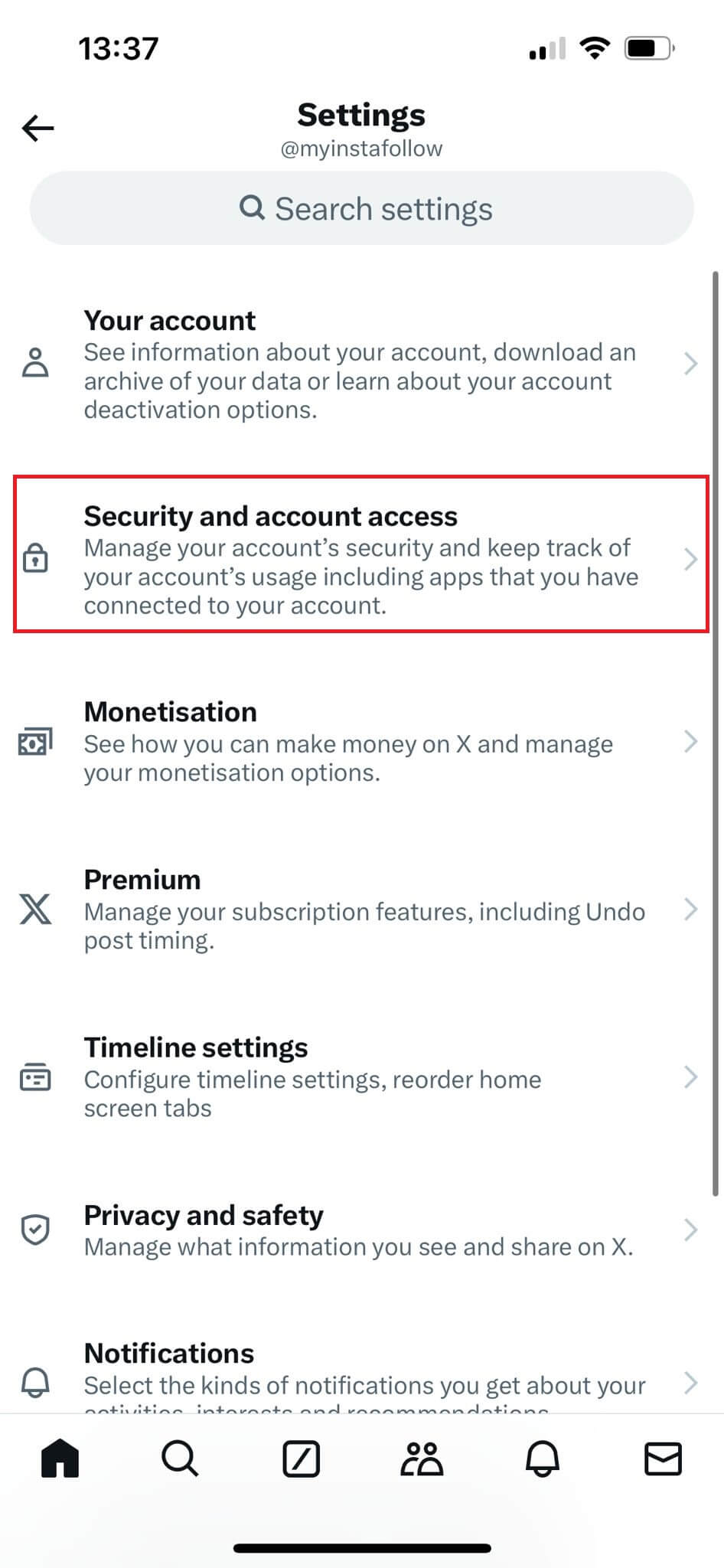
Step 4: Adjust Audience and Tagging Settings
- Tap on Audience and tagging under the Privacy and safety menu.
- Enable the option Protect your tweets. This setting will make your account private, meaning only approved followers can see your tweets.
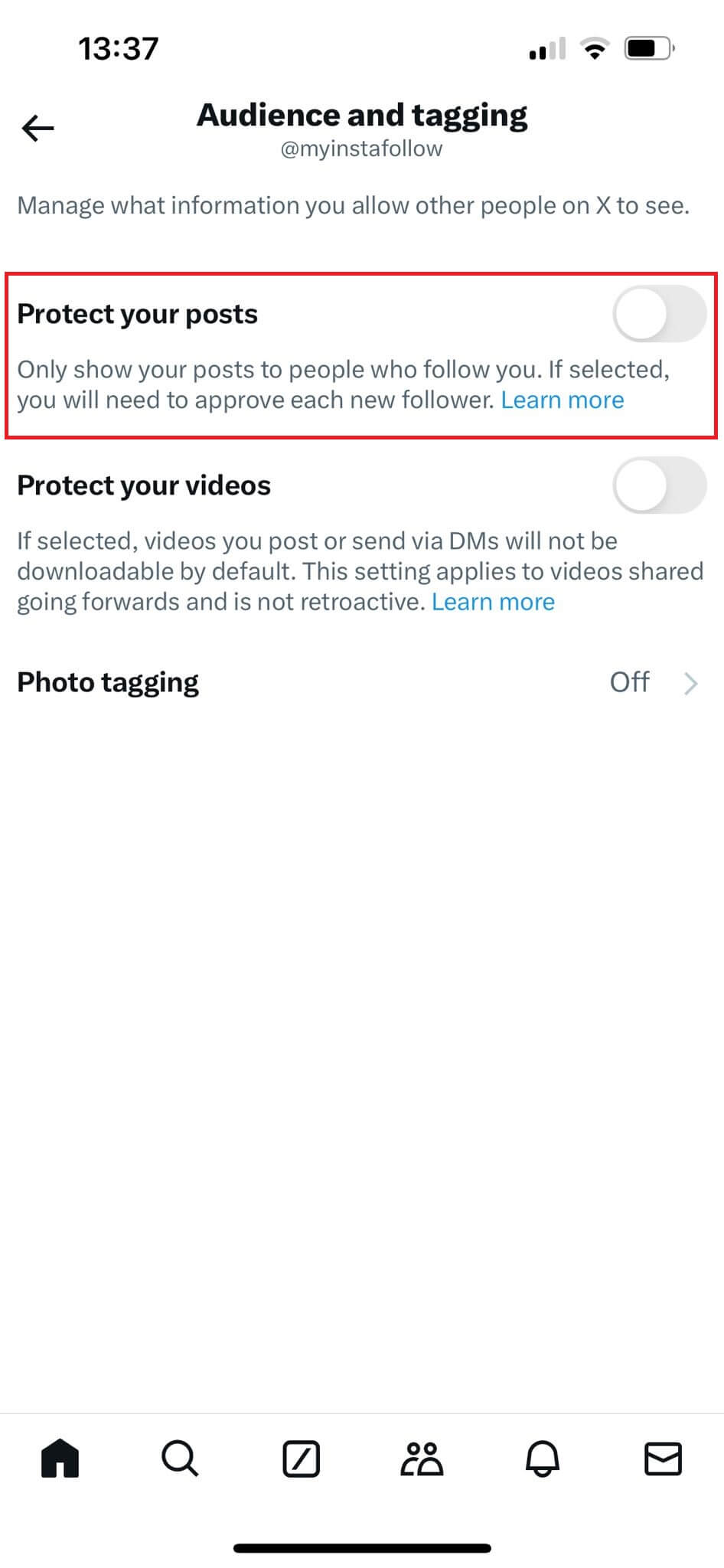
Step 5: Protect Your Posts
- Toggle the Protect your posts option to ON. This action will require you to approve each new follower request.
Note: By enabling these settings, only people you approve can see your tweets, and you’ll have control over who follows your account.
With these settings activated, your Twitter account is now private! Remember, if you ever want to go public again, just return to the settings and disable Protect your tweets.
How can I make my Twitter account private?
Go to Settings and Privacy, then under Privacy and Safety, enable the Protect Your Tweets option.
Who can see my posts on Twitter if my account is private?
Only your approved followers can view your posts once your account is set to private.
Why are Twitter privacy settings important?
Privacy settings help protect your personal information and content, ensuring that only authorized people have access.
Can I undo making my Twitter account private?
Yes, simply turn off the Protect Your Tweets option in your privacy settings to make your account public again.
How do I control who follows me on Twitter?
With a private account, you can approve or deny follow requests individually.