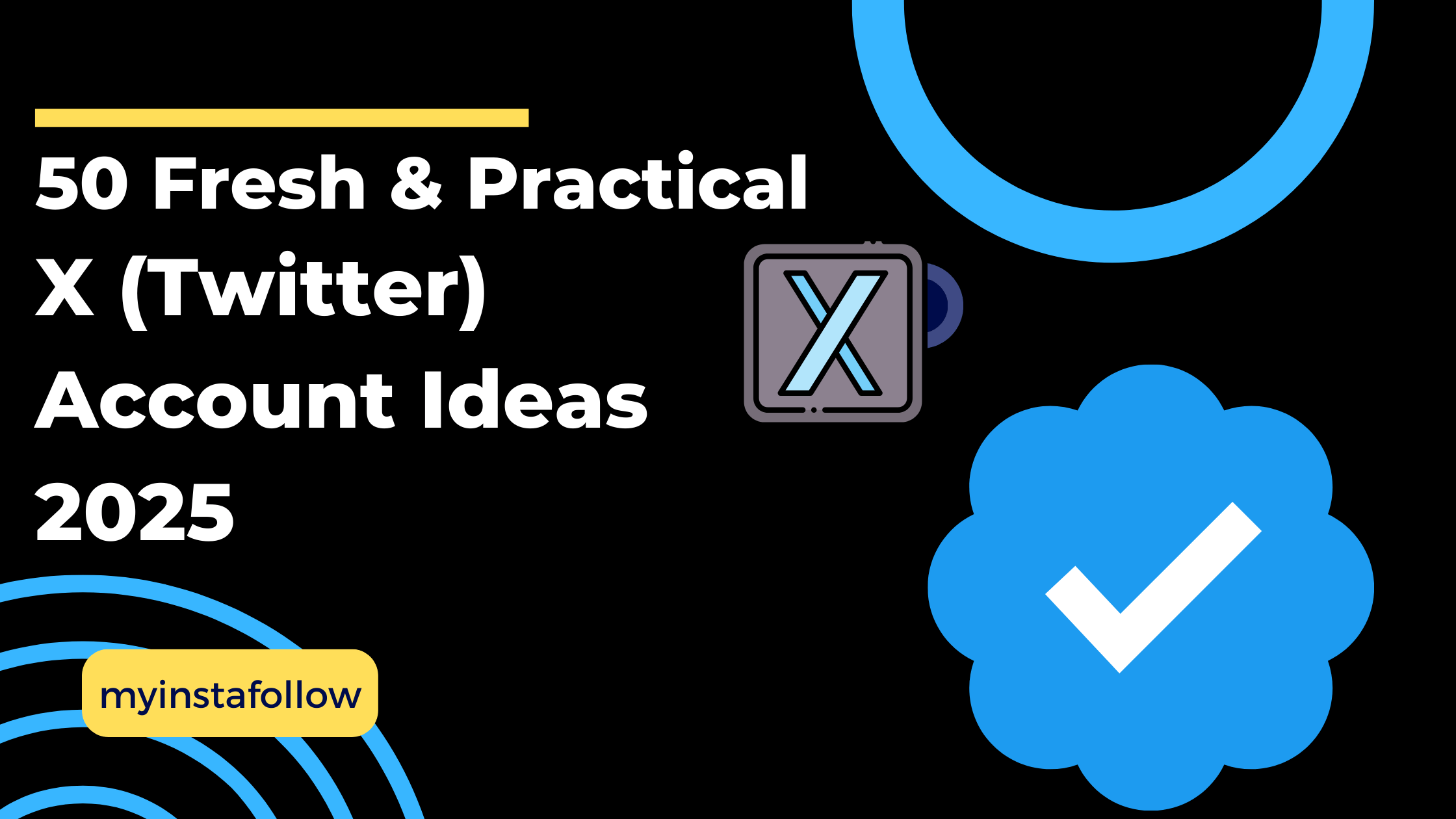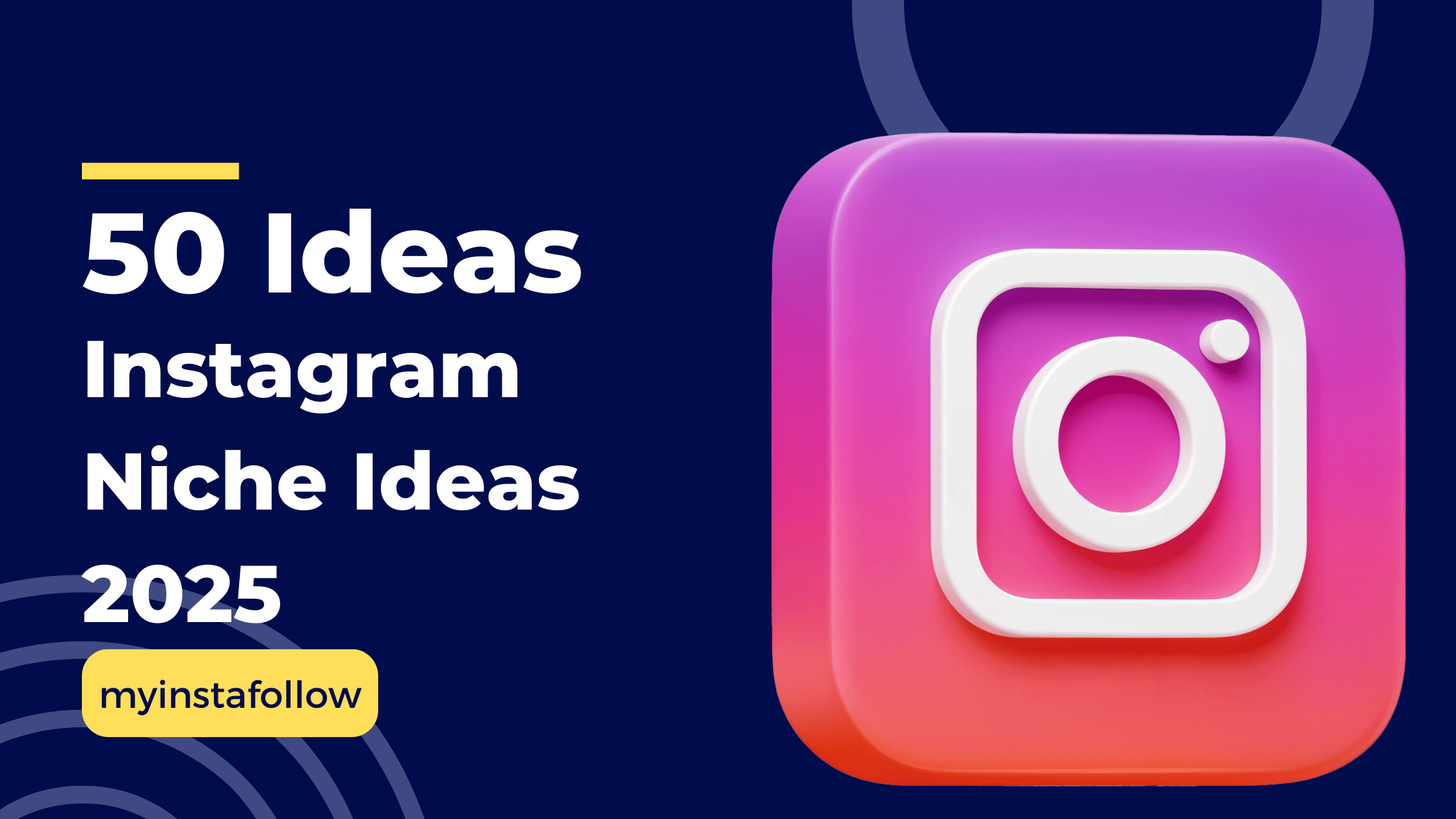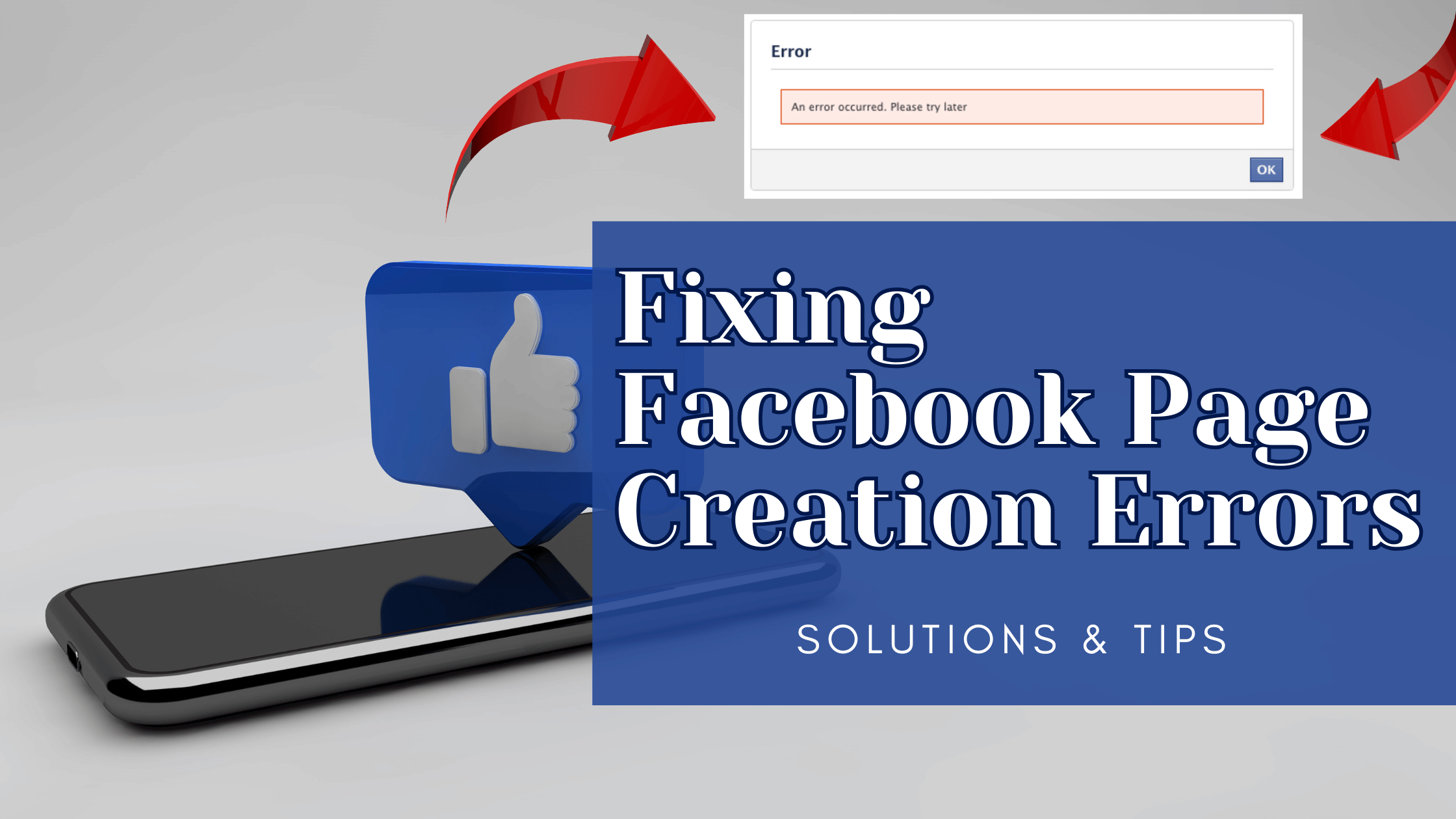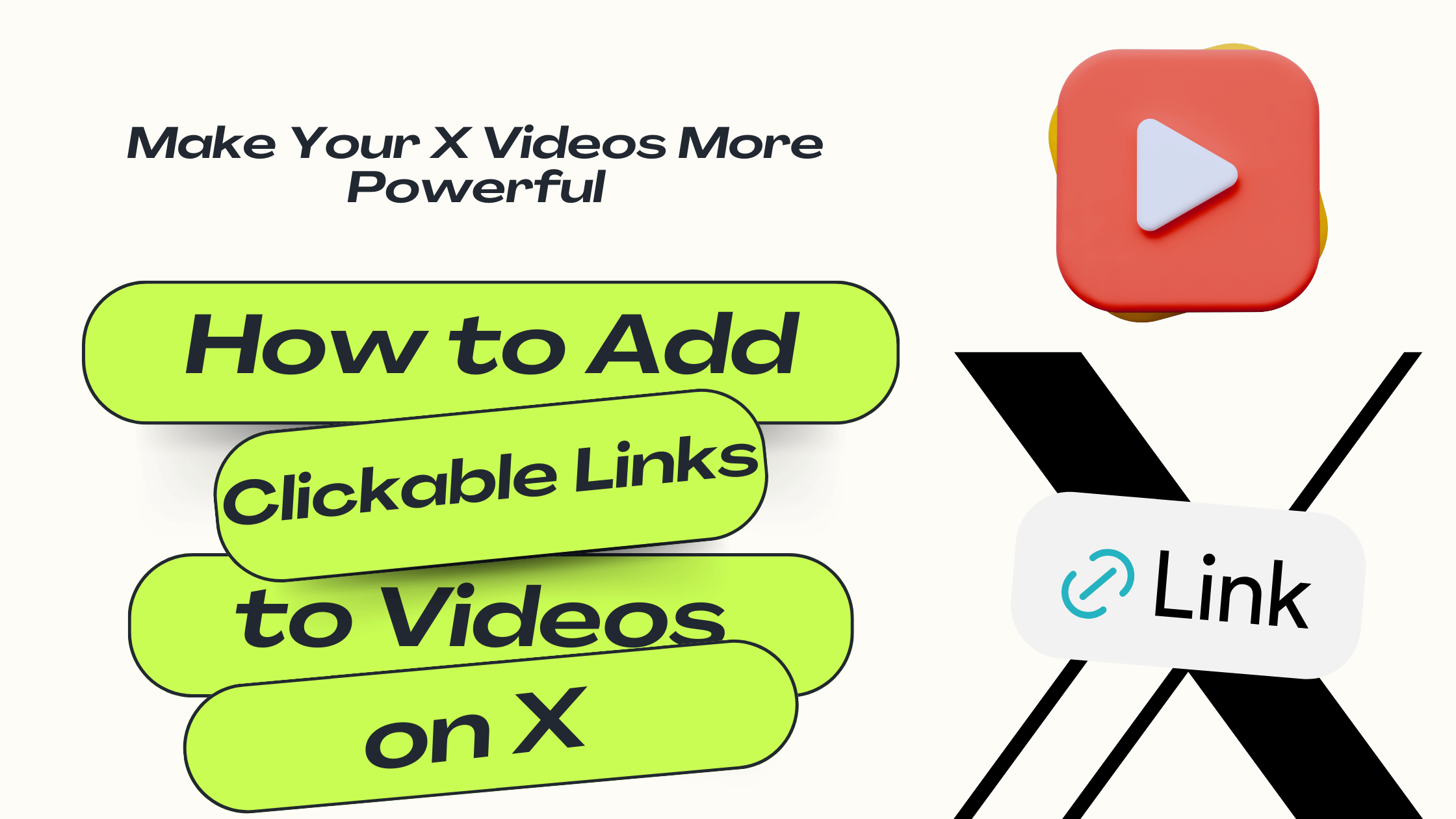Instagram has introduced a new feature where certain notes appear in gold. This is part of their celebration of the Olympics. Here’s how you can create your own gold-colored Instagram notes!
Why Are Instagram Notes Turning Gold?
The gold notes are linked to the Olympic Games. When you use specific words or phrases, Instagram highlights your note in gold, resembling a gold medal.
How to Post Gold Notes on Instagram
Follow these quick steps:
- Open Instagram and go to Messages by tapping the Messenger icon.
- Tap the bubble icon to create a new note.
- Use keywords such as:
- Goat
- Medal
- Olympics
- Olympian
- Podium
- Victory
- Tap Share, and your note will display with a golden outline.
Note: This feature celebrates the Paris 2024 Olympics and will likely remain active during the Paralympic Games.
Now you can stand out with golden notes on Instagram.
What are Gold Notes?
Gold Notes turn Instagram notes gold when specific Olympic-related words or emojis are used.
How do I activate Gold Notes?
Use keywords like “GOAT,” “medal,” or emojis like ???? to make your note appear gold.
How long will Gold Notes be available?
They are available during the 2024 Paris Olympics, with no confirmation on availability afterward.