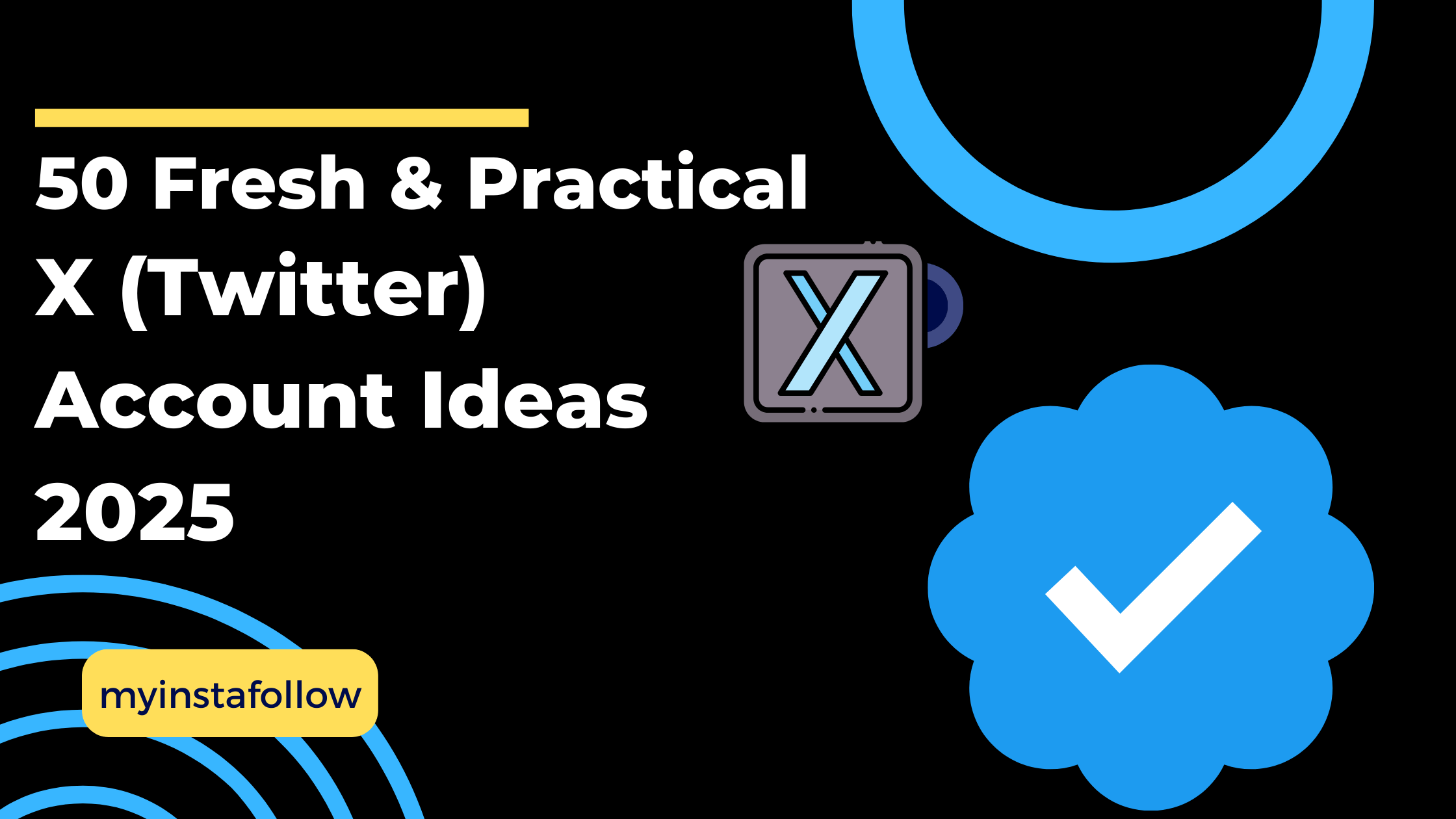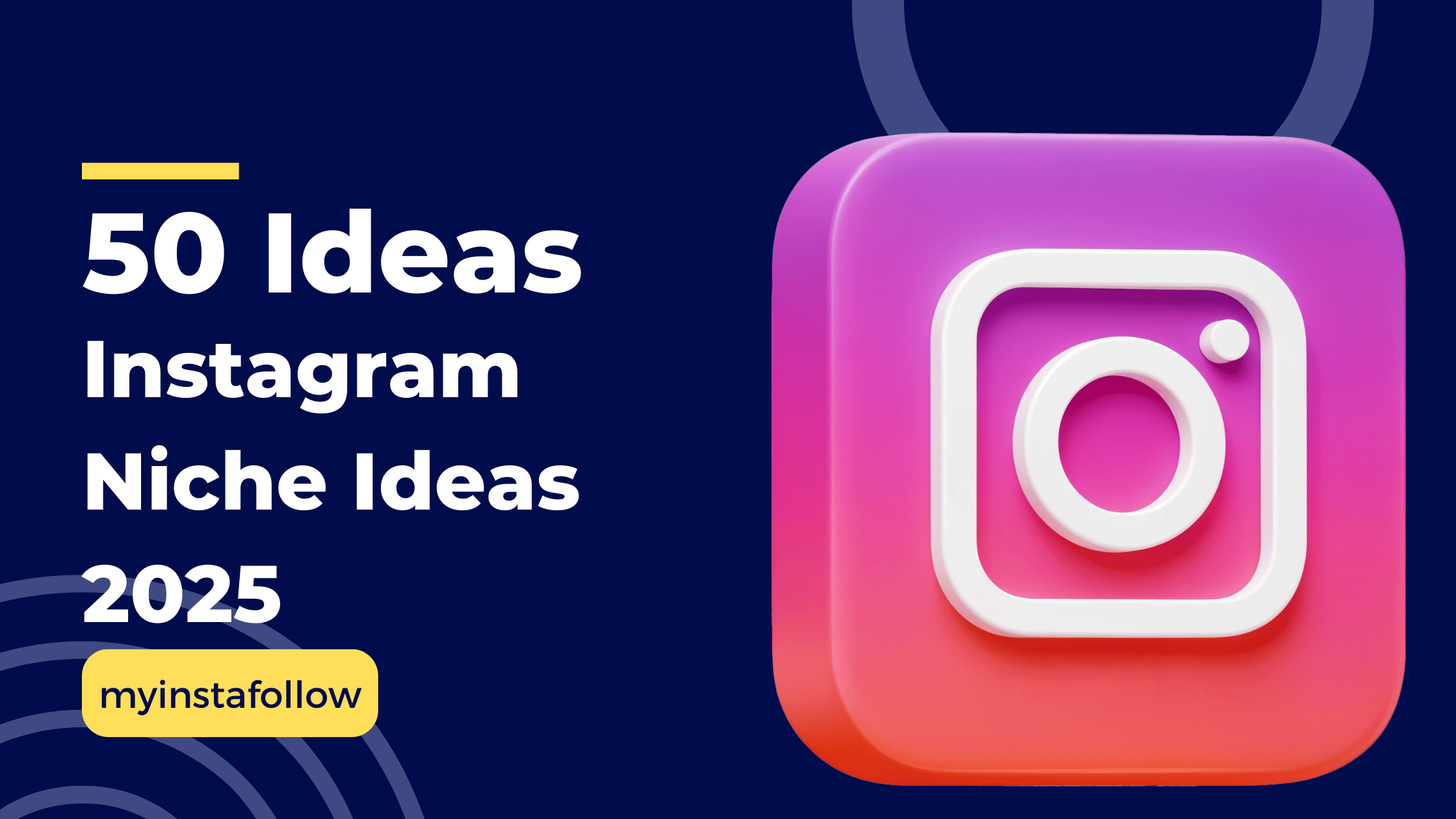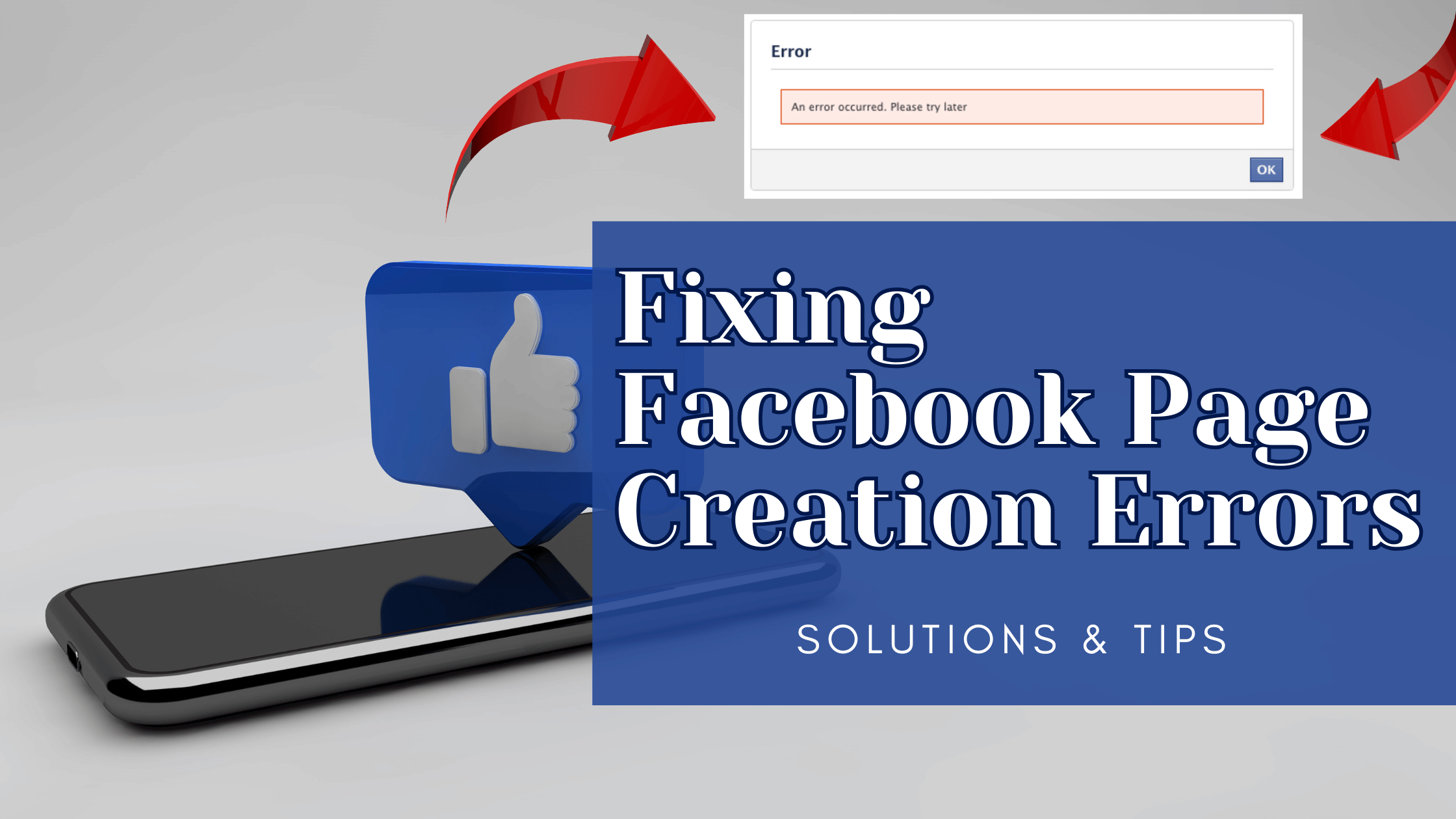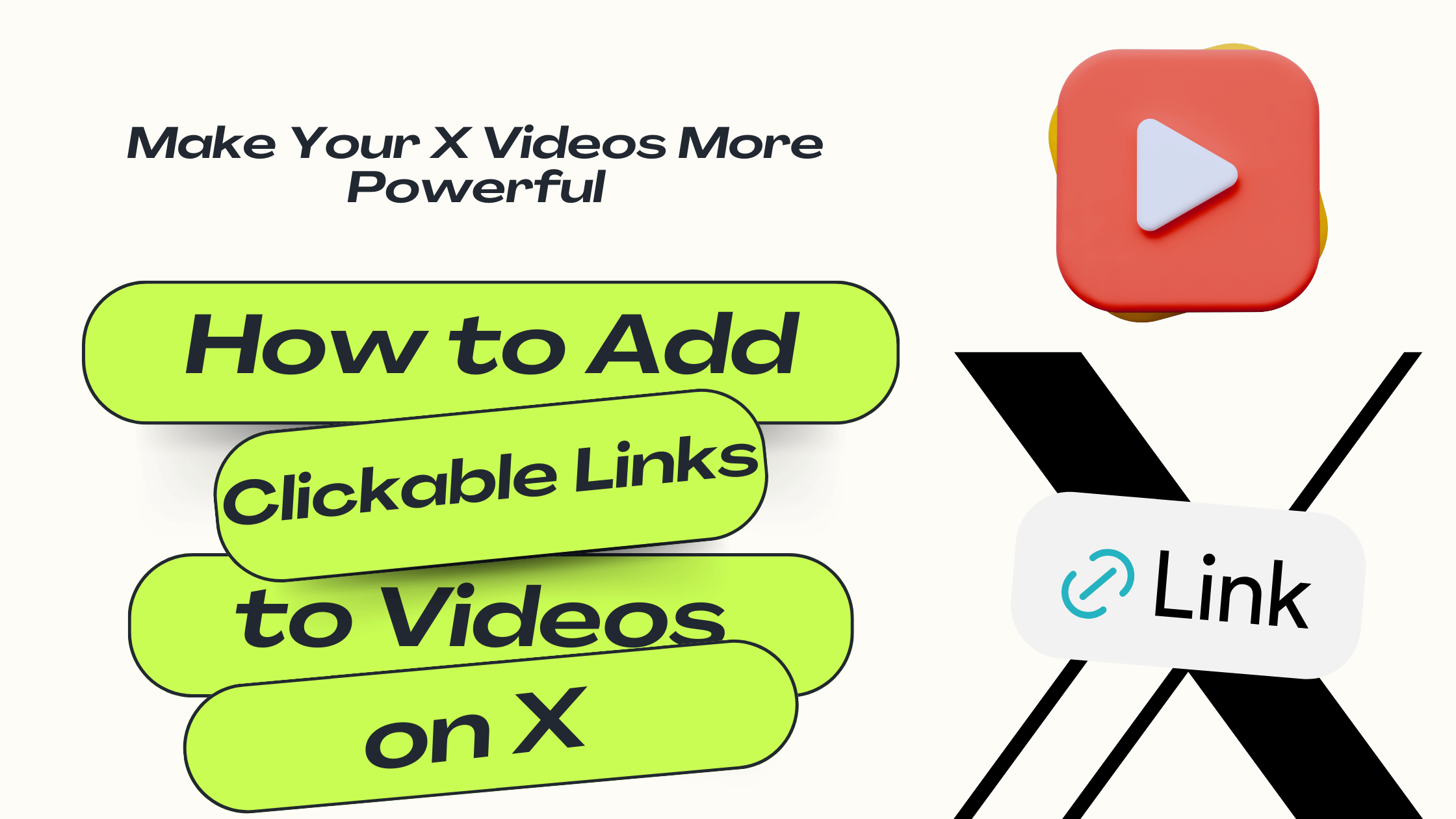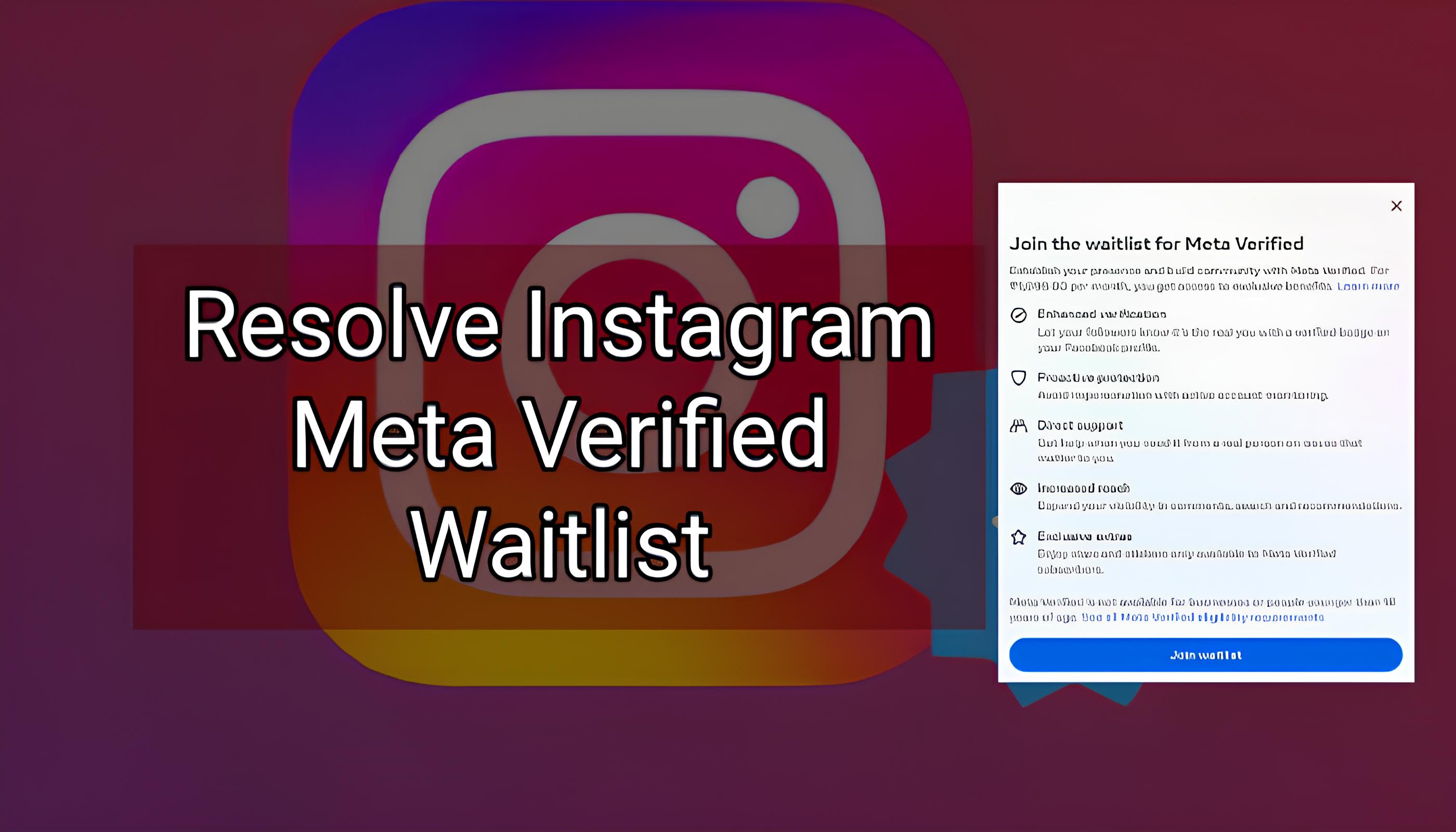
Check for Regional Availability: Not all regions have access to the Meta Verified subscription service. Depending on your country, this feature might not be available yet, and Instagram may place you on a longer waitlist if it's being rolled out gradually in your area.
Profile Optimization for Meta Verified: Instagram's verification process also considers whether your account follows best practices for authenticity. Having a consistent presence on other social media platforms, such as Facebook or LinkedIn, linked to your Instagram account can increase your chances of getting verified faster.
Instagram’s Meta Verified program gives users the chance to get the coveted blue checkmark, which boosts credibility and shows that an account is authentic. However, many users experience delays or issues when trying to join the waitlist for Meta Verified. Below is a step-by-step guide to help you successfully switch to a business account and apply for verification, along with tips on how to deal with common waitlist issues.
Step-by-Step Guide to Apply for Meta Verified:
Step 1: Access Your Settings
- Open Instagram and navigate to your profile.
- Go to Settings, then select Digital Content Creator Tools.
Step 2: Switch to a Business Account
- Under Account Type, choose Switch to Business Account. This is often a prerequisite for applying for Meta Verified.
Step 3: Request Verification
- After switching to a business account, return to your profile.
- Tap on Request Verification or Show Profile as Verified. This will prompt Instagram to review your application, though you might be placed on the waitlist.
Common Waitlist Issues and How to Fix Them
Problem: Long Wait Time on the Meta Verified Waitlist
- Solution: Many users report being stuck on the waitlist for an extended period. To increase your chances of moving faster:
- Ensure Your Profile is Complete: Profiles with missing information, such as a bio or profile picture, are less likely to be verified.
- Maintain High Engagement: Instagram favors accounts with steady activity and engagement. This includes posting regularly, engaging with followers, and interacting with other accounts.
Additional Steps to Speed Up Verification
-
Switch Between Business and Personal Accounts
If you're stuck on the waitlist, try switching back to a personal account and then reapplying as a business account. This sometimes resets the application and allows Instagram to reconsider your verification request. -
Focus on Authenticity
Make sure your profile reflects your real identity or brand. Instagram prioritizes verifying accounts that are likely to be impersonated, such as public figures, celebrities, or well-known brands. -
Monitor Instagram Updates
Keep an eye on any updates or changes to Instagram’s verification policies. This might help you better understand how to optimize your profile for verification.