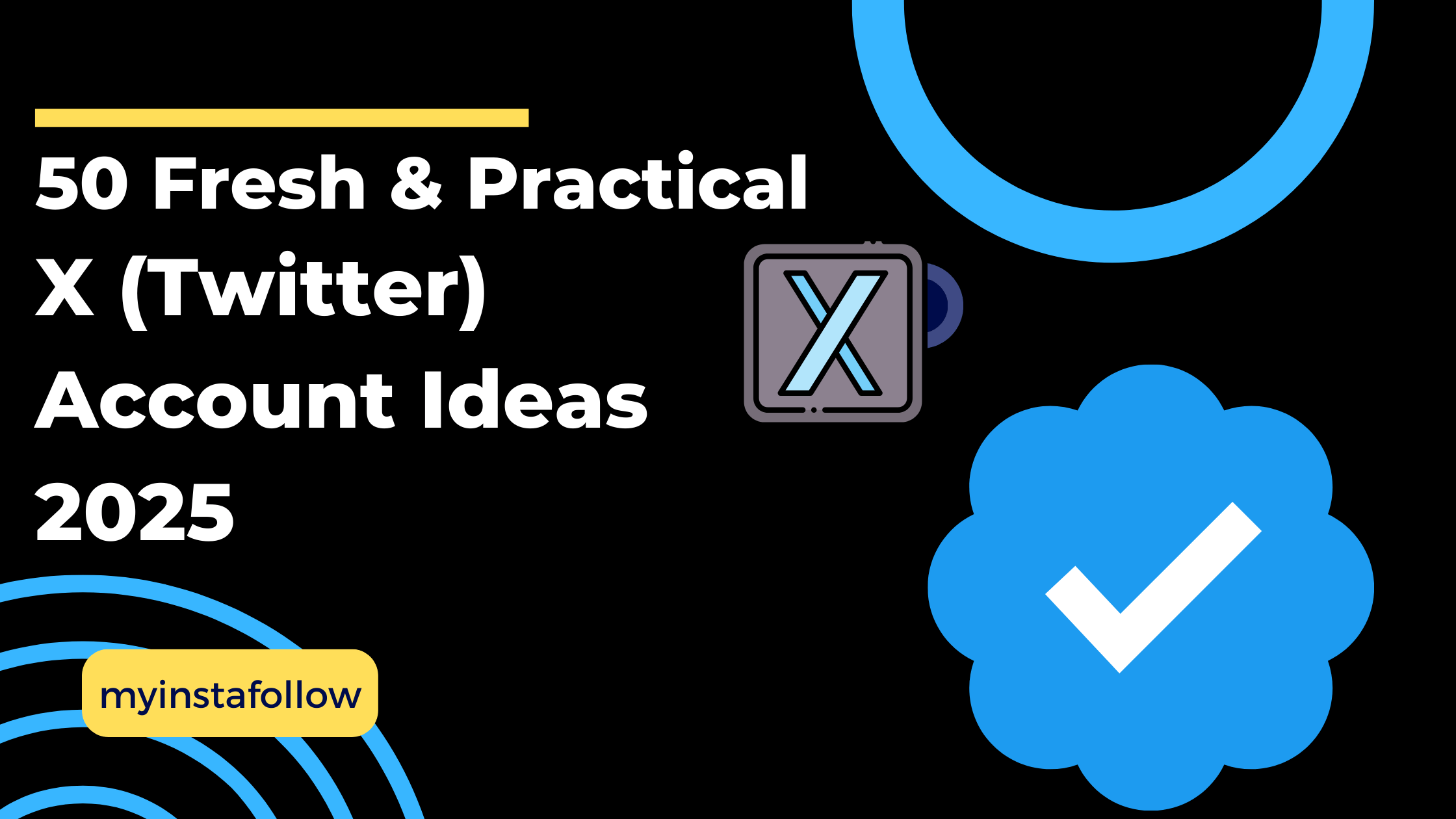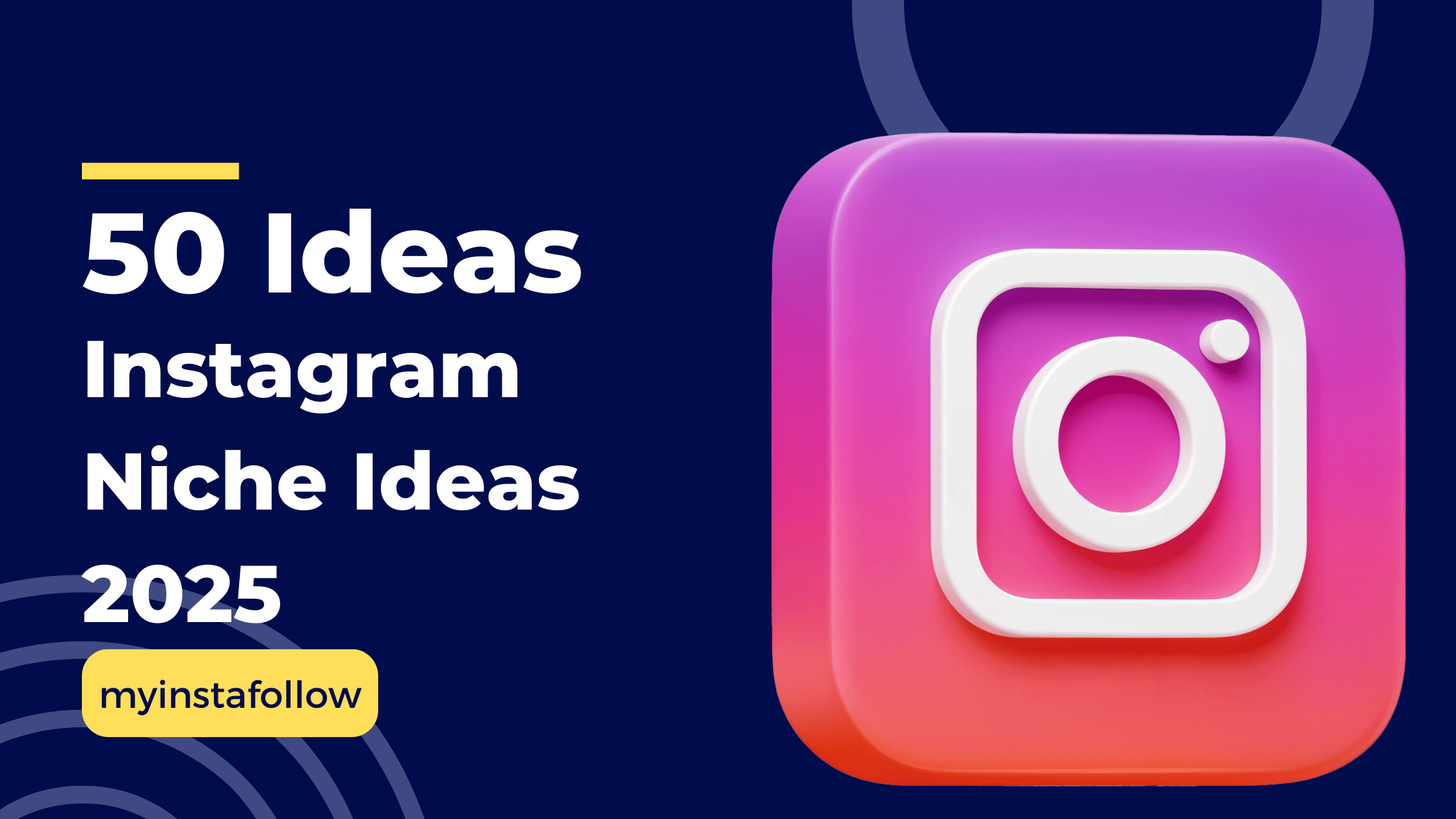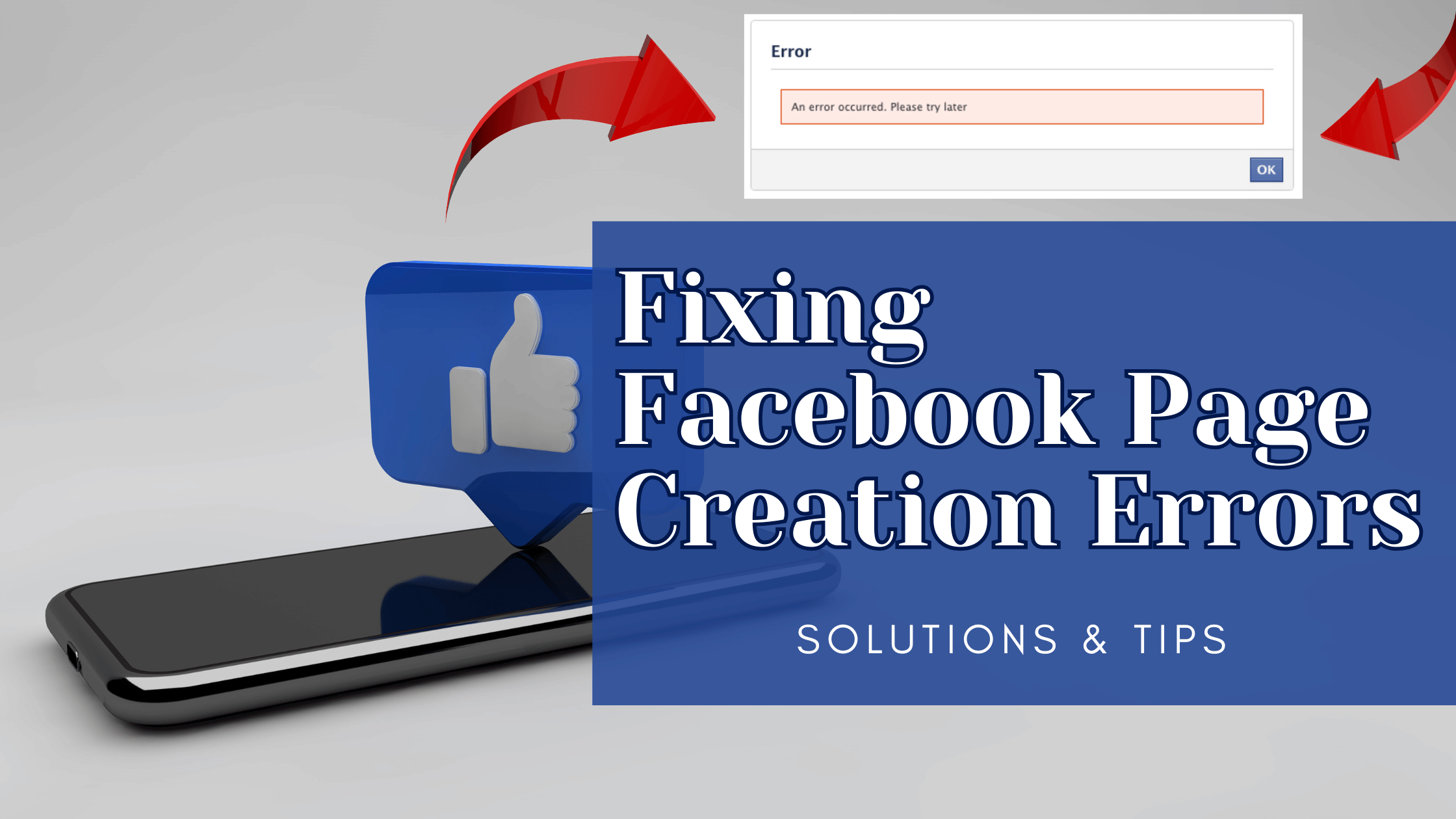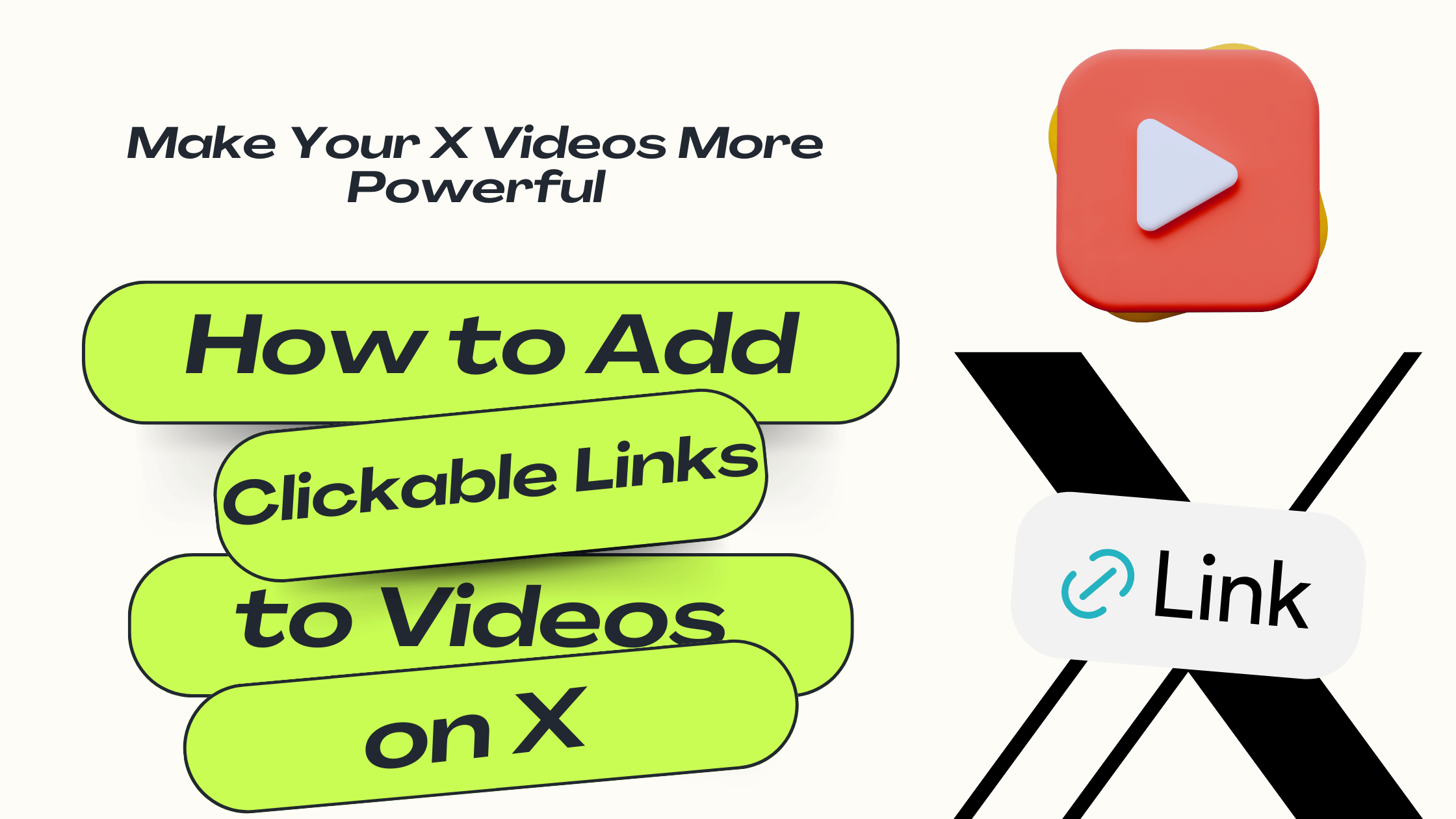If you're finding that Instagram is immediately removing posts from your account right after posting, you might be encountering issues related to spam detection. This problem often occurs when the same content is shared across multiple accounts within a short time frame, leading Instagram’s algorithm to flag it as suspicious. Here's a general explanation of why this happens and how you can fix it.
The Issue: Multiple Accounts Posting the Same Content
If you manage several Instagram profiles and are posting identical content across all of them in quick succession, Instagram may flag your actions as spam. In the example shared, four to five accounts were used to post the same content back-to-back, causing the posts to be removed within seconds. This is because Instagram’s system is designed to detect and prevent behaviors that resemble bot activity or spam.
How to Solve It:
-
Post with Time Intervals: Instead of posting the same content across multiple accounts at once, try spacing out your posts. In this case, waiting at least 10 minutes between posts helped resolve the issue. After posting on one account, wait, then move on to the next. This reduces the likelihood of being flagged for spam.
-
Pause After Content Removal: If Instagram removes a post, wait at least 24 hours before posting again. This cooling-off period signals to Instagram that you aren’t engaging in spammy behavior. After 24 hours, post just one piece of content, then wait another 24 hours before posting again. Following this pattern for four to five days allows the system to reset and recognize that you are posting naturally.
Additional Suggestions to Avoid Content Removal:
-
Limit Posting Frequency: Posting too frequently within a short span can raise red flags, especially if the content is very similar or identical.
-
Diversify Content: As mentioned, try varying the content across different accounts. Even slight changes in the post format, captions, or images can help reduce the risk of being flagged as spam.