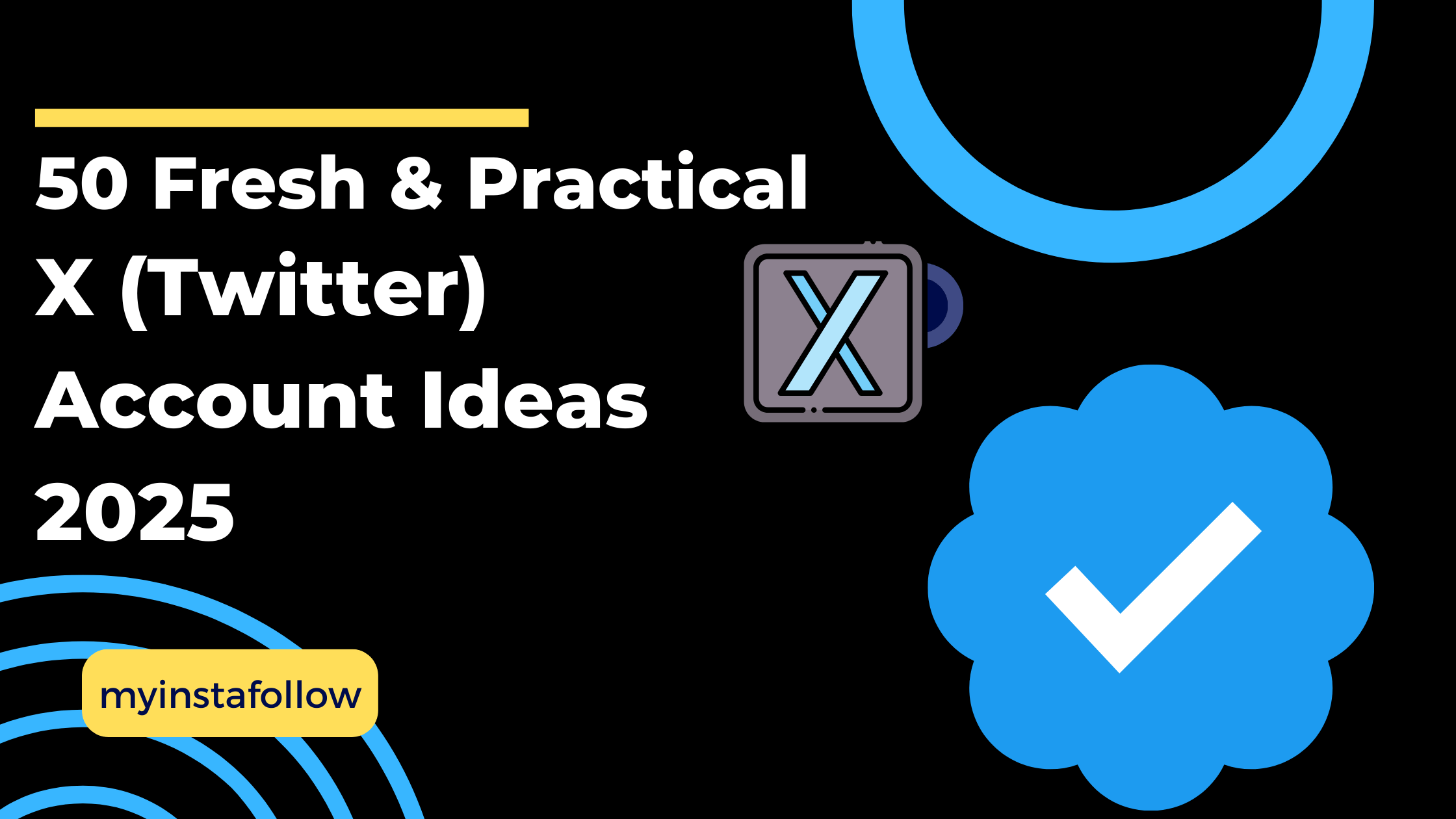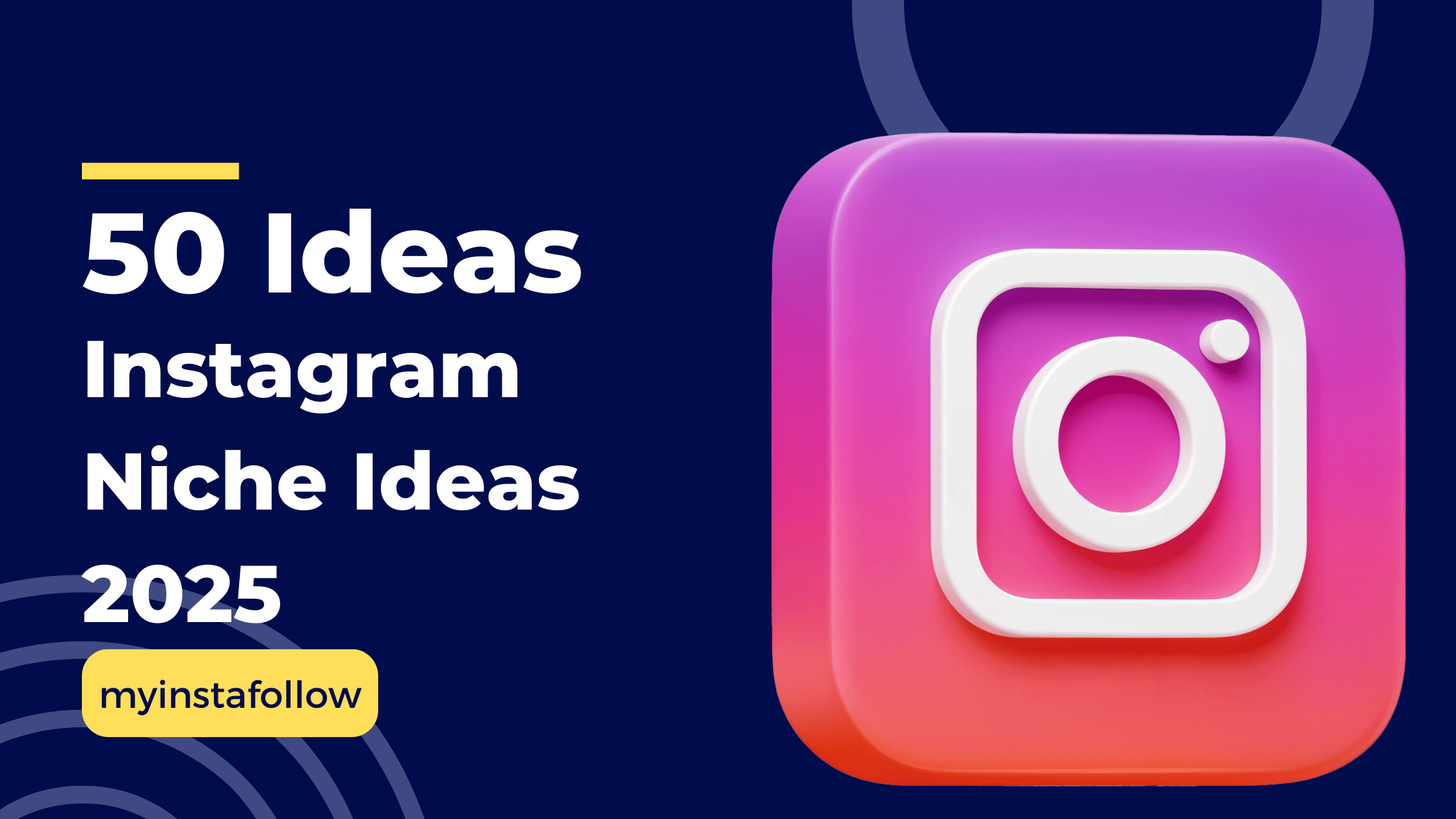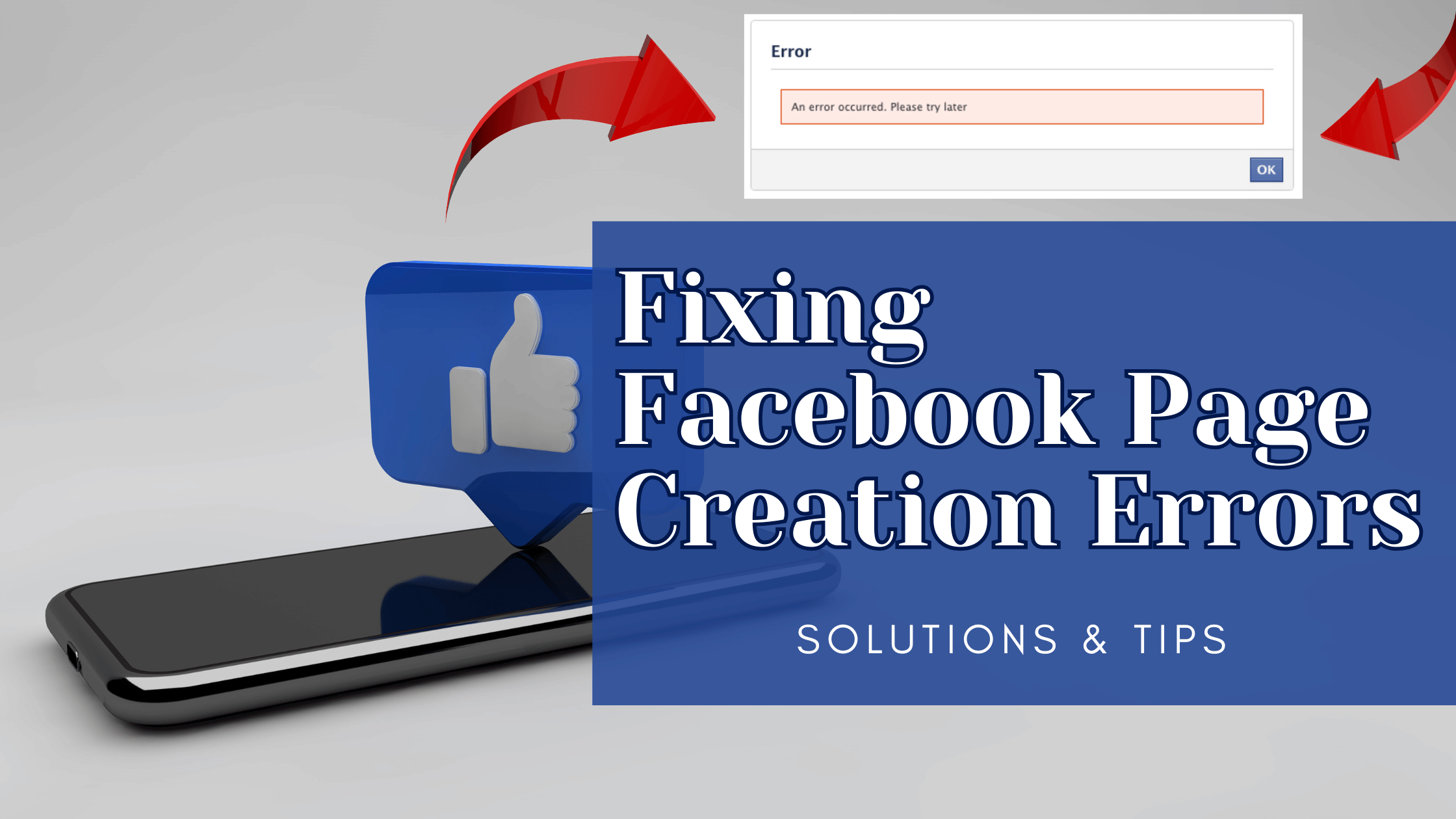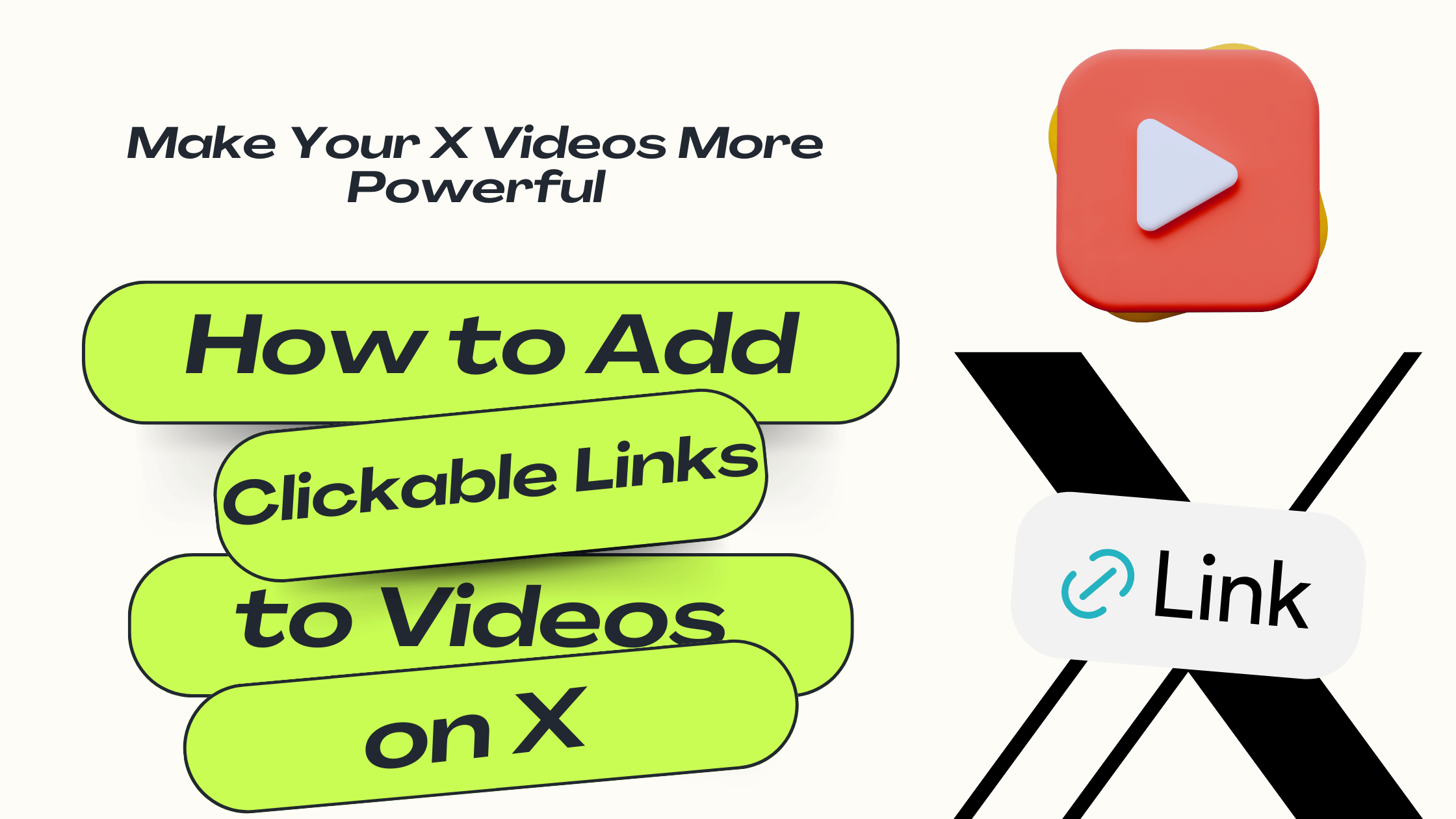Instagram’s May 2025 Update Introduces a Game-Changing Set of Tools for Creators, Brands, and Everyday Users.
From privacy enhancements to creative tools and monetization options, here’s everything you need to know, and how to use them effectively.
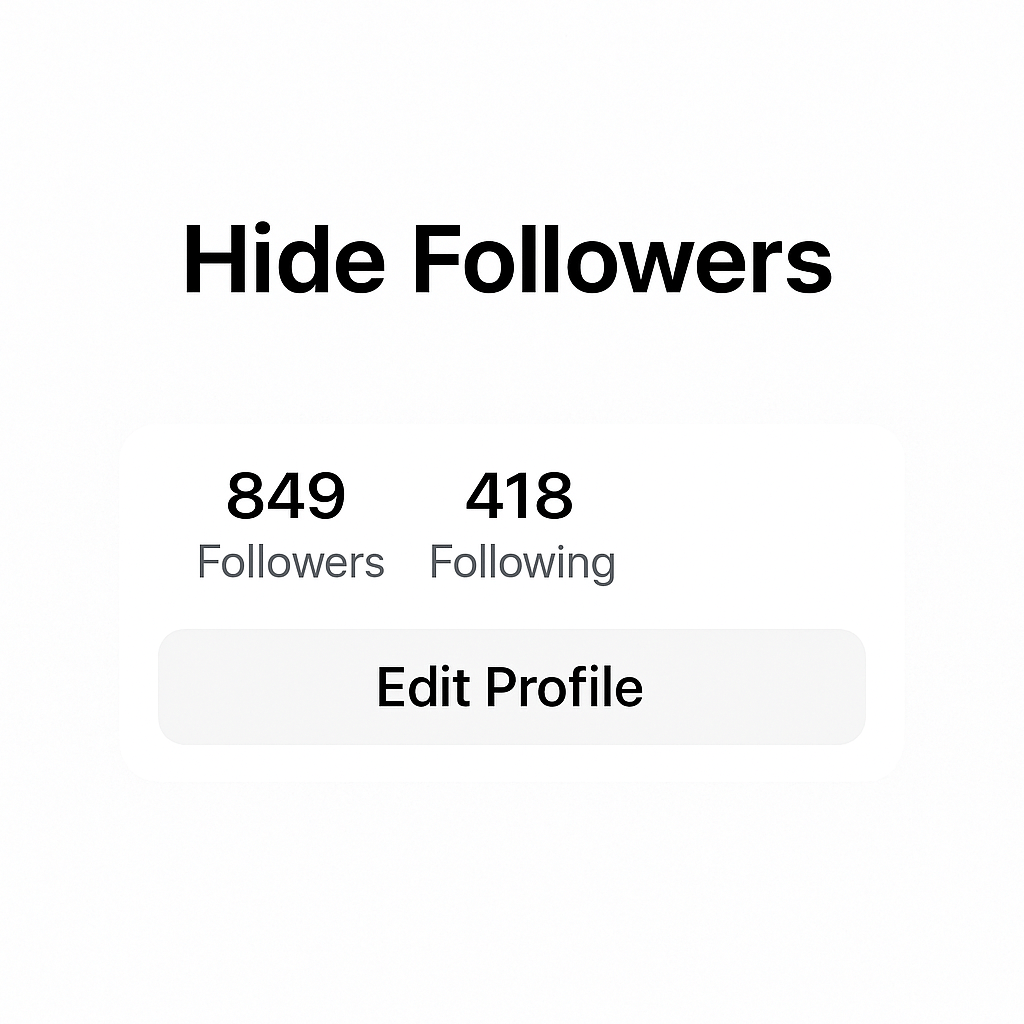
1. Hide Your Followers & Following Lists
What It Does:
Public accounts, especially brands and influencers, can now hide their instagram followers and following tabs from others.
How to Enable:
-
Go to Settings → Privacy → Connections
-
Toggle on Hide Followers and Hide Following
Why This Matters:
-
Protects your professional network from prying competitors
-
Reduces spam, unwanted DMs, or social pressure tied to numbers

2. Native Reels Retouch Filter
What It Does:
Instagram has added a Retouch slider inside the Reels camera, allowing real-time skin smoothing, blemish removal, and lighting softening.
Pro Tip:
Keep intensity below 30% to maintain a natural, authentic look and avoid the overly polished "plastic" effect.

3. Animated Emojis in DMs
What It Does:
Long-pressing any emoji in a direct message sends a dynamic animation—pulsing hearts, bouncing laugh reacts, or a popping thumbs-up.
Use Case:
Great for brands to respond to customer feedback or praise in a fun, engaging way—without spamming with GIFs.
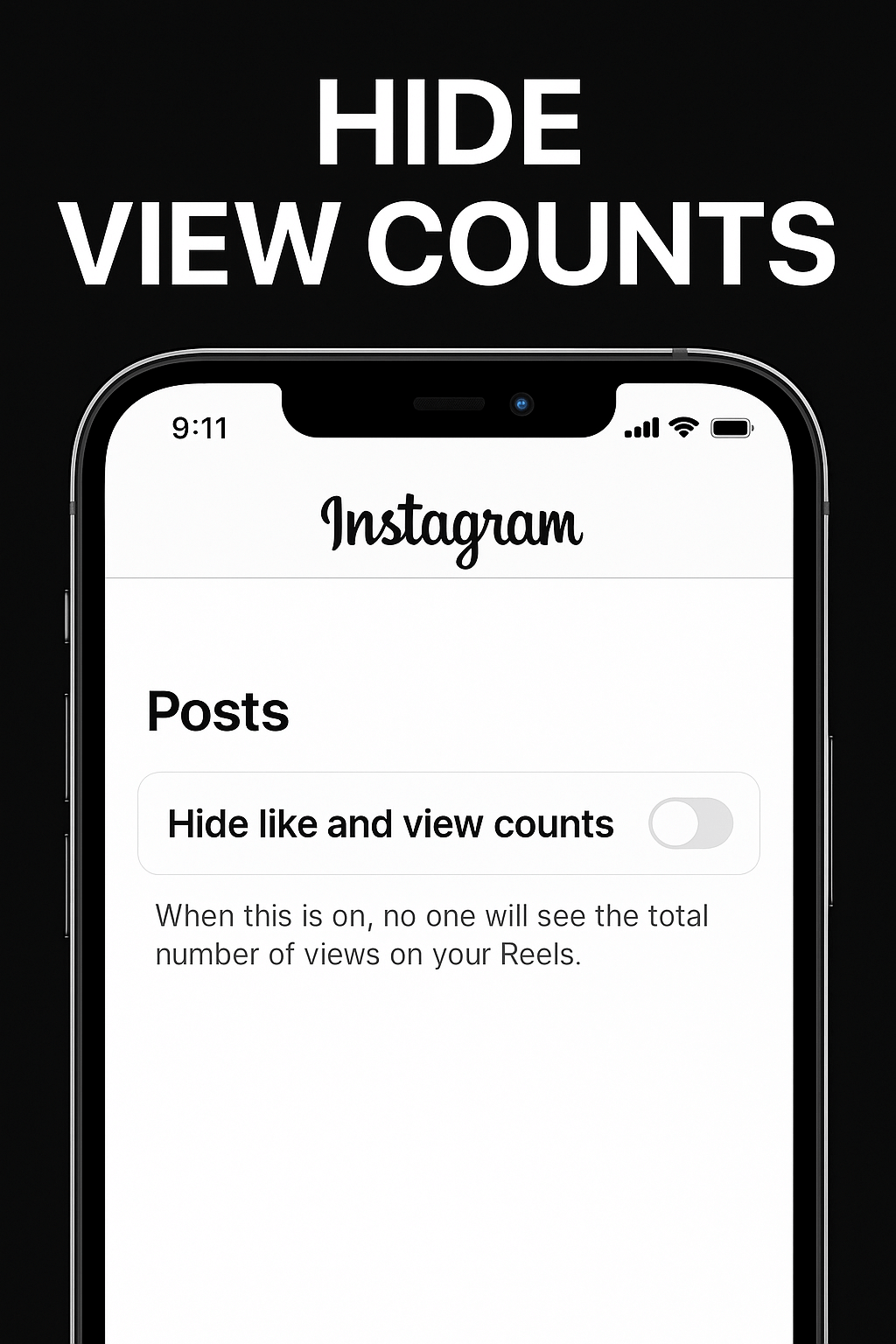
4. Hide Reels View Counts
What It Does:
Want your content judged by creativity instead of clout? You can now hide view counts on Reels.
How to Enable:
-
Navigate to Settings → Privacy → Reels
-
Switch on Hide View Counts
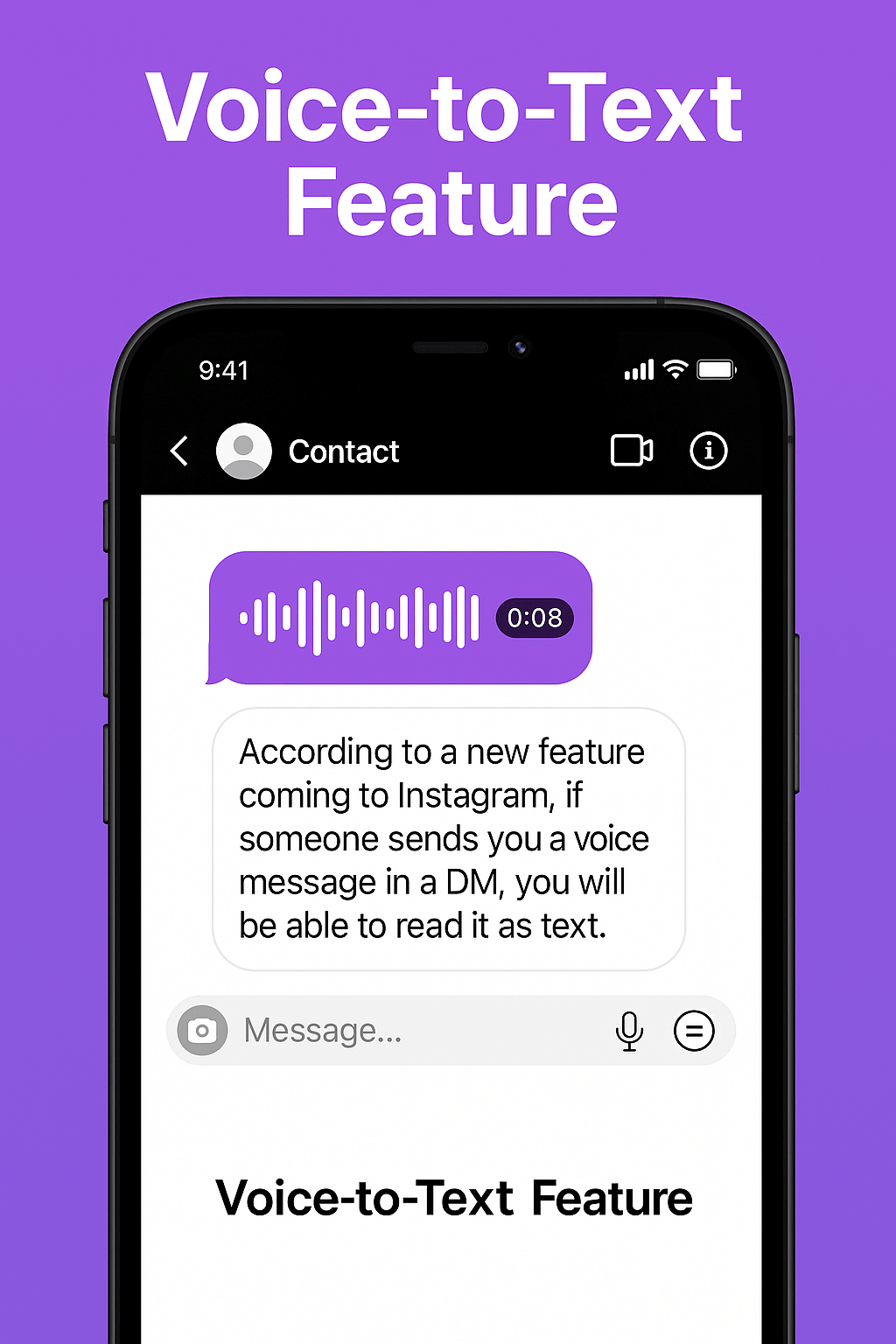
5. Voice-to-Text Transcription in Chats
What It Does:
Now you can transcribe voice notes into text directly within Instagram DMs.
Benefits:
-
Read messages in loud environments
-
Archive client messages for copy-paste later
-
Boost accessibility across your team or audience

6. Block Your Posts from Google Search
What It Does:
Even if your account is public, you can now exclude individual posts from being indexed by search engines.
Perfect for:
-
Temporary campaigns
-
Subscriber-only content
-
Personal photos you want to keep off the open web
How to Enable:
-
Go to Settings → Privacy → Posts → Exclude from Search Engines
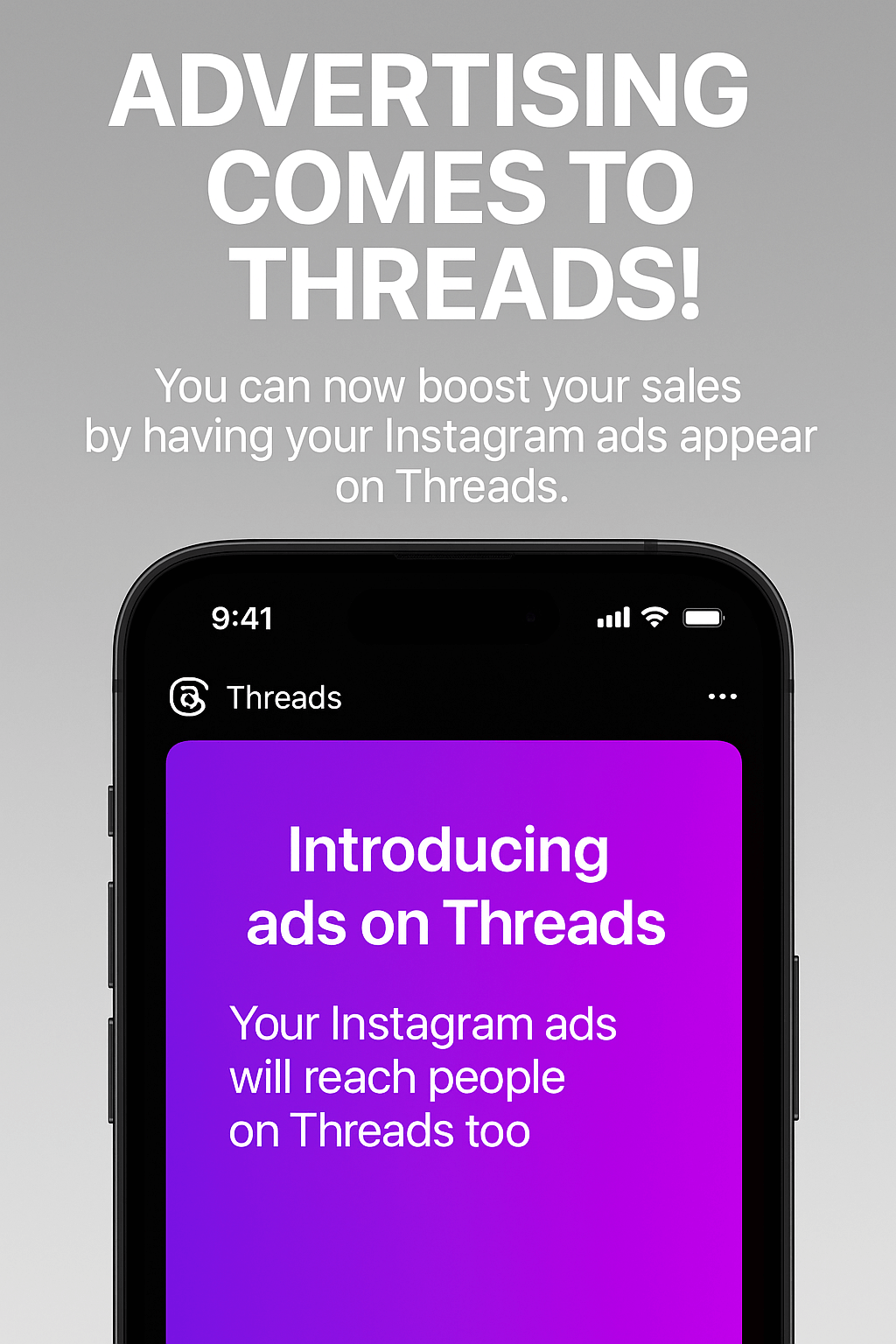
7. Ads Arrive on Threads (Meta)
What It Does:
Meta’s Threads platform is now testing video and feed ads. These use Instagram’s robust targeting but appear in a chat-style experience.
Access It:
Early adopters can build campaigns via Settings → Ads in Threads.
Full rollout is expected later in 2025.
Final Thoughts
Instagram’s 2025 update is a powerful mix of privacy, polish, and profit.
By activating these seven features today, you can:
-
Strengthen brand integrity
-
Create content with higher confidence to increase instagram followers
-
Monetize smarter and faster than competitors
✨ Stay tuned for rollout updates—and don’t forget to share your results in the comments. Your insights might inspire the next big strategy!