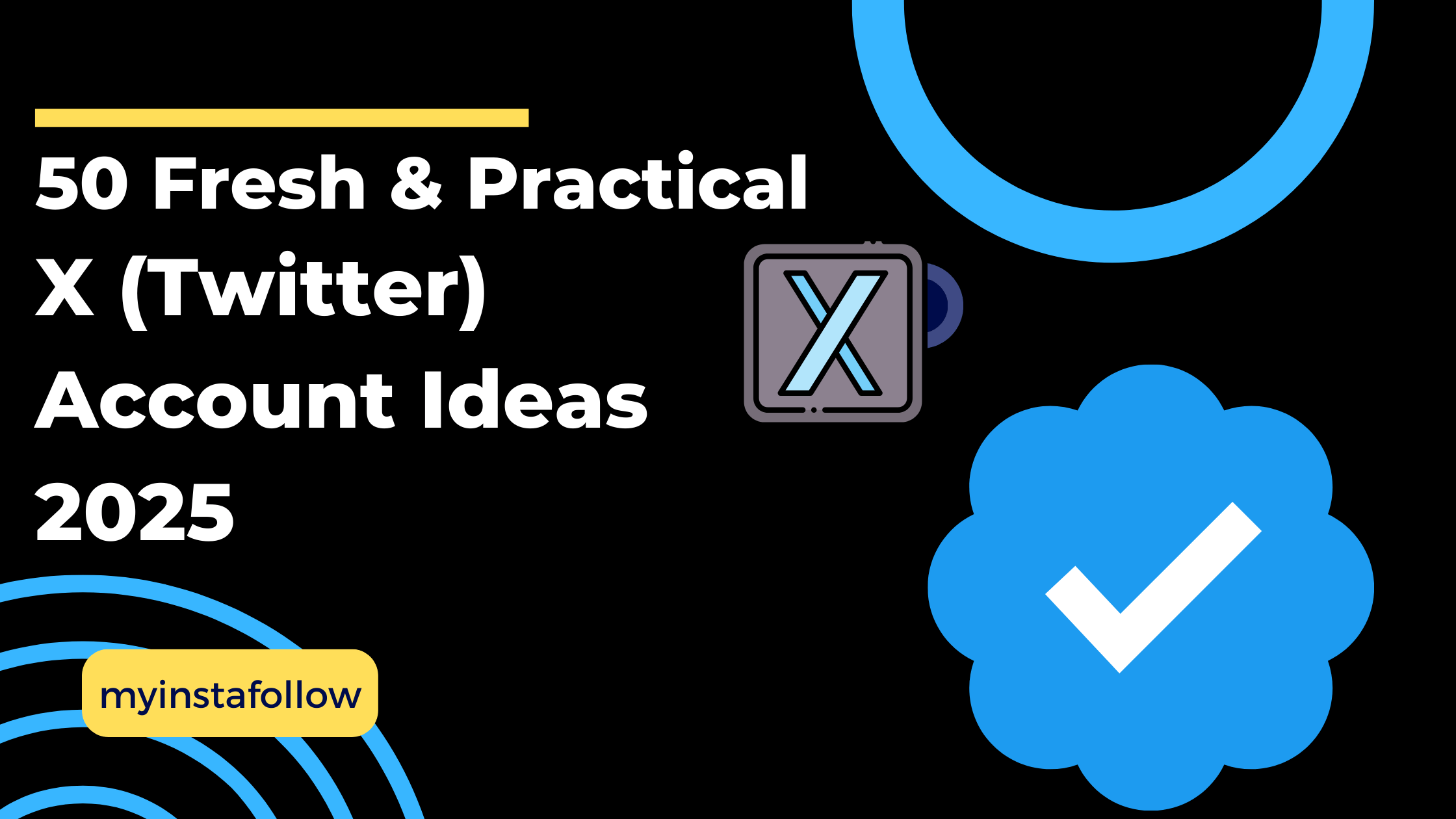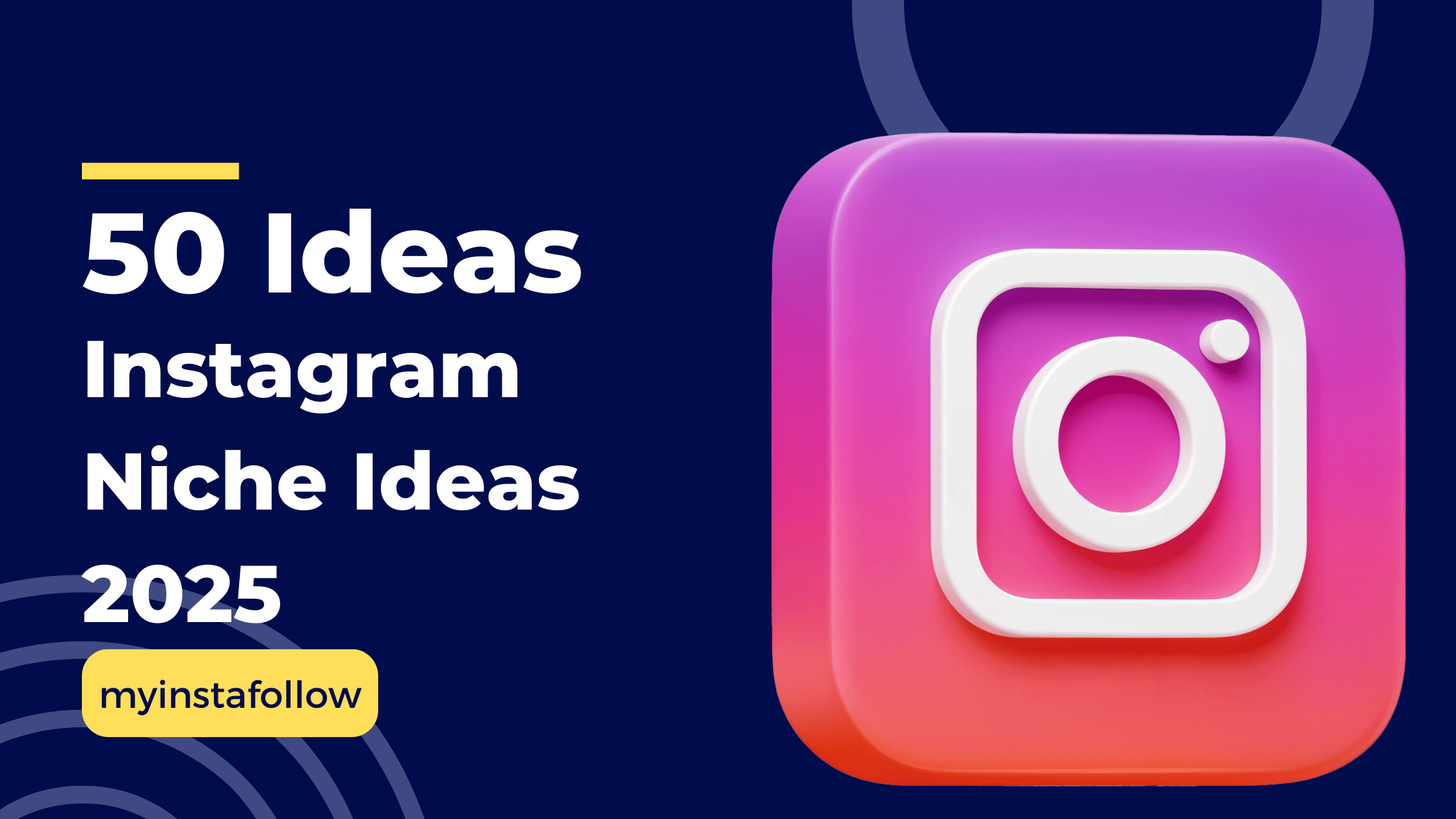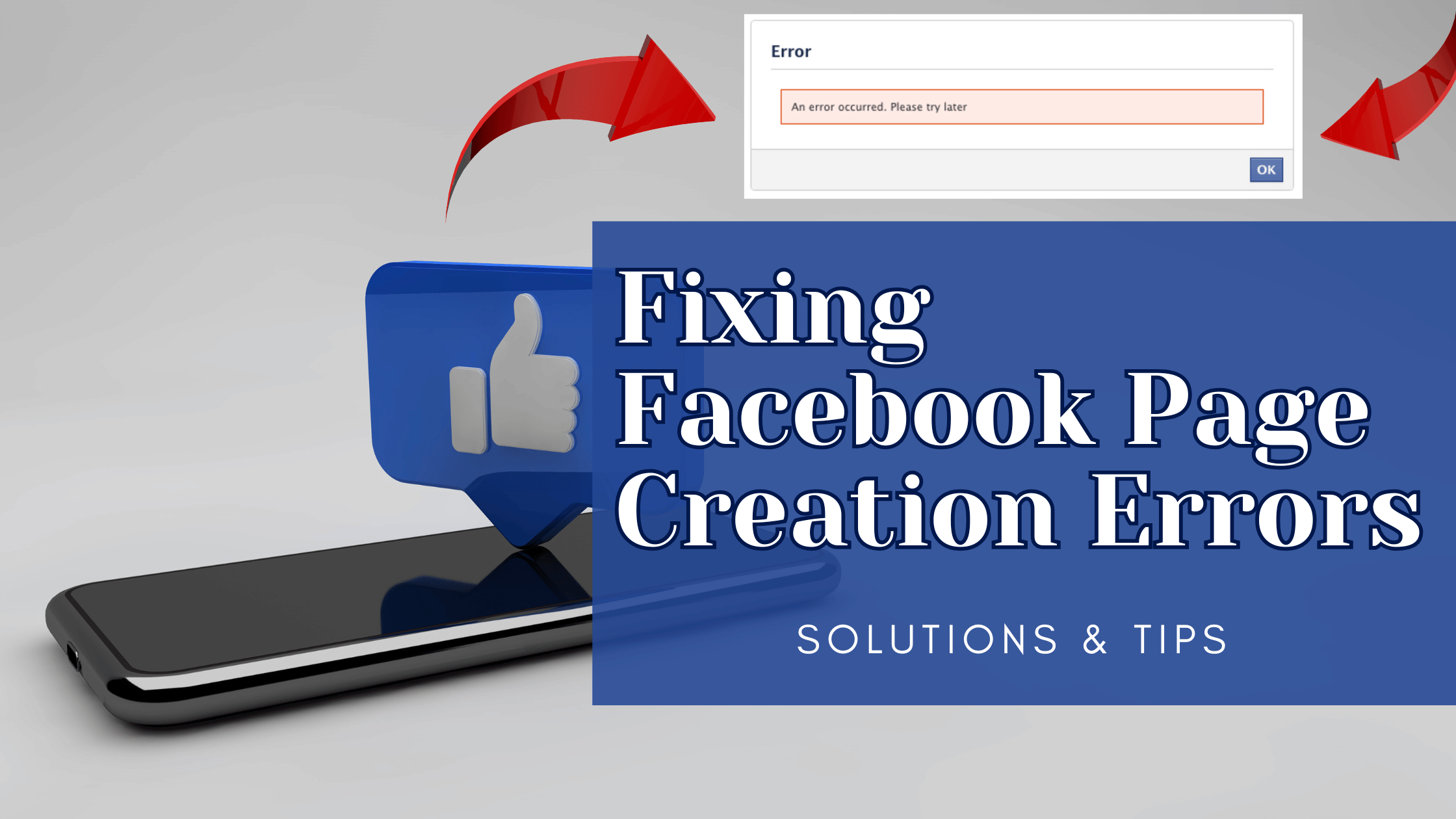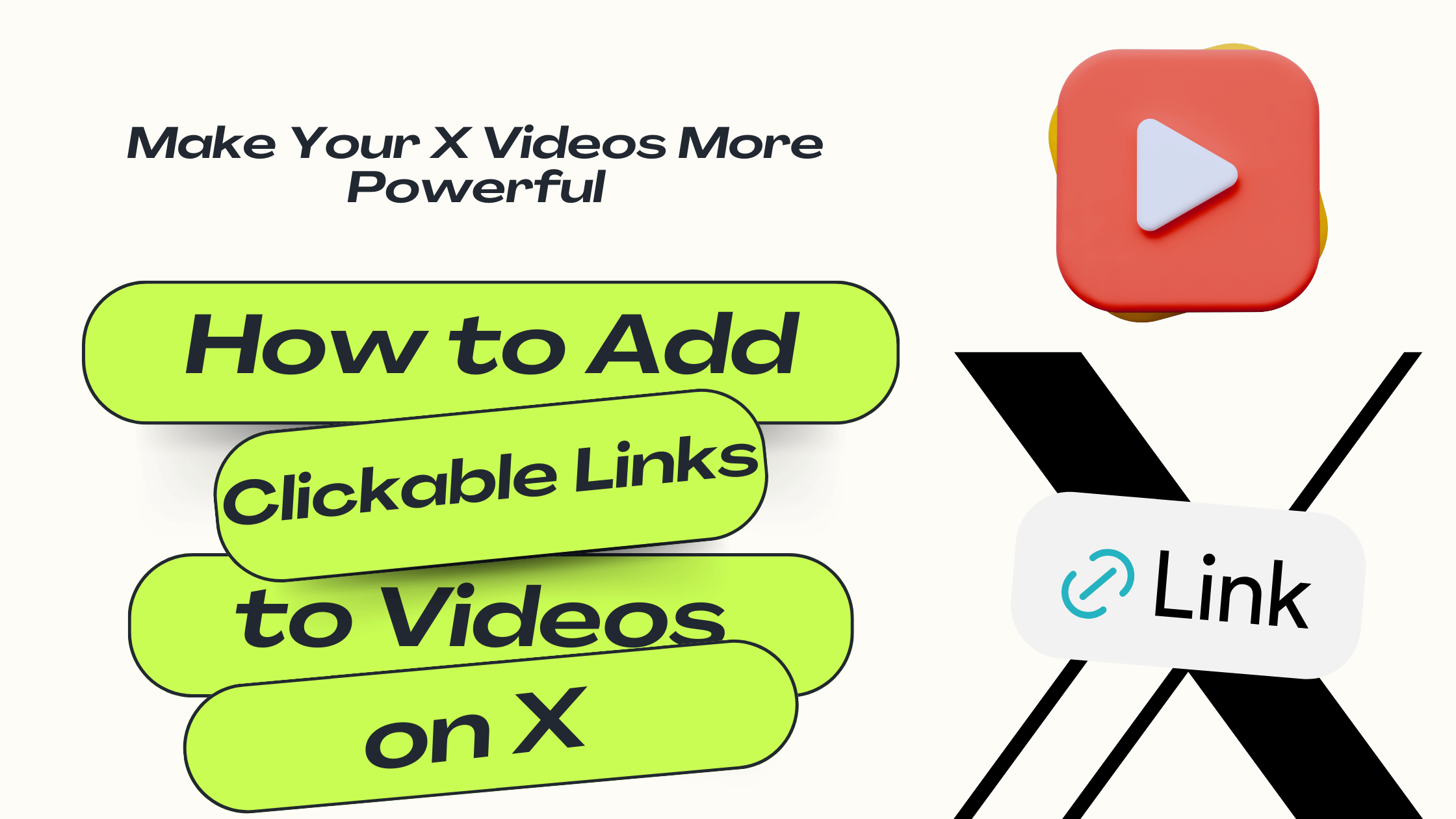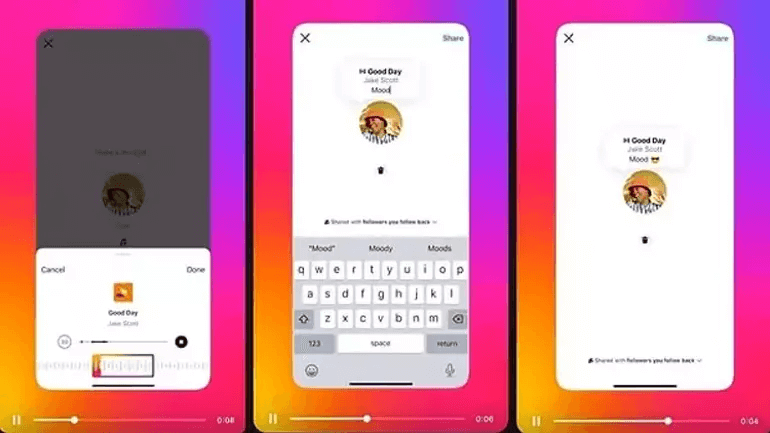
Instagram continues to evolve with new features that help users personalize their profiles and express themselves in creative ways. One of the latest additions is the ability to add a song to your Instagram profile, bringing a new layer of personality to your page. This feature allows you to choose a song that represents you, your mood, or simply a tune you love, and display it prominently on your profile. Whether it’s a song that defines you or one that matches your latest post, this feature is all about self-expression.
What is the Instagram Profile Song Feature?
The new profile song feature on Instagram lets you add a music track to your profile, similar to how MySpace allowed users to personalize their pages in the past. This song is displayed right below your bio, allowing visitors to get a sense of your style or current mood the moment they visit your profile. Whether it’s a song that defines you or one that matches your latest post, this feature is all about self-expression.
How to Add a Song to Your Instagram Profile
Adding a song to your Instagram profile is simple and takes just a few steps. Here’s how you can do it:
-
Update Your Instagram App: Make sure you have the latest version of Instagram installed on your device to access the profile song feature.
-
Go to Your Profile: Open Instagram, tap on your profile icon in the bottom right corner to go to your profile page.
-
Tap on Edit Profile: Just under your profile picture and bio, tap the “Edit Profile” button.
-
Select ‘Add Song’: Scroll down to find the new option labeled “Add Song.” Tap on it to open the music library.
-
Choose Your Song: Browse through the music library to find a song you want to feature on your profile. You can search by artist, song title, or browse popular tracks.
-
Preview and Add: Once you find the song, you can preview it before adding. When you’re happy with your choice, tap “Add” to set it as your profile song.
-
Adjust Your Display: You can customize how much of the song plays and where it appears on your profile.
Why Add a Song to Your Profile?
Adding a song to your profile is a fun way to make your Instagram page stand out and connect with your followers on a deeper level. Here are some reasons why you might want to try this feature:
-
Express Yourself: Music is a powerful form of self-expression. Adding a song lets you showcase your personality, mood, or what you’re currently into.
-
Enhance Your Aesthetic: Pairing the right song with your profile can enhance your overall Instagram aesthetic, making your profile more engaging and memorable.
-
Create a Mood: Set the tone for your profile visitors with music that complements your style or recent posts.
-
Stay Trendy: This feature is one of Instagram’s latest, and using it can keep your profile feeling fresh and up-to-date with current social media trends.
Tips for Choosing the Perfect Profile Song
-
Reflect Your Vibe: Choose a song that aligns with your personal brand or mood. If you’re into upbeat and energetic vibes, pick something lively. For a more relaxed profile, choose a mellow tune.
-
Match Your Content: Think about your recent posts and stories. Selecting a song that complements your current content can create a cohesive and engaging experience for your followers.
-
Keep It Fresh: Don’t be afraid to switch up your profile song to keep things interesting. Change your song to match the season, your latest travel adventure, or just whenever you feel like it.
Privacy and Controls
Instagram gives you control over your profile song settings. You can change or remove your song at any time, and you have the option to make your song visible to everyone or only to your followers. This ensures that your profile remains uniquely yours while keeping your privacy intact.
Explore this new addition today and let your profile sing your story! Try it out, and let your profile’s music reflect who you are. Happy sharing!