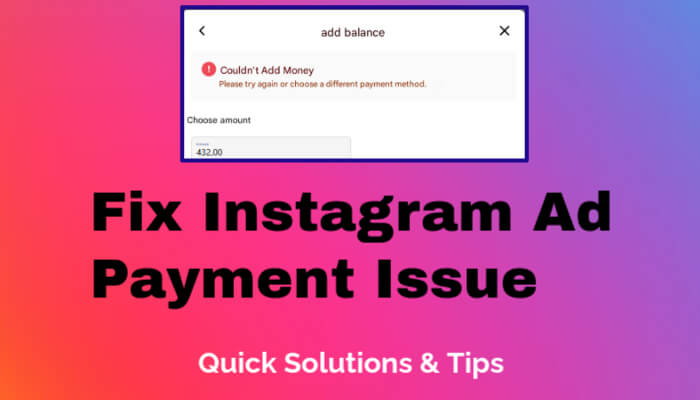Hello, everyone! Have you ever encountered Instagram advertising restrictions that left you puzzled? If you've been in a situation where your account faced limitations or you received evaluation requests, worry not—we're here to guide you through the process of overcoming these challenges. In this blog post, we'll explain why these issues occur and provide step-by-step instructions to help you navigate them smoothly.
Understanding Instagram Advertising Restrictions:
Before we dive into the solution, let's shed some light on why Instagram implements advertising restrictions. These measures are in place to ensure account security and prevent fraudulent activities. For instance, Instagram wants to verify that you're not promoting someone else's account or engaging in potentially harmful practices.
The Evaluation Request Process:
First and foremost, if you receive an evaluation request, it's crucial to understand its significance. The sooner you initiate this process, the better, as it demonstrates your willingness to cooperate with Instagram's policies. Keep in mind that the resolution timeframe depends on the Facebook team, as Instagram falls under the Facebook umbrella.
Here's how to request an evaluation:
-
Access Notifications: Open your Instagram account and navigate to the Notifications section.
-
Click on the Request: Look for the notification indicating that your account has restricted advertising capabilities. Click on it to proceed.
-
Disable Promotion: You'll find an option to disable promotions. Click on it.
-
Provide ID Information: If prompted, you may be asked to provide ID information. Make sure to capture a clear, well-lit photo of your ID and submit it.
-
Review and Submit: Double-check your information, then submit your request. Your part in this process is now complete.
For those without a Facebook account, creating a business account is the next step. Follow the steps provided in the link to create your business account and access the Security Center, where you can input your information.
Direct Contact with Facebook Team:
If you prefer a more direct approach, you can contact the Facebook team for assistance. Here's how:
-
Visit the Facebook Business Help Center: Type "Facebook Business Help Center" into Google and click on the first link.
-
Initiate a Chat: Look for the section where you can initiate a chat. Provide your email address, name, and describe your issue or question.
-
Engage with Messenger: The chat will eventually direct you to Facebook Messenger, where you can interact with a representative. They will guide you through the process and offer personalized assistance.
In conclusion, Instagram advertising restrictions are in place to maintain account security and prevent fraudulent activities. While they may seem inconvenient, following the necessary steps to resolve these issues is crucial. Whether you opt for the evaluation request or direct contact with the Facebook team, your commitment to adhering to Instagram's policies will help you overcome these challenges.
We hope this guide has been helpful in navigating Instagram's advertising restrictions. If you found this blog post informative, don't forget to share it with fellow Instagram users. Stay tuned for more tips and tricks on our blog to enhance your social media experience. Thank you for reading!