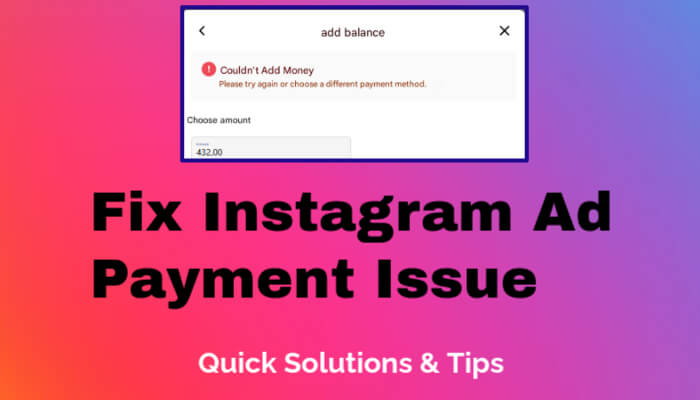If you're trying to find the first email you used when you signed up for Instagram, one effective method is using Meta’s Accounts Center or requesting your Instagram data through the Download Your Information feature. Here’s a step-by-step guide on how to retrieve that information:
Steps to Discover Your First Instagram Email:
-
Go to Meta’s Accounts Center:
- Open Instagram and navigate to Settings.
- Select Accounts Center to manage your account details.
-
Request Your Data:
- In your settings, navigate to Security.
- Click on Download Your Information.
- You will be asked to request your data, which includes account activity, personal information, and linked emails.
- Submit the request, and within 20 minutes, you’ll receive an email with a download link containing a complete archive of your account details.
-
Download the Data Archive:
- Once the archive is available, download it to your device.
- Inside the archive, you’ll find details of your account, including the first email you used when creating your Instagram account.
Tip: Be sure to check your spam or junk folder in case the email containing the download link gets filtered there.
Important: This process is secure and follows Instagram’s privacy policy, so your information remains confidential.
Note: This method allows you to not only find your first email but also access other important information about your account that can be helpful for future reference.
How can I see the first email I used on Instagram?
You can download your Instagram account data from the Download Your Information section in settings. This archive will contain your original email.
How long does it take to get my Instagram data?
After requesting your data, Instagram usually sends the archive link within 20 minutes, but it could take up to 48 hours in some cases.
Is it safe to download my Instagram data?
Yes, this process is safe and follows Instagram’s privacy policy. Your information is shared only with you through a secure email link.