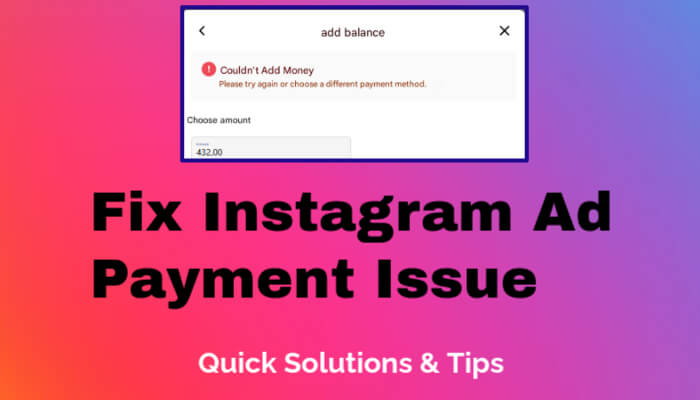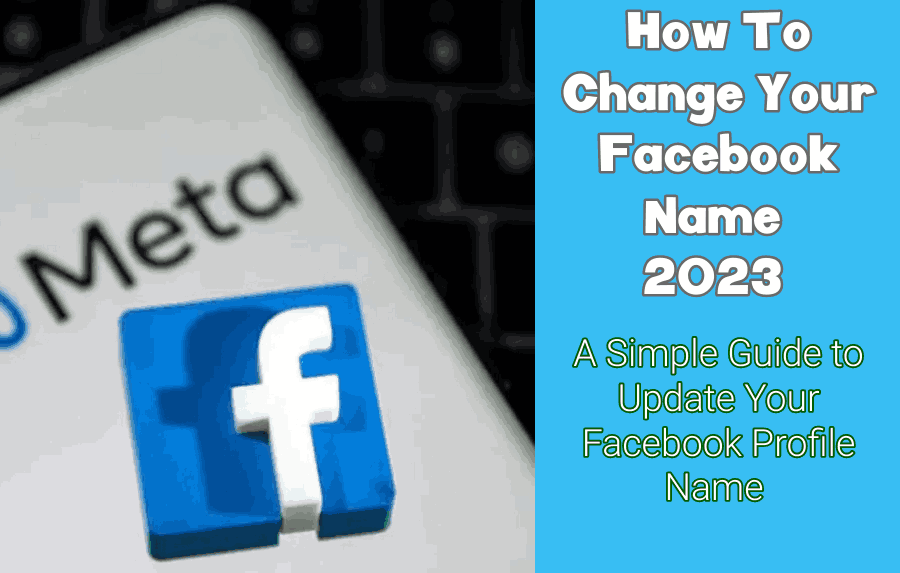
In this post, we'll walk you through the straightforward process of changing your Facebook name. Let's get started!
Step 1: Open Facebook Begin by accessing Facebook through the mobile app or website.
Step 2: Access Your Settings Look for the three horizontal lines in the top-right corner (often referred to as the "hamburger" menu). Click on it.
Step 3: Navigate to Account Settings Scroll down and select "Settings & Privacy," then click on "Settings."
Step 4: Edit Your Personal Details In the "Account Center" section, find "See More," and then click on "Personal Details."
Step 5: Edit Your Name Under the "Profiles" section, you'll see "My Name." Click on it.
Step 6: Make Your Changes This is where you can make adjustments to your first and last name.
Step 7: Confirmation Facebook will notify you that if you change your name, you won't be able to do so again for 60 days. This is a security measure.
Step 8: Review the Change After making your desired modifications, click on "Review Change."
Step 9: Complete the Process Confirm your changes, and you're all set!
That's it! Changing your Facebook name is a simple process. We hope this guide has been helpful in updating your profile name.