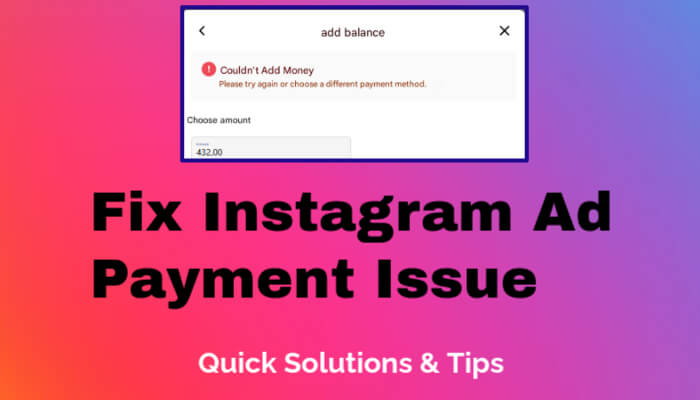TikTok is a hugely popular social media platform with millions of users worldwide. Having a strong profile picture is the first step towards building a memorable brand on TikTok. Not sure how to change your profile picture on TikTok? In this article, we'll take you through a step-by-step guide on how to change your TikTok profile picture.
Step 1: Open the TikTok app and log in to your account.
Step 2: Tap on the "Me" icon located at the bottom right corner of the screen.
Step 3: Next, click on the "Edit Profile" button denoted by the pencil icon.
Step 4: Then, you'll need to select the camera icon located next to your profile picture.
Step 5: You can then choose your profile picture from your camera roll or take a new picture using the TikTok app. Make sure the new picture is of high quality and fits within the TikTok profile picture frame.
Step 6: Once you've selected the picture you want, you can move it around and resize it to fit the frame by pinching or zooming in or out.
Step 7: Once you're happy with the changes, tap on the "Save" button located at the top right corner of the screen.

It's important to note that TikTok will take some time to process your new profile picture before updating it on your account. This process can take several hours or up to a day, depending on your internet connection speed and TikTok server load.
Additionally, TikTok has some basic guidelines on profile picture usage. Your profile picture should be clear, free of copyright infringement, and not contain any inappropriate or offensive content. It's important to follow these guidelines to avoid violating TikTok's terms of service.
Changing your profile picture on TikTok is a simple and straightforward process. By following the steps provided in this article, you can easily update your TikTok profile picture and build a memorable brand on the platform. Remember to adhere to TikTok's guidelines to avoid unnecessary issues. Happy TikToking!