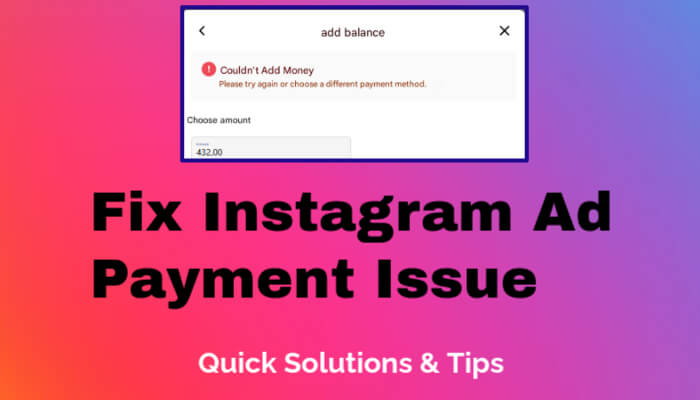Greetings, everyone! Today, we'll walk you through the process of deleting your Facebook account in 2023. This updated guide will help you navigate the steps easily and effectively.
Step 1: Open the Facebook Application
Begin by opening your Facebook application on your device.
Step 2: Access Your Profile
Once inside the app, navigate to your profile page.
Step 3: Access the Privacy Center
In the upper right corner of your profile page, you'll find three dots. Click on them to access the Privacy Center.
Step 4: Manage Your Account
Inside the Privacy Center, you'll see an option to manage your accounts. Click on it; it's the blue link.
Step 5: Access Personal Details
In the next menu, click on "Personal Details."
Step 6: Account Ownership and Control
Inside the "Personal Details" section, you'll find "Account Ownership and Control." Click on it.
Step 7: Choose the Account
You'll see a list of connected accounts. Choose the Facebook account you want to delete.
Step 8: Decide: Freeze or Delete
Now, you'll face a critical decision. You can either freeze your account or delete it permanently.
-
Freeze Account: If you select this option, your account will become private, and you won't appear in searches. Your account remains private until you log in with your email and password to reactivate it.
-
Delete Account: Opting for this choice means that if you don't log in again within approximately a month, your account will be permanently deleted.
Step 9: Provide a Reason
Facebook will ask for a reason for your account deletion. Choose the one that best fits your situation.
Step 10: Confirm Deletion
Click "Continue" to proceed.
Step 11: Navigate Challenges (If Any)
Facebook may present some additional options or challenges. Follow the prompts and select "Continue" to move forward.
Step 12: Completion
You'll receive a confirmation message that your account deletion is in progress.
That's it! You've successfully initiated the process to delete your Facebook account. Remember, if you ever change your mind, you can reactivate your account by logging in within the specified timeframe.
If you found this guide helpful, please give it a thumbs-up. And if you're not already subscribed to our channel, consider supporting us by subscribing. We look forward to sharing more valuable content with you in the future.