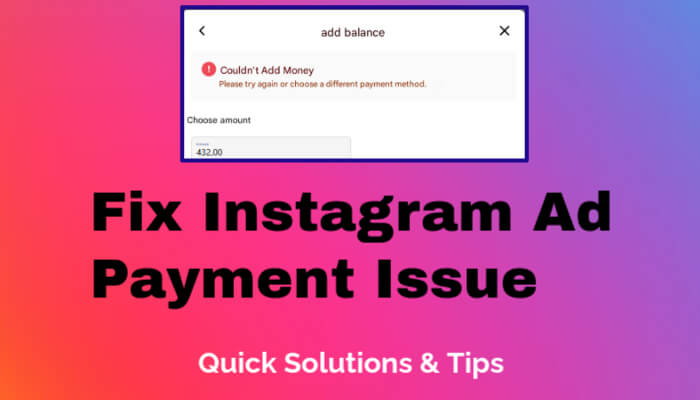Whether in a meeting or enjoying some quiet time, setting your iPhone to silent mode is often necessary. Yet, there are certain calls—like those from our parents—that we cannot afford to miss. iPhone's built-in settings offer a solution. Here's a quick guide to make sure you hear those essential calls.
How to Set Emergency Bypass for Specific Contacts on iPhone
Firstly, open your Contacts app and select the individual for whom you want to bypass silent mode. Here's what you need to do:
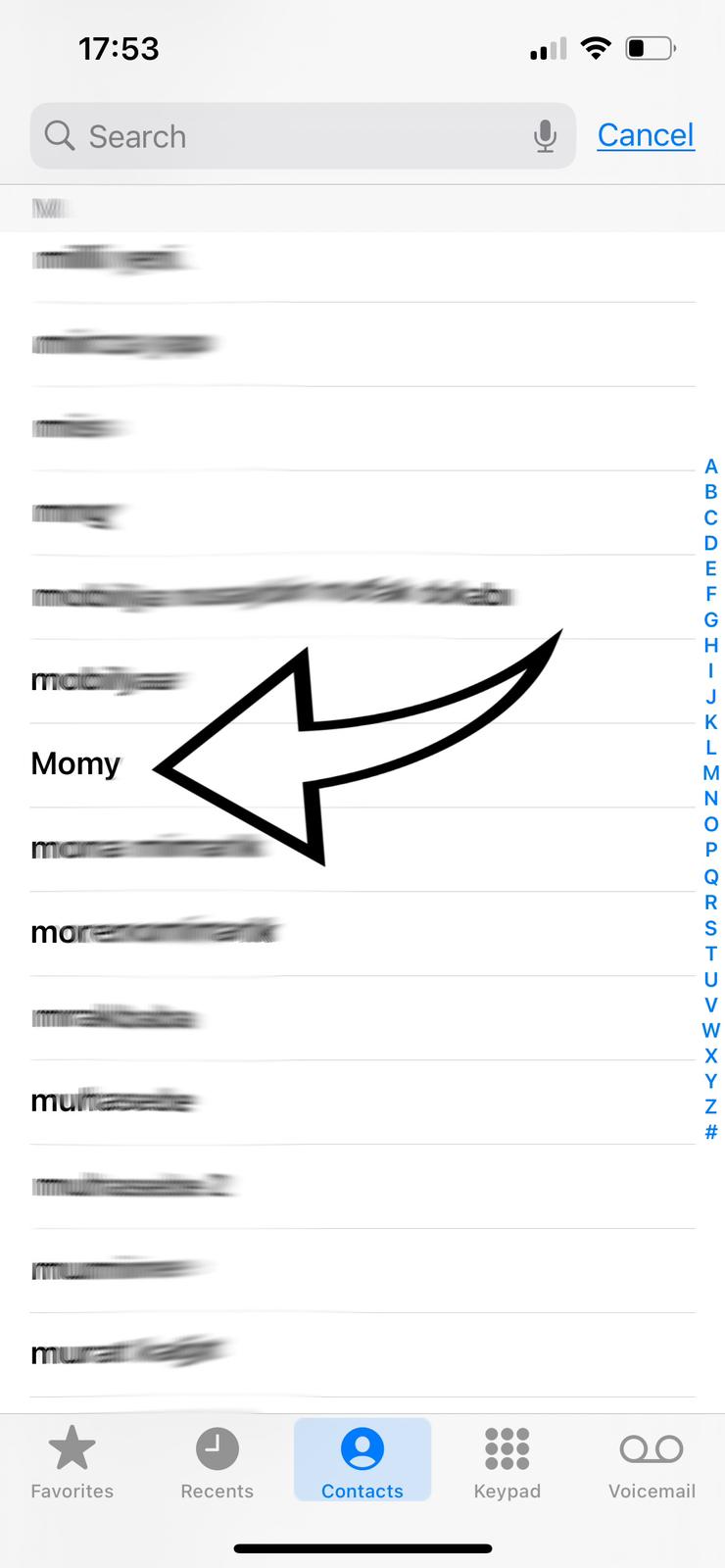
Tap on 'Edit' in the top right corner of the contact's details. Scroll to the 'Ringtone' section.

In the Ringtone settings, you'll find the 'Emergency Bypass' option. Switch this on to allow calls from this contact to ring even when the phone is in silent mode.
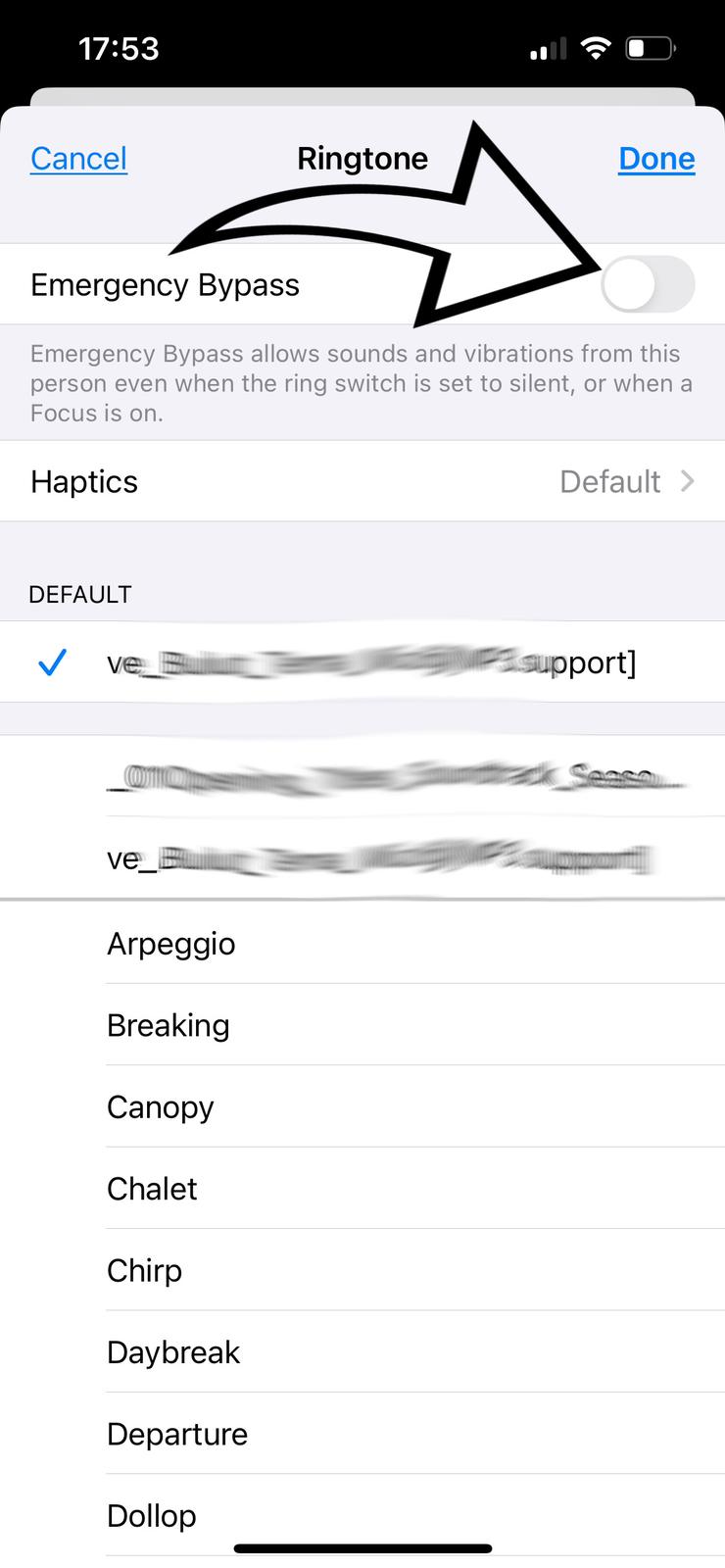
Confirm your changes by saving them. Now, calls from this contact will ring through even if your iPhone is set to silent or 'Do Not Disturb' mode.
Testing the Emergency Bypass Feature
It's always best to test new settings. Have the contact call you while your iPhone is on silent to ensure the bypass works correctly.
Using Emergency Bypass Wisely
While this feature is incredibly useful, it's important to use it judiciously. Reserve Emergency Bypass for contacts who may need to reach you urgently to prevent unnecessary disruptions.
Mastering your iPhone's settings can significantly enhance your daily life, providing peace of mind that you'll always be reachable by those who matter most, without compromising your moments of peace.