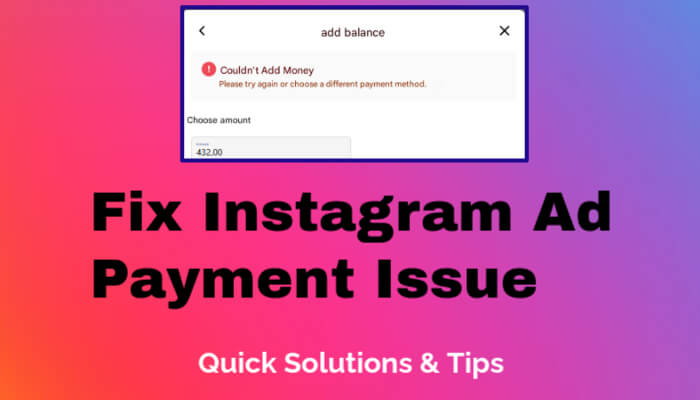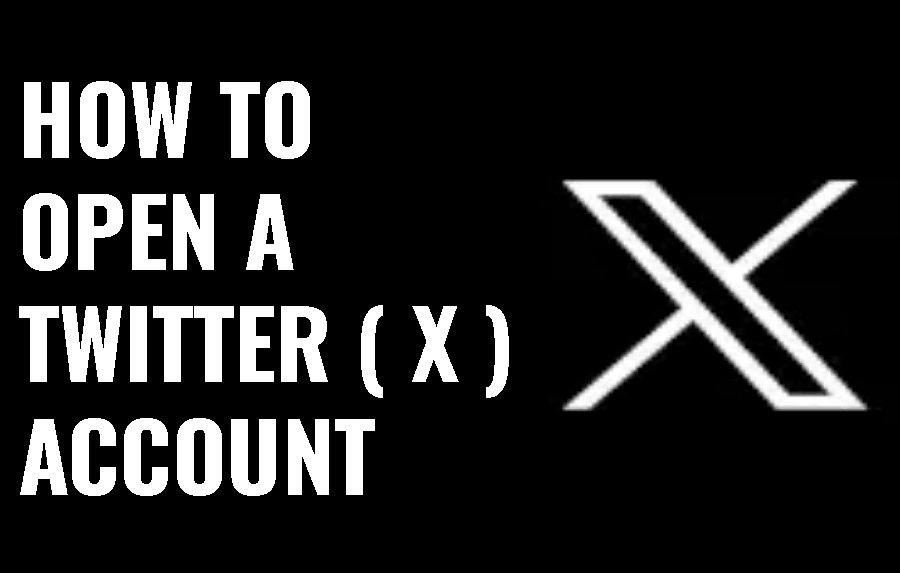
In today's article, we'll walk you through the process of creating a Twitter (X) account and how to get started on this popular social media platform.
Step 1: Accessing Twitter
- First, open your computer's web browser.
- In the search bar, type "Twitter (X)" and hit Enter.
- Click on the "Sign in" button to get started. Since you're creating a new account, we'll guide you through the registration process.
Step 2: Registration
- Click on the "Sign up" option to begin the registration process.
- You can choose to register using your phone number or email address. We'll use an email address as an example.
- Fill in your name and date of birth. Be sure to provide accurate information.
- Click "Next."
Step 3: Customizing Your Experience
- Twitter offers options to customize your experience. You can choose your interests, but feel free to skip this step if you prefer to explore on your own.
- Click "Next."
Step 4: Username Selection
- Now, it's time to choose a username for your Twitter (X) account. Your username should be unique and not already in use by another user.
- After choosing a username, click "Next."
Step 5: Password Creation
- Create a secure password for your Twitter (X) account. Be sure to choose a combination that's both strong and memorable.
- Click "Next."
Step 6: Profile Photo (Optional)
- You can add a profile photo to your account immediately or skip this step for later. A profile picture helps others identify you on Twitter (X).
Step 7: Personalizing Your Feed
- Twitter (X) will ask about your interests to personalize your feed. You can select topics you're interested in to tailor your Twitter experience.
Step 8: Following Accounts
- Twitter (X) will suggest some accounts to follow based on your interests. Feel free to follow some of these accounts to get started.
Step 9: Confirmation
- After following some accounts, you'll be taken to your Twitter (X) homepage. You can see your name, username, and your joining date on the profile section.
Congratulations! You've successfully created your Twitter (X) account. It's that easy to join the Twitter community and start sharing your thoughts, following your interests, and connecting with people worldwide.
We hope this step-by-step guide has been helpful in opening your Twitter (X) account. If you encounter any issues or have questions, don't hesitate to ask in the comments section below. We're here to assist you on your Twitter (X) journey.
Thank you for reading, and we look forward to seeing you on Twitter!