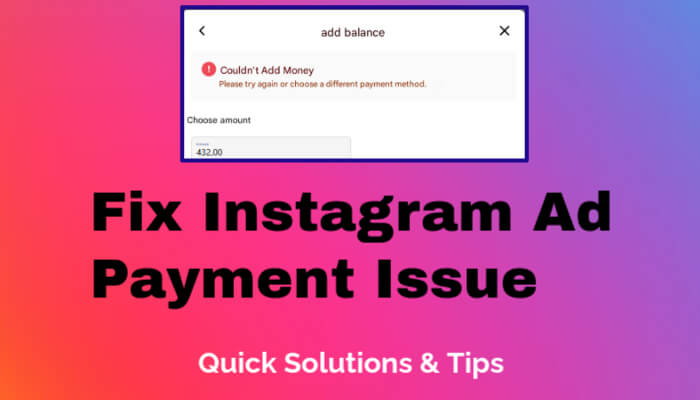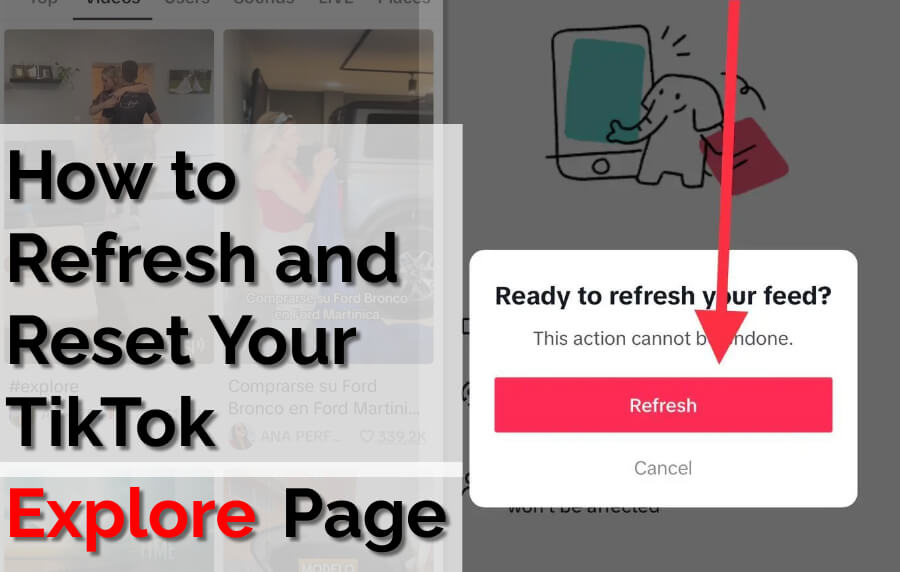
Have you ever found yourself stuck in a loop of ridiculous TikTok videos because you sent a couple of funny ones to a friend? Don't worry; you can easily reset your TikTok Explore Page to get back to a more tailored content feed. In this blog post, we'll guide you through two simple methods to refresh and reset your TikTok Explore Page.
Method 1: Mark as 'Not Interested'
- Open the TikTok app and start scrolling through your feed.
- When you come across a video you're not interested in, tap the "Share" button (the arrow icon) on the right side of the screen.
- From the sharing options, select "Not Interested."

By using this method, TikTok will take your feedback into account and adjust your content recommendations accordingly. This is a quick and effective way to gradually see more of the content you prefer.
Method 2: Adjust Content Preferences
Open the TikTok app and tap on the three horizontal lines in the top-right corner to access the menu.

Scroll down and tap on "Settings and Privacy."

Under "Account," tap on "Content Preferences."

You'll find an option to "Refresh" your content. Tap on it.



Refreshing your content preferences will completely change your TikTok timeline. It's like starting your TikTok journey from scratch. This method is particularly useful if you want a swift and drastic change in your feed.
After following either of these methods, your TikTok Explore Page will be refreshed with content that better aligns with your preferences. Say goodbye to the endless loop of funny videos you accidentally triggered and enjoy a more personalized TikTok experience.
Don't hesitate to give these methods a try and regain control of your TikTok feed. Happy scrolling!