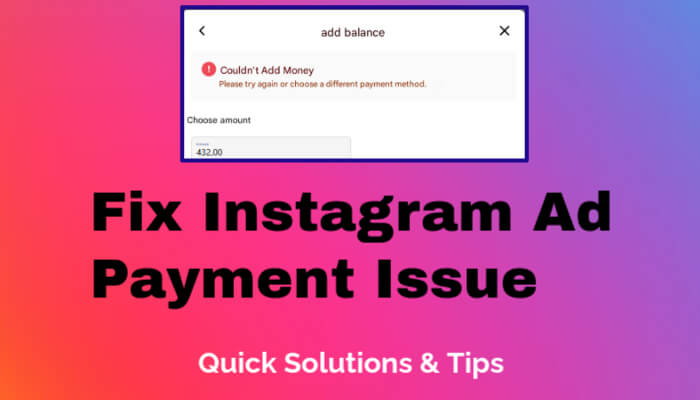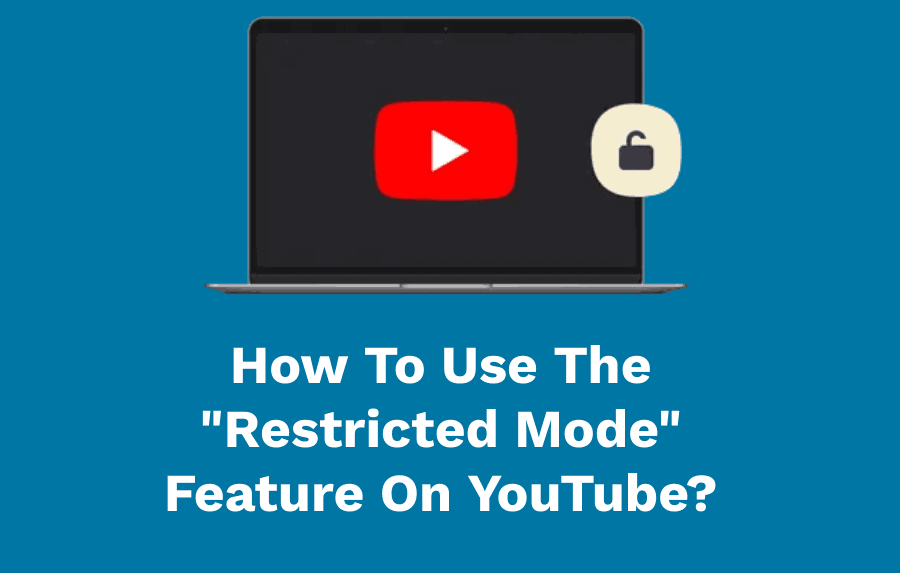
In today's digital age, ensuring safe online experiences, especially for children, is a top priority for parents. With the widespread use of smartphones, platforms like YouTube have seen a significant increase in younger users. However, YouTube hosts a wide range of content, including some that may not be suitable for all ages. In this blog post, we'll discuss how to use YouTube's "Restricted Mode" feature to filter out potentially objectionable content and create a safer online environment for your children.
What is YouTube's "Restricted Mode"?
YouTube's "Restricted Mode" is a built-in feature designed to filter out content that may not be suitable for all audiences. It can help parents and guardians ensure that their children are exposed to age-appropriate videos and reduce the risk of them stumbling upon objectionable content.
How to Activate "Restricted Mode" on YouTube
Follow these simple steps to enable "Restricted Mode" on YouTube:
Log In: Begin by opening the YouTube application on your device. You will need to log in to your YouTube account to access the settings.
Access Profile Settings: Once logged in, click on your profile picture or icon in the top right corner of the screen.
![]()
Navigate to Settings: From the dropdown menu, select "Settings."

Adjust Restricted Mode: In the "General" section, scroll down to find "Restricted Mode Filtering." By default, it is set to "Don't filter." Click on it to change the setting.

Activate Restricted Mode: Select "Strict" from the available options. This will enable the highest level of content filtering, helping to block potentially objectionable material.

Save Changes: After selecting "Strict," your choice will be saved automatically.
By following these steps, you have successfully activated YouTube's "Restricted Mode." This mode will now help prevent potentially inappropriate content from appearing in search results, recommended videos, and playlists.
Why Use "Restricted Mode"?
Enabling "Restricted Mode" on YouTube is essential for several reasons:
-
Protecting Young Viewers: "Restricted Mode" helps safeguard children from encountering content that may not be age-appropriate.
-
Filtering Out Inappropriate Material: By setting the mode to "Strict," you can filter out content that might include violence, explicit language, or other objectionable material.
-
Peace of Mind for Parents: Parents and guardians can have greater peace of mind, knowing that their children are using YouTube in a safer and more controlled environment.
In today's digital landscape, it's crucial to take steps to ensure online safety, especially for young users. YouTube's "Restricted Mode" is a valuable tool that can help parents and guardians filter out potentially harmful content and create a more secure online experience for their children. By following the simple steps outlined in this guide, you can activate "Restricted Mode" and enjoy greater control over the content your children access on YouTube. Remember, promoting safe online habits is a shared responsibility, and "Restricted Mode" is a useful tool in achieving this goal. Subscribe to our blog for more informative posts on digital safety and parenting tips.