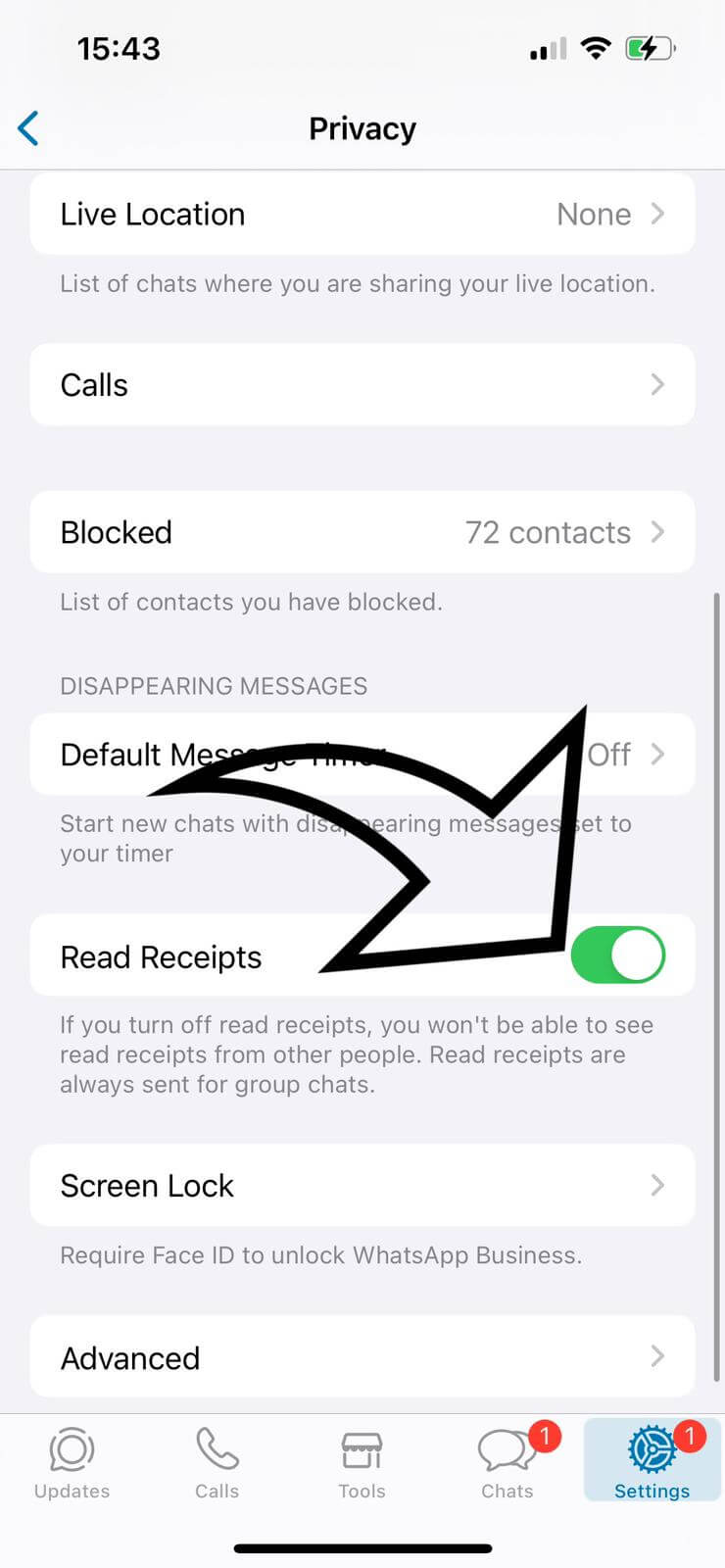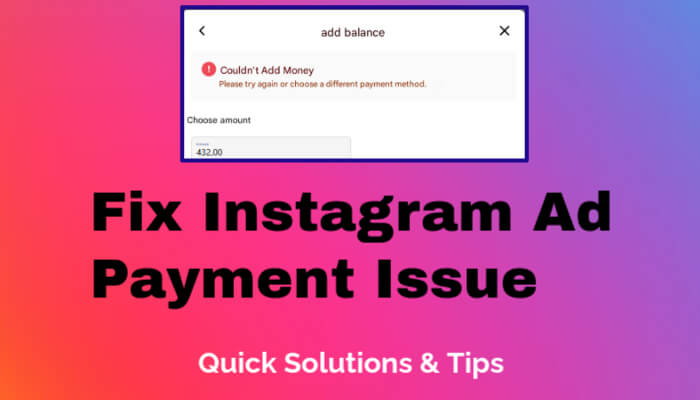In an age where digital privacy is of utmost importance, many WhatsApp users find themselves seeking ways to view others' statuses without leaving a digital footprint. Whether it's out of curiosity or the need for discretion, learning how to view WhatsApp statuses secretly is a valuable skill in today's interconnected world.
Understanding WhatsApp's Read Receipts Feature
Before diving into the method, it's crucial to understand what 'Read Receipts' are. This feature in WhatsApp lets senders know when their messages have been read by the recipient, indicated by blue check marks. Similarly, when you view someone's status, WhatsApp notifies them, unless you have this feature disabled.
Step-by-Step Guide to Secretly Viewing WhatsApp Statuses
First, let’s start by opening WhatsApp and navigating to the settings. Here’s a simple step-by-step guide:
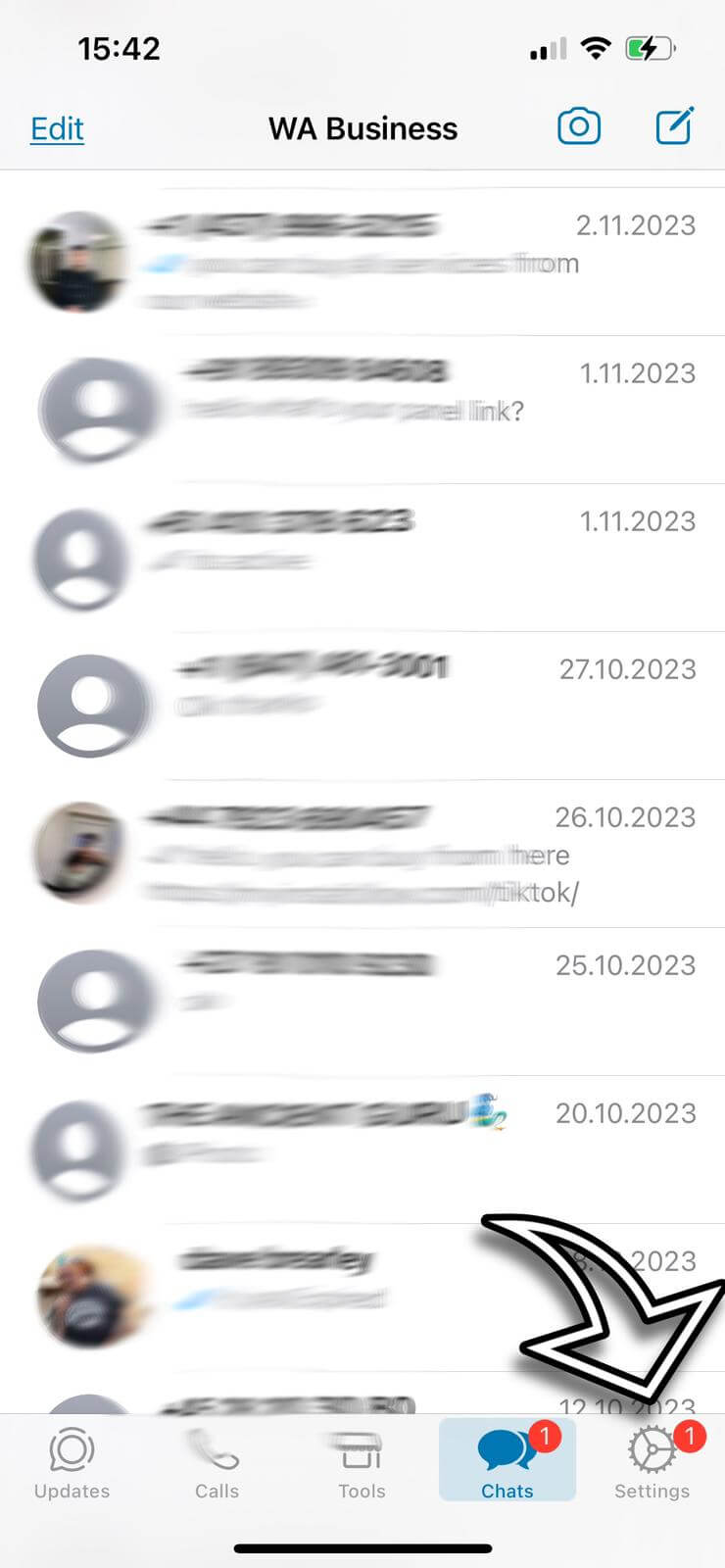
Within settings, find and select 'Privacy'. Here, you will see the 'Privacy' option. By default, it’s usually enabled. To view statuses anonymously, you’ll need to disable it.
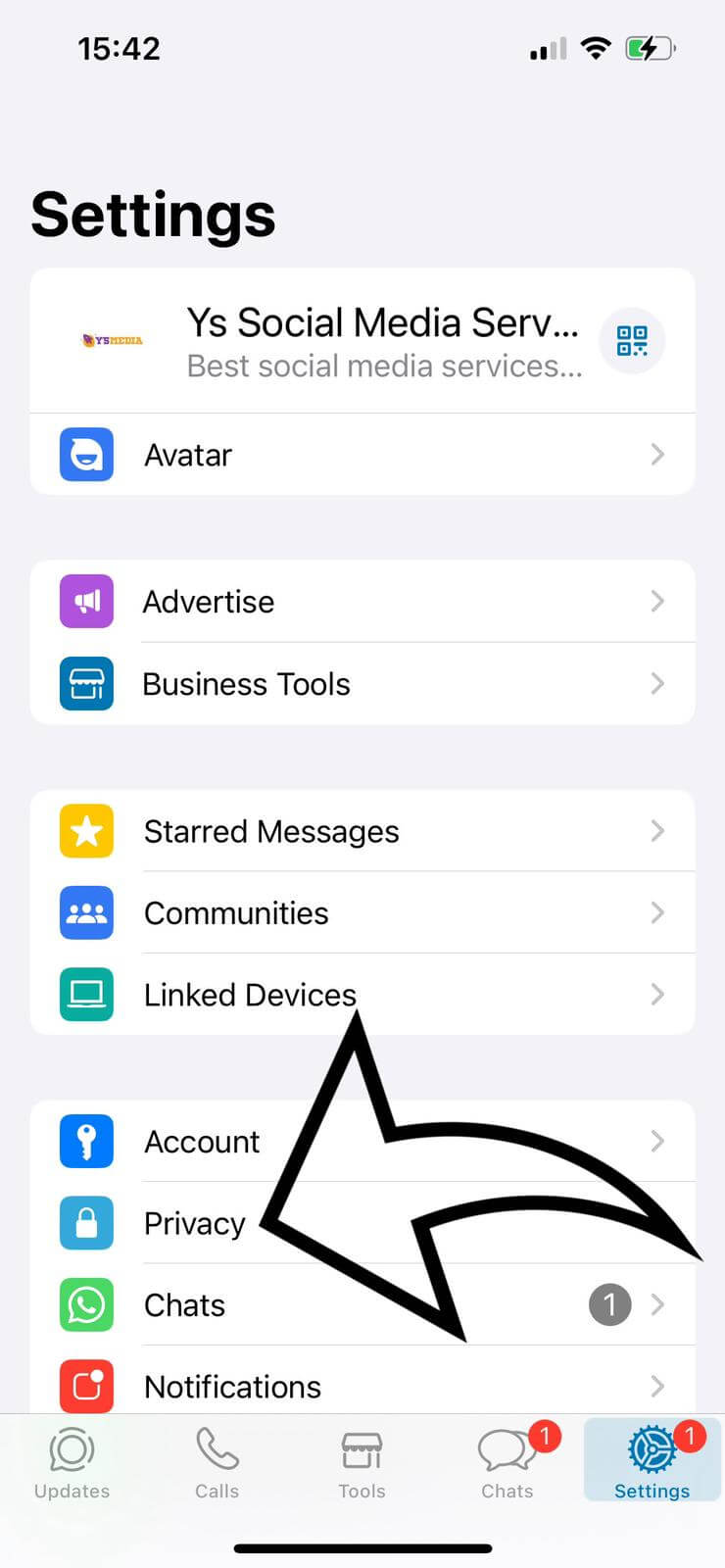
This action prevents WhatsApp from sending read confirmations to the status uploader. Now, you can view anyone’s status without them being notified of your view.
Limitations and Ethical Considerations
While this trick is handy, it’s worth noting that turning off 'Read Receipts' also means you won’t be able to see if others have read your messages or viewed your status. Additionally, consider the ethical implications of viewing someone’s status secretly. It’s always best to respect privacy and use this feature responsibly.
What Happens If You Re-Enable Read Receipts?
After viewing the status discreetly, if you decide to turn 'Read Receipts' back on, the person whose status you viewed will then be able to see that you viewed their status. Therefore, if you want to maintain your privacy, it’s recommended to wait until the status expires, typically after 24 hours, before re-enabling 'Read Receipts'.