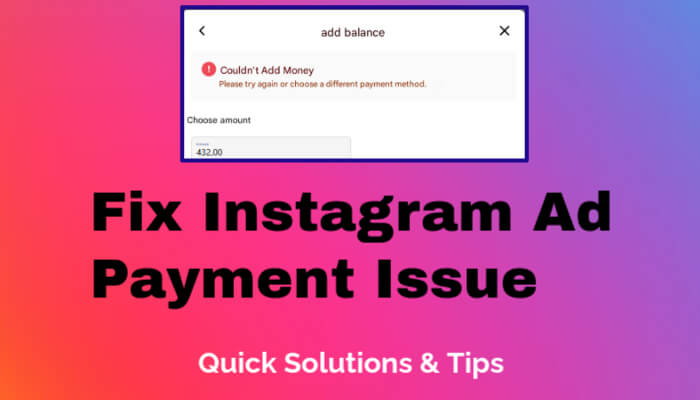Is your iPhone battery at peak performance? This guide provides valuable insights to help you maximize your battery's life and efficiency. While maintaining battery health is important, remember to enjoy your device without overthinking its performance.
Understanding Apple Lithium Batteries
Apple's lithium-ion batteries are designed for efficiency. They charge quickly up to 80% and then switch to slower charging to extend battery life. Using Apple's original adapter or certified alternatives is crucial for safe and efficient charging.
Apple's Charging Cycles: A charging cycle completes when your battery drains to 100% and is recharged fully. Reducing unnecessary cycles can prolong battery health.
How to Check Battery Cycle Count
Follow these steps to find your iPhone's battery cycle count:
- Open "Settings" on your iPhone.
- Go to "Privacy & Security" and tap "Analysis & Improvements."
- Enable data collection if it's turned off. Wait for the data to accumulate.
- View the "Analysis Data" section to find cycle information.
- Alternatively, use the Battery Cycle Shortcut for easier access.

Practical Tips for Maintaining Battery Health
Here are some actionable tips to keep your battery healthy:
- Charge your phone at around 20% battery, avoiding full depletion to 0%.
- Use original or Apple-certified adapters for charging.
- Enable "Optimized Battery Charging" to prevent prolonged full charging.
- Turn on "Automatic Brightness" for better battery efficiency.
- Avoid exposing your iPhone to extreme temperatures, especially heat.
- Refrain from heavy usage while charging to minimize simultaneous power consumption.
- Regularly update your iPhone to benefit from battery-related optimizations.
- Customize notifications to reduce unnecessary distractions and power usage.
- Use "Low Power Mode" during critical moments to conserve energy.
Conclusion
By understanding your iPhone's battery and adopting best practices, you can enjoy prolonged battery life and peak performance. Remember, your iPhone is a tool designed to enhance your life—focus on using it to its fullest while implementing these tips for optimal battery health.