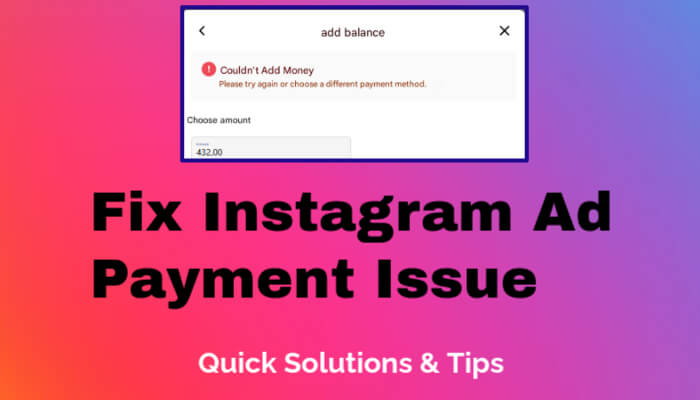Encountering issues with Instagram's music search tool? Rest assured, you're not alone in this predicament. In this guide, we will delve into the common obstacles that can impede Instagram's music search functionality. Moreover, we'll provide you with clear, step-by-step solutions to ensure a seamless experience.
-
Examine Your Network Connection
Begin by scrutinizing your network connection. Ensure that you're either connected to a mobile data network or Wi-Fi. A weak or unstable internet connection can disrupt Instagram's music search feature.
-
Test by Posting a Story
To ascertain the functionality of the music search, consider posting a story accompanied by a song. Follow these steps:
- Capture a photo or select an existing one.
- Tap on the music search icon.
- Attempt to search for songs.
If the search yields results, you have likely resolved the issue. If not, proceed with the following steps.
-
Update the Instagram App
Outdated versions of the Instagram app can be a source of functionality issues. Head to your device's app store, whether it's the Google Play Store or Apple App Store, and follow these steps:
- Search for "Instagram."
- Check for available updates.
- If an update is available, tap "Update."
Make sure your Instagram app is running the latest version to minimize compatibility problems.
-
Restart the Instagram App
After updating, restart the Instagram app. Fully close it and then reopen it to check if the music search is functioning correctly.
-
Confirm the Song
Sometimes, the song you're searching for might not be within Instagram's music library, or you might be entering an incorrect song title. Double-check the song's name and try searching for a different track to test its functionality.
-
Verify Instagram's Status
If none of the above steps resolve the issue, it's possible that Instagram itself is experiencing downtime or technical difficulties. To confirm Instagram's status, you can visit websites like "isitdown.com" or check official Instagram status updates on social media platforms.
By diligently following these steps, you can effectively troubleshoot and overcome Instagram music search problems. Remember, technological glitches can occur, but armed with patience and these solutions, you can swiftly return to enjoying music on your Instagram stories. If you encounter any other issues or have additional questions, please don't hesitate to share them in the comments section. Don't forget to like and subscribe for more valuable content. Your support is greatly appreciated!