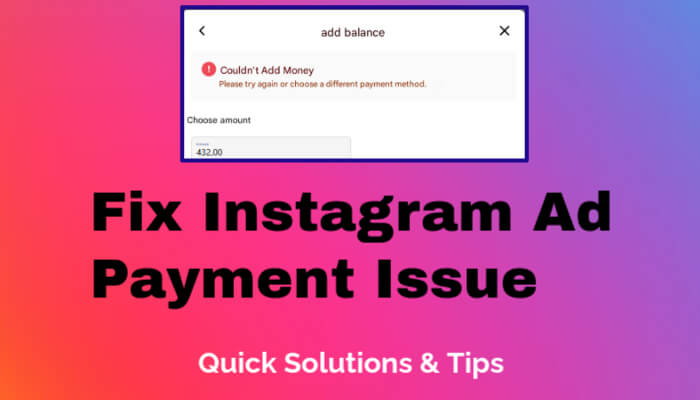TikTok is one of the most popular social media platforms in the world, filled with entertaining short videos that keep us hooked. However, not everyone wants to download the TikTok app due to storage issues, privacy concerns, or simply avoiding distractions. If you’re one of those people who would rather not have TikTok on your device but still want to enjoy the content, there’s a smart and effective way to watch TikTok videos without the app—using a special browser setting. In this guide, we will walk you through the steps to set up your browser and watch TikTok videos with ease.
Step-by-Step Guide to Watching TikTok Without the App
Step 1: Download a Privacy-Focused Browser
The first step is to download a privacy-focused browser on your mobile device that allows you to request desktop sites. One of the best options is Brave, which is fast and secure, with a distinctive red lion logo that makes it easy to spot.
- Go to App Store or Play Store: Open your device’s app store—either the Apple App Store for iOS devices or Google Play Store for Android devices.
- Search for Brave Browser: Type “Brave Browser” into the search bar.
- Identify the App: Look for the app with a red lion logo; that’s the Brave Browser.
- Download and Install: Click on the “Download” or “Install” button to add the Brave Browser to your device.
Step 2: Open the Browser
Once you have downloaded the browser, it’s time to set it up to watch TikTok videos seamlessly.
- Locate the Browser on Your Device: Go to your home screen or app drawer and find the browser.
- Open the App: Tap on the browser icon to launch it.
Step 3: Adjust Browser Settings to View Desktop Sites
One of the key features of these browsers is the ability to request desktop versions of websites, allowing you to view TikTok as if you were on a computer. This step is essential for the best viewing experience.
- Access Settings: In the browser, look at the bottom-right corner of the screen where you will see three dots. Tap on these dots to open the settings menu.
- Find “Request Desktop Site”: Scroll down in the settings menu until you see the option “Request Desktop Site.” This setting forces the browser to load the desktop version of websites, which is perfect for accessing TikTok without the app.
- Enable Desktop Site Mode: Tap on the “Request Desktop Site” option to enable it. Once enabled, you can close the settings menu.
Step 4: Copy the TikTok Link You Want to View
Now that the browser is set up to request desktop sites, the next step is to get the link to the TikTok video or profile you want to view.
- Find the TikTok Link: Go to any platform where TikTok links are shared—such as social media, messages, or directly from the TikTok website.
- Copy the Link: Long-press on the link until you see the option to “Copy.” Select this to copy the link to your clipboard.
Step 5: Paste the TikTok Link into the Browser
The final step is to paste the TikTok link into your browser and enjoy watching TikTok videos without the app.
- Open the Browser: Make sure the browser is open and ready to go.
- Paste the Link: Tap on the address bar at the top of the screen, then long-press until you see the “Paste” option. Tap “Paste” to insert the TikTok link.
- Go to the Link: Hit “Go” or press Enter to navigate to the TikTok video or profile.
- Enjoy Watching: The video will load in the desktop version of TikTok, allowing you to watch without any app installation or account login required.
Why Use This Method to Watch TikTok?
Using this browser-based method to watch TikTok offers several benefits:
- No App Download Needed: Avoid the hassle of downloading yet another app, saving you valuable storage space on your device.
- Privacy and Security: Browsers like Brave are known for their privacy-focused features, which help block trackers and ads, giving you a safer browsing experience.
- No Account Required: Watch TikTok videos without having to sign up or log in to an account, making it ideal for casual viewers.
- Access to All Content: You can still view all the trending videos, profiles, and hashtags just like you would on the app.
- Less Distraction: Since you’re not using the app, you won’t get notifications or be tempted to scroll endlessly—perfect for a focused viewing experience.
By following these steps, you can effortlessly watch TikTok videos without the need for the TikTok app. This method not only saves storage space but also provides a secure, distraction-free way to enjoy your favorite TikTok content.