26 January 2024 
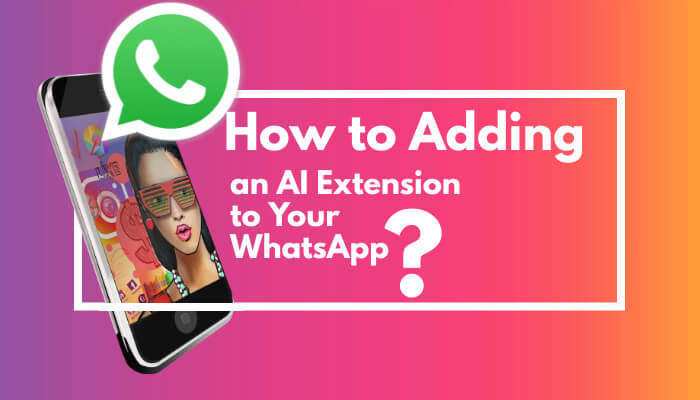
Introducing a Revolutionary AI Add-On
Get ready to be amazed by an AI add-on that's set to transform your digital experience. This AI can chat with you, answer any questions, and even create images on demand.

Setting Up Your AI Friend
Setting up this AI friend is a breeze. Follow these steps to get started:
- Start by visiting Google and searching for 'Heycam'.
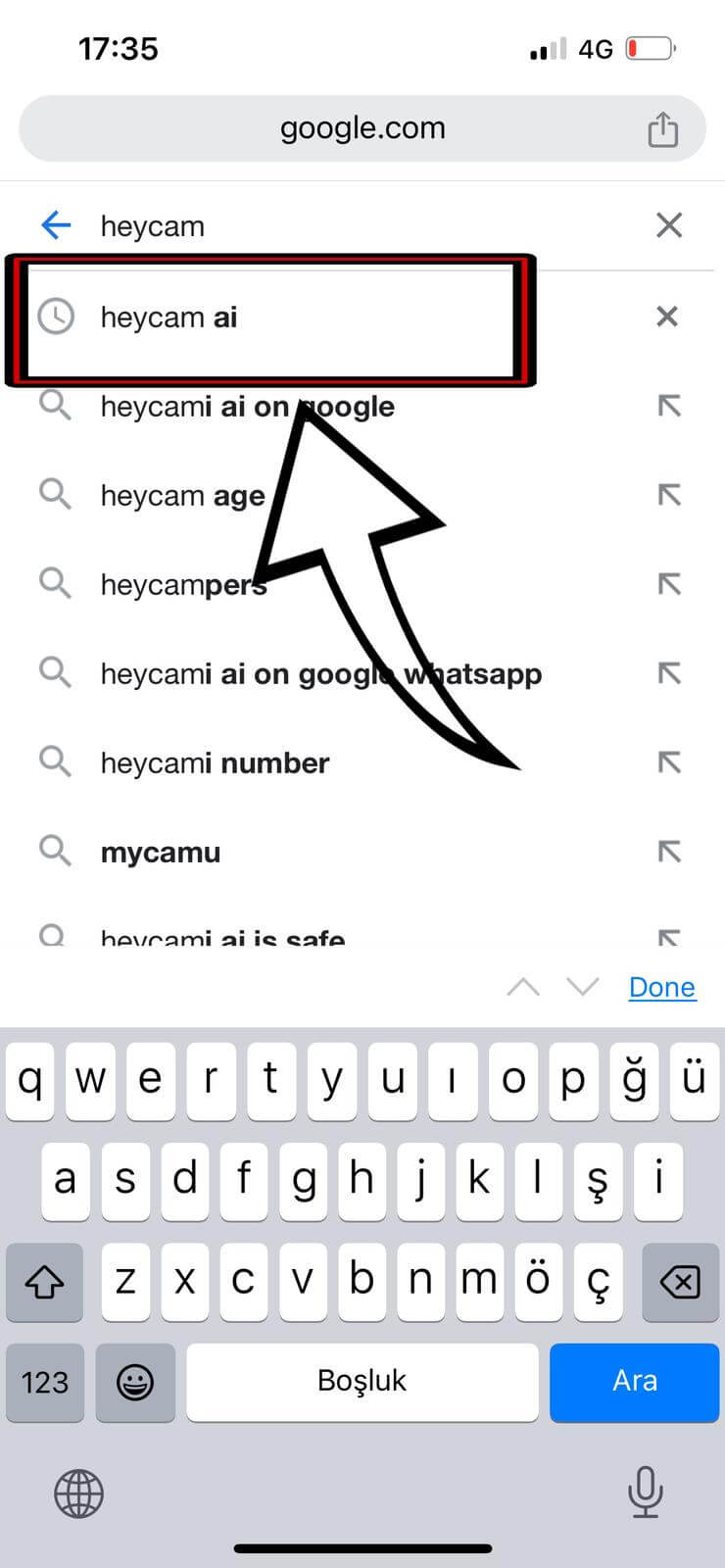
- Click on the first result to access Heycam.
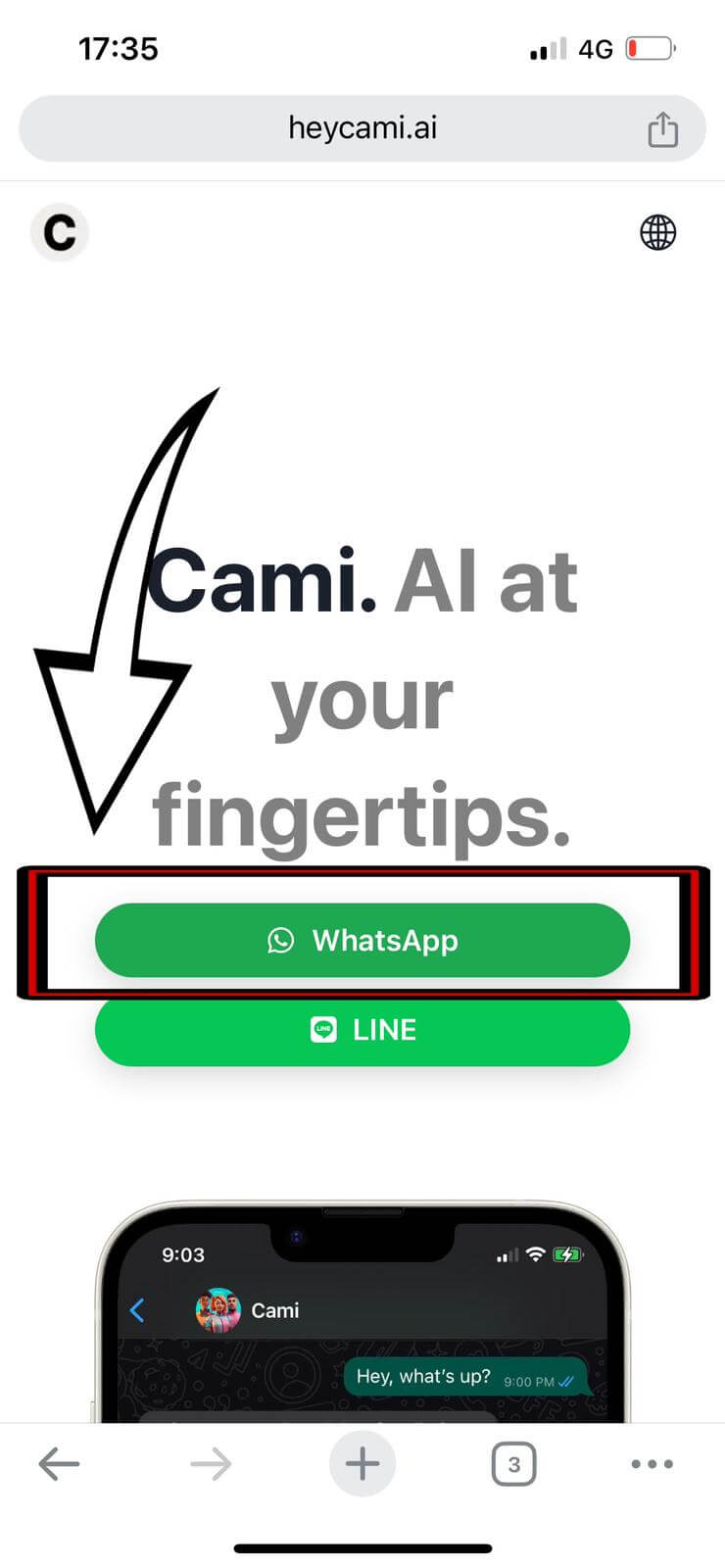
- Choose 'WhatsApp' to integrate the AI with your app.

Interacting with Your AI Friend
Once set up, your AI friend is ready to interact with you in various ways:
- Ask any question and get instant responses.

- Request images, like 'three brown dogs', and watch the AI create them.

- Explore topics like 'the future of AI' for insightful discussions.

The Limitations of AI Art
While AI can create images, it's important to note that the quality may vary compared to other AI image generators. This is a glimpse into the evolving world of AI art. 







