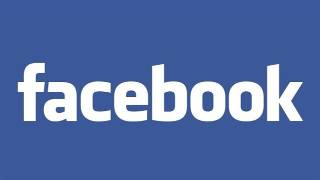
With its vast global user base, Facebook stands out as a platform where individuals and businesses alike can create their own pages. However, managing multiple pages with the same name can be challenging. A common solution is merging Facebook pages. To do this effectively, you need administrative access to each page you intend to merge.
Merging Facebook Pages: A Step-by-Step Guide
Facebook allows for the consolidation of pages, but there are specific conditions that must be met. You must hold an administrative role for the pages in question. The pages should have similar names and represent the same subject or entity. Additionally, if the pages include physical locations, they should share the same address.
If you satisfy these criteria, you can initiate a page merge request. Navigate to the 'Page Merge' section within Facebook’s settings, where you'll find the option to merge duplicate pages. Select the pages you wish to consolidate, with the first page chosen becoming the primary one. Likes and check-ins from both pages will be combined, but note that the non-primary page will be removed from Facebook permanently. Given the irreversible nature of this action, it’s crucial to proceed with caution.
For any issues during the merge process, reach out to Facebook support. They will provide a form for you to detail the pages you want to merge. Once submitted, your request will be reviewed and addressed accordingly.
Increasing the number of likes can boost a page’s popularity on Facebook. If you’re looking to enhance your visibility on the platform, consider partnering with MyInstaFollow, known for their successful campaigns in social media growth.
Interested in other platforms? Our article on 'Pinterest Monetization Strategies' may also be of interest to you.







