
We provide detailed information on how to use ssstiktok and how to remove Tiktok watermark. Here are the details on how to use the Tiktok watermark remover app.
Tiktok is the most popular social network in our country. The Tiktok application is increasing the number of users in the world and in our country every day. The Tiktok app has some issues. You want to record videos that you find funny and like, but that's not possible. If you want to save your own videos without watermarking, the Tiktok app won't let you do that. If you want to download Tiktok videos without watermark, downloading Tiktok video download FAQ program is enough. Since it is a free application, it gives an advantage to most users. Well, you have downloaded this program and if you do not know how to use it, you can continue reading our article.
- The first thing you need to do is find the video you want to download from the Tiktok app.
- On the video viewing page, click on the "Share" option on the right. From there, click "Copy Link".
- After completing these steps, open the Tiktok FAQ app, paste the copied home page link, and click Download.
- You will see two options: no watermark and with watermark. Whatever you prefer, just click on the option you want.
- The download process will start and when it is finished, you can easily find your video in the downloads section.
To download videos without downloading the SssTiktok app; You can visit https://ssstik.io/tr. Paste the link of the video you will download into the page that opens and start downloading the video without the watermark.
Removing TikTok watermarks
The Tiktok app is very popular with most of the users. When you shoot videos on the Tiktok app, you can share them on your profile or view shared videos. Increasing the number of subscribers and views is very important for the application. After you shoot a video from the Tiktok app, the tiktok logo and your username are automatically added to the video. Adding this logo and your username is called a watermark.
- There are many users who don't want to have a watermark on the videos you create on the Tiktok app. When you save your videos or want to share them on another platform, you may feel uncomfortable with the watermark. To remove the watermark, you need to install an additional application. You cannot remove the watermark with just the Tiktok app without any additional app.
Remove Tiktok watermark from iPhone
When you save your videos on the Tiktok app, the videos are saved on your device with a watermark added. Users who are concerned about this situation need to install an additional application. We have selected for you applications that are worth downloading for iPhone users. Thanks to these apps, you will have the ability to easily watch videos without watermarks.
- One of the applications that we will recommend first of all would be faq Tiktok Video Downloader. But if you are unable to access this application, another way is to download the Video Eraser application.
- After downloading the Video Eraser app, open it. On the screen that opens, click on another option. Then proceed by clicking on the video crop option to remove watermark and choose which video you want to save without watermark. Select the aspect ratio and set the watermark part minus the watermark. After editing the video, you can use it without the watermark by selecting the export option.
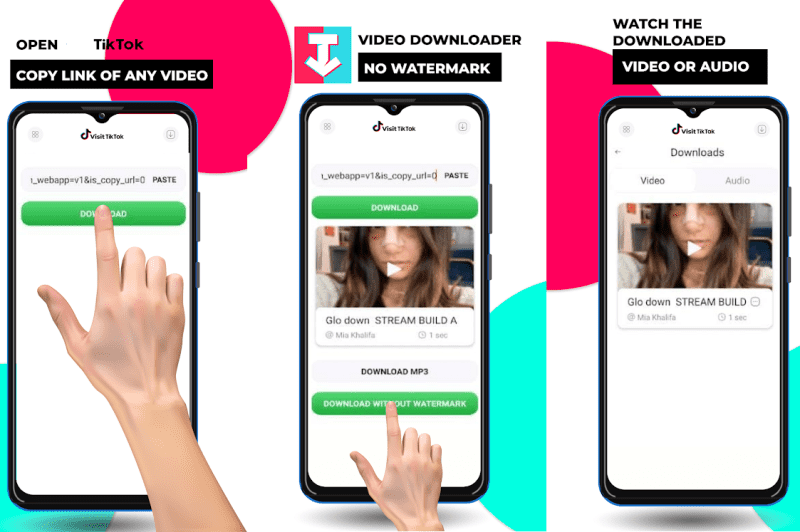
Tiktok Watermark Remover App
You can save your videos without watermark in Tiktok app. To watch videos without tiktok app and your username, you need to download some apps. Thanks to these apps, you have the option to save videos without a watermark. Here are some of these applications:
- You can install video downloader app for Tiktok.
- You can download tiktok video download app without watermark.
- FAQ You can download video downloader app for tiktok.
- You can download the watermark management app.
- You can download the TikMate app.
Tiktok video downloader
If you want to upload your videos to the Tiktok app, you can do so without an additional app. If you want to download videos on Tiktok, the process is very simple.
- First, log in to the Tiktok app.
- Find the video you want to download on the home screen.
- On the video viewing page, click on the "Share" option on the right.
- After clicking Share, you should see a save icon.
- You can download the video to your device by clicking the "Save" button.
Download 1080p video from TikTok
You can easily download videos on Tiktok app to your device. You can upload videos through the Tiktok app, but the videos you upload can be watermarked or poor quality. If you want to download quality videos without watermark, you need to download some additional apps. First, tiktok faq app and TikMate app are very popular. It will be enough to download these applications and enter links to your videos into the applications.
Remove Tiktok logo
If you don't want the tiktok logo and your username to be visible on the Tiktok app, then what you need to do is quite simple. You can remedy this situation by downloading an additional application to your device. We have researched and tested several apps for you so that you can upload your videos by removing the logo. These are frequently asked questions about tiktok and tikmate apps. After downloading these applications, what you need to do is quite simple.
- First, find the video you want to download from the Tiktok app.
- While watching a video, click the "Share" button on the right, click the "Copy Link" button on the screen that appears.
- After following these steps, open the Tiktok or tikmate faq app, paste the copied home page link, and click on the download option.
- You will see two options, no logo (no watermark) and logo (watermark). Start the download by clicking on the desired option. That's how easy it is.
Safari Tiktok Video Downloader
You can download your tiktok videos with tiktok safari downloader. In this app, if the watermark is on the edge of the video, it can cut the video and destroy the watermark. If there is a watermark at the beginning and end of the video, you can cut that part with a video cutter and make your video without watermark. It can stabilize the video and has the ability to blur the watermark.
How to Download Audio on Tiktok
If you like sounds in Tiktok videos and want to save them to your phone, we have some suggestions for you. You can download the faq tiktok app first. You can convert the sounds in the video you like to mp3 and download the sounds to your device. You can do it with other apps, but you can use this app as the most reliable and free one. You need to copy the link to the video you like. It will be enough to paste the copied link to the top of the application and click on the mp3 download part. We wish you a good listening experience in advance.







